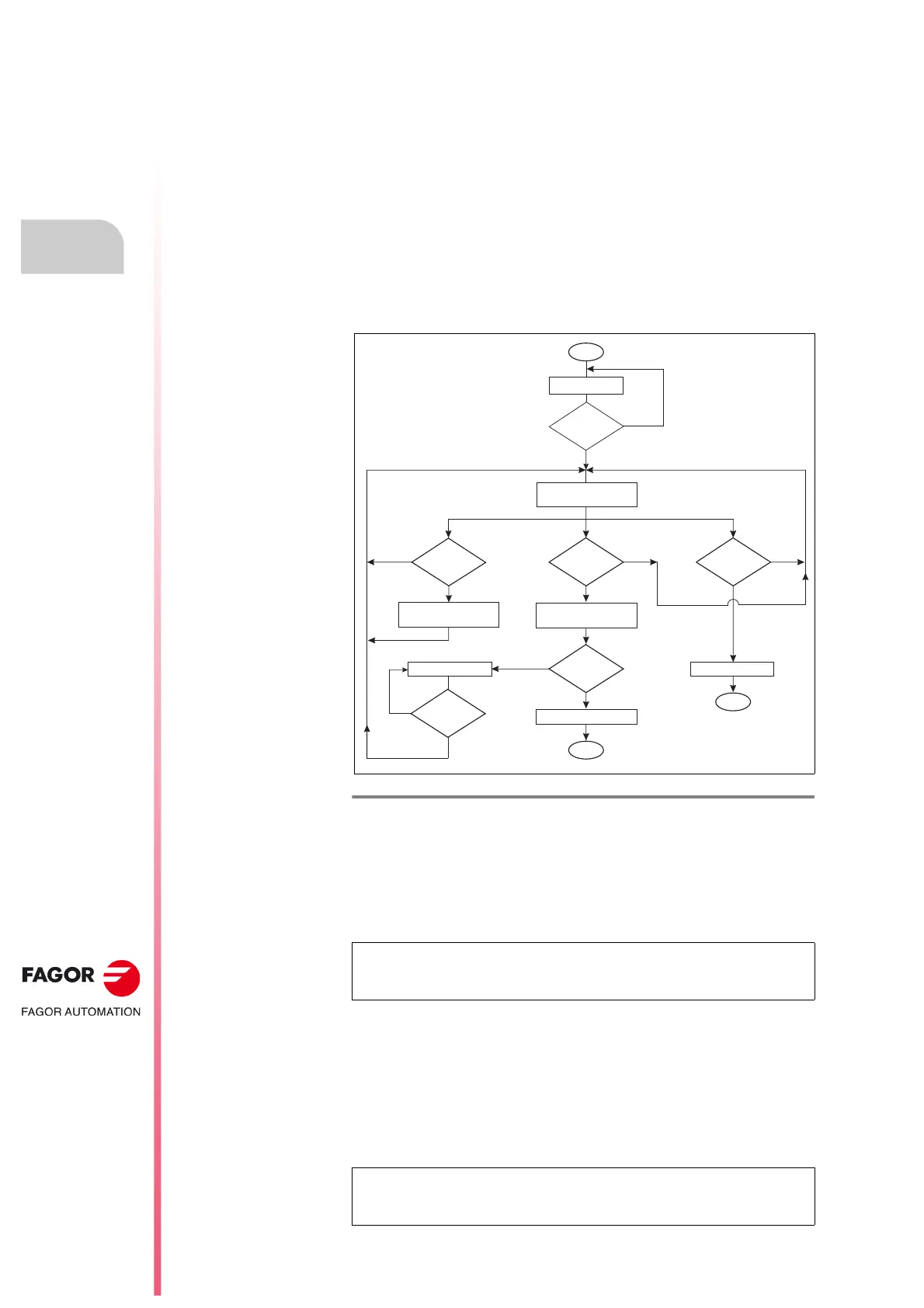Installation
8.
310
· 296 ·
Ref.1912
DDS
HARDWARE
Transmission speed changing procedure
In an initial state (0 state), the display shows the information that already
showed in previous versions (errors, SERCOS phase, etc.). Keeping the
“boot” button pressed for 3 seconds (long push) it switches to a new state (state
1) that is used for selecting the communication speed and the display shows
the speed currently selected.
In this state 1, every time this button is pressed for less than 0.8 seconds (short
push), the display shows the next communication speed value that may be
selected.
Hence, apply several short pushes until the desired speed is displayed.
Once the display shows the desired speed, apply a long push and QP11 will
be assigned its associated value that will be saved into the flash memory of
the drive and will reset the drive.
Anomalous events during the procedure
Any error that comes up when saving parameters into flash memory, will be
displayed with an error message on the display while the “BOOT” button is
pressed and then it will return to state 1 (speed selection).
Any change of the communication speed is maintained after the drive is turned
off if the command to save parameters has been previously executed
successfully.
If, for any reason, the drive is turned off or reset in any stage of this procedure,
when started up again, the transmission speed value given by QP11 will be
the last one that was successfully assigned in previous changes.
The speed change procedure may be ignored (without making any changes)
at any time if the command to save parameters has not been executed.
F. H8/32
Diagram of the SERCOS transmission speed selecting procedure.
NOTE. Any attempt to select a value other than those assigned to the
possible transmission speeds will generate an error and it will not be
selected.
NOTE. While in state 1, after 8 seconds without pressing the “BOOT”
button, the drive switches to 0 state and the display shows the initial
information.
NO
YES
YES
NO
NO
NO
YES
NORMAL DISPLAY
Start
Button
ON
t > 3 s
YES
SHOW the transmission
rate on the DISPLAY
Pressed
t < 0.8 s
Button
ON
t > 3 s
Button
OFF
t > 3 s
SAVE PARAMETERS
Drive RESET
ERROR MESSAGE
NO
NO
YES
Button
OFF
END
NEXT RATE
NORMAL DISPLAY
END
SAVED
OK
YES
