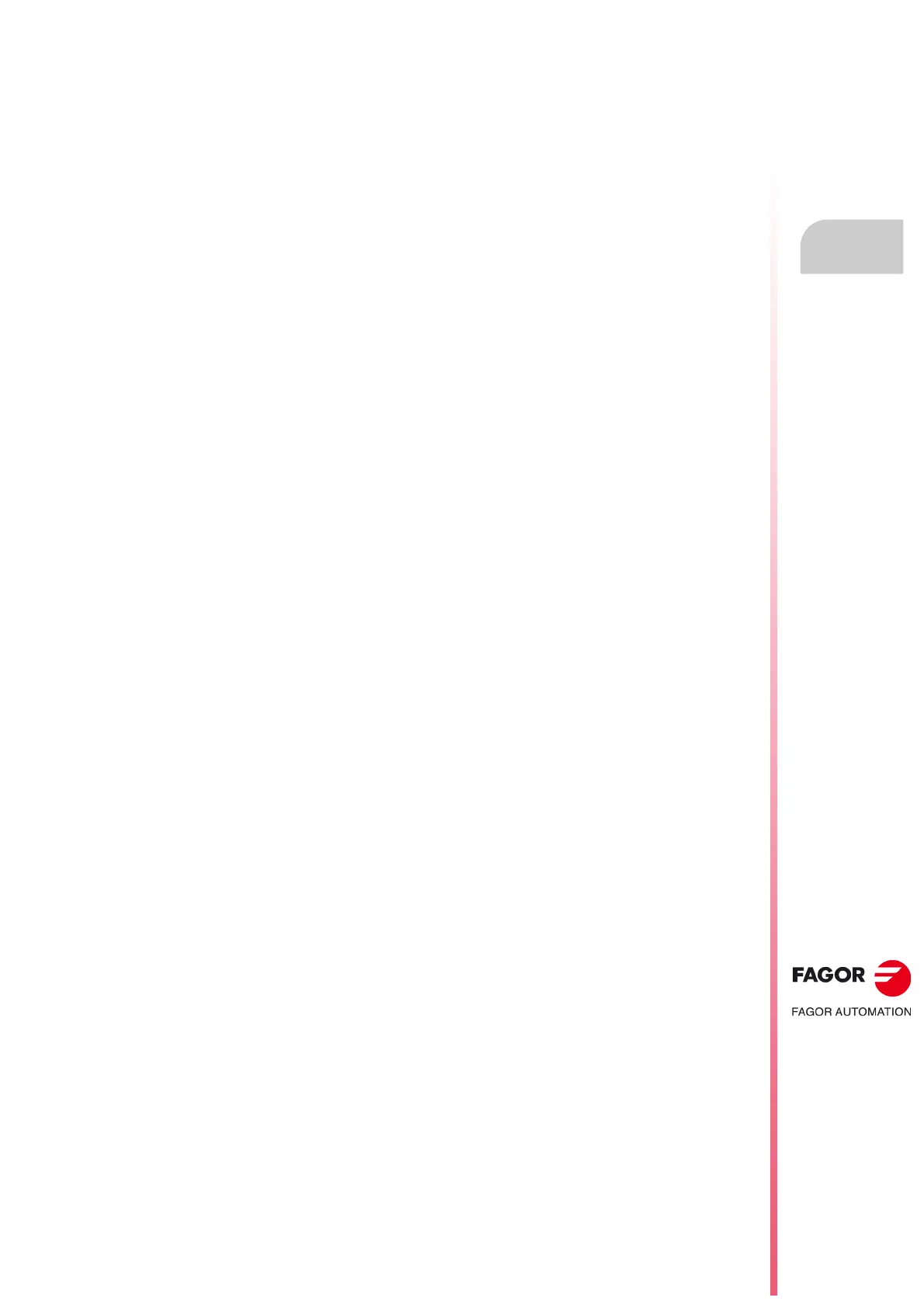Installation
8.
Ref.1912
· 309 ·
DDS
HARDWARE
RS-232/422 serial line connection between PC/ESA VT
To make this connection is essential for transferring the communication driver
and the project.
The connection is made through the MSP connector at the bottom of the VT
module and the RS-232 serial line connector of the PC.
The connection must be made according to the diagram shown in chapter
7.
CABLES
in this manual.
RS-232 serial line connection between PC/DRIVE
This connection is necessary in order to establish communication between
the WinDDSSetup application for PC and the drive. This connection may be
used to set up the drive.
The connection must be made according to the diagram shown in chapter
7.
CABLES
in this manual.