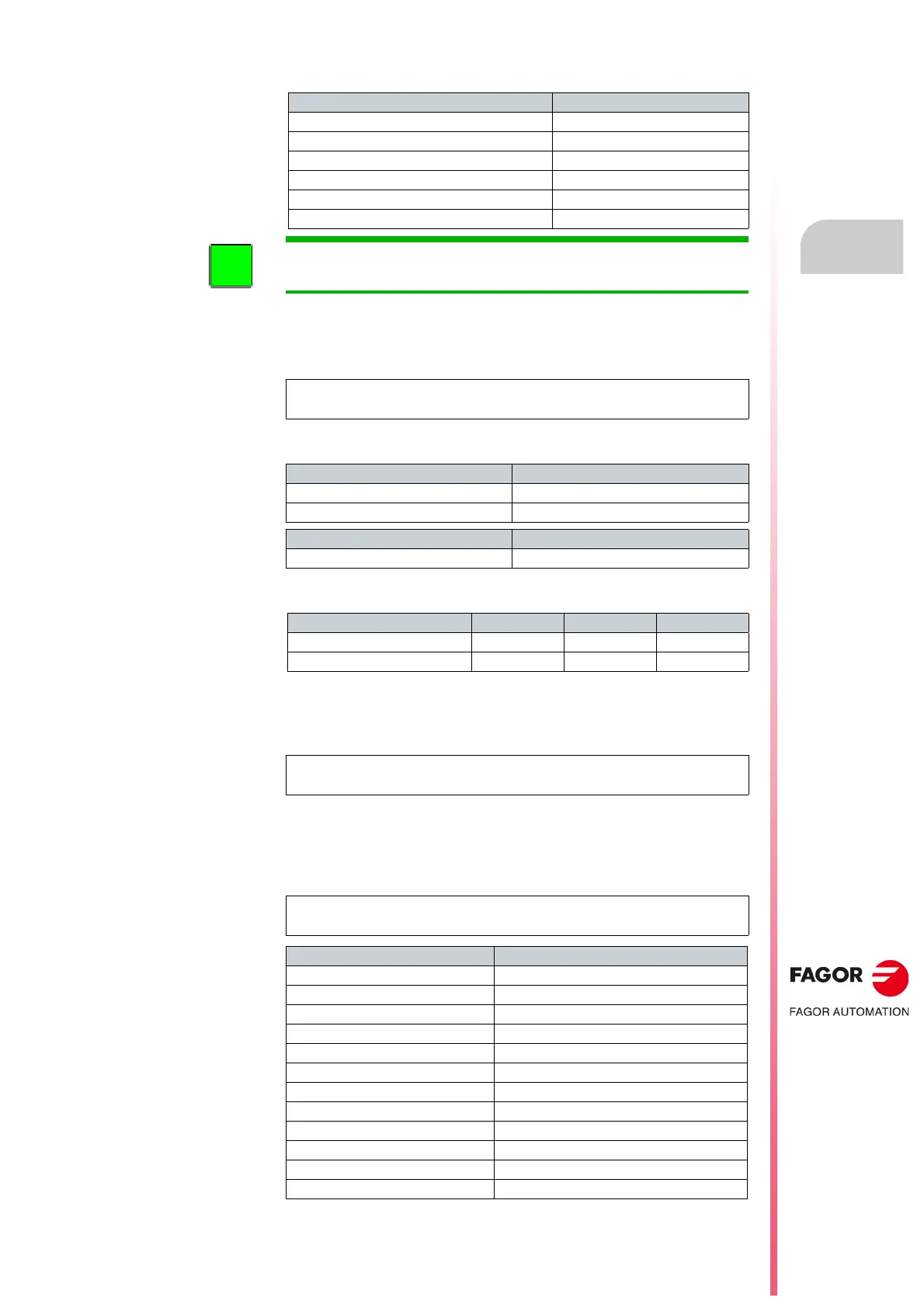Compatibility
13.
Ref.1912
· 403 ·
DDS
HARDWARE
13.15 Type of feedback and CAPMOTOR-2 board
13.16 Recognizing RPS power supplies
From drive software version 06.09 on, it recognizes the identifier of RPS
regenerative regulated power supplies and their parameters may be set.
13.17 APS-24 auxiliary power supply with PS, XPS or RPS
13.18 Power supplies compatible with FM9 motors
13.19 Recognizing the 200/240 V AC ACD/SCD servo drives
With the drive software version 09.05, the 220/240 V AC ACD/SCD drives
can be recognized (see "- L" in its sales reference) and then set.
13.20 Transfer of «*.mot» files. Motor table
Transferring any (*.mot) motor file (AKA motor table) whose version is higher
than 02.01
requires having a software version 08.09 or higher installed at
the drive.
Feedback device type Motor feedback board
Resolver
CAPMOTOR-1
Stegmann
TM
encóder
CAPMOTOR-1, CAPMOTOR-2
Encoder with square signals U, V and W
CAPMOTOR-1, CAPMOTOR-2
Encoder with C and D signals
CAPMOTOR-1, CAPMOTOR-2
EnDat with incremental A and B signals
CAPMOTOR-2
SSI
CAPMOTOR-2
INFORMATION.
Remember that the CAPMOTOR-1 board has been discontinued.
NOTE. WinDDSSetup versions older than 06.09 are incompatible with
RPS power supplies.
APS-24 XPS/RPS power supplies
Version PF 23A or older Incompatible
Newer than version PF 23A Compatible
APS-24 PS power supplies
All PF versions Compatible
Motor models PS XPS RPS
FM9-B055-C5C-E01-A Incompatible Incompatible RPS-75
FM9-B071-C5C
-E01 Incompatible Incompatible RPS-80
NOTE. Install WinDDSSetup version 09.04 or higher to perform a
parameter setting of these drives.
NOTE. Drive software versions older than 08.09 are NOT compatible with
motor table version 02.02 or higher.
Software version Motor table version
Up to 08.08 included 02.01
08.09 02.02
08.10 02.03
08.11 02.04
08.12 02.05
08.13 02.06
08.14 02.07
08.16 02.08
08.17 / 08.18 / 08.19 02.09
08.20 02.10
09.01 02.11
09.03 | 09.04 | 09.05 02.12