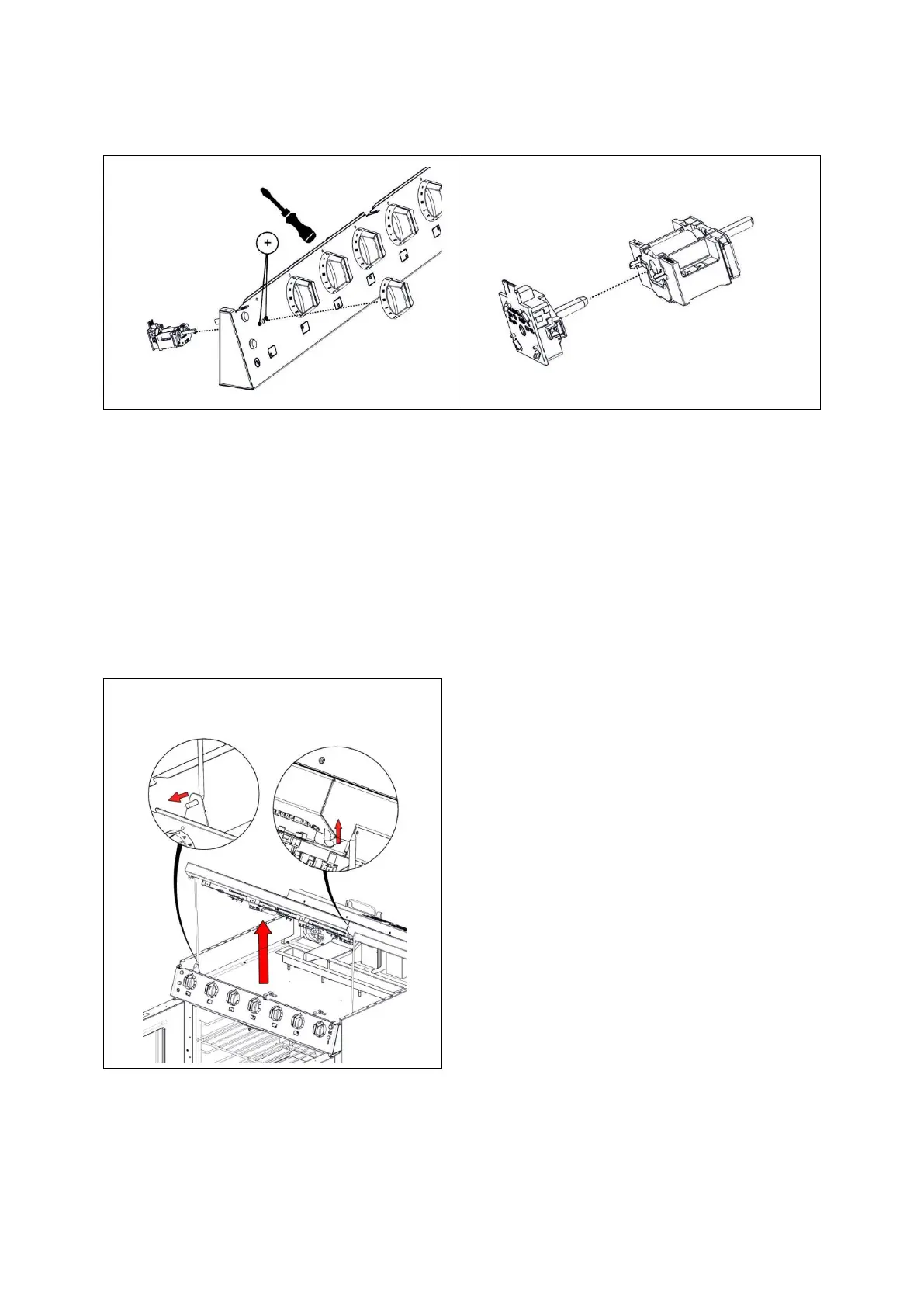18
7.3 CONTROL SWITCHES REMOVAL
Hob switch detach as shown.
7.3.1 Remove control panel as detailed in Section 7.1
7.3.2 Remove switch connections and note wire arrangement. Pull off control knob. Undo
fixings to release switch.
7.3.3 Fit replacement switch, ensuring that shake proof washers are fitted under fixing
screws
7.4 INDUCTION GENERATOR REMOVAL
7.4.1 Remove control panel as detailed in Section 7.1
7.4.2 Tilt hob up and lift out hob stay. Fit hob stay into lower mounting bracket and cranked
end into slot on hob as shown above. Fit second hob stay on other end. Ensure both
are secure before work is carried out.
