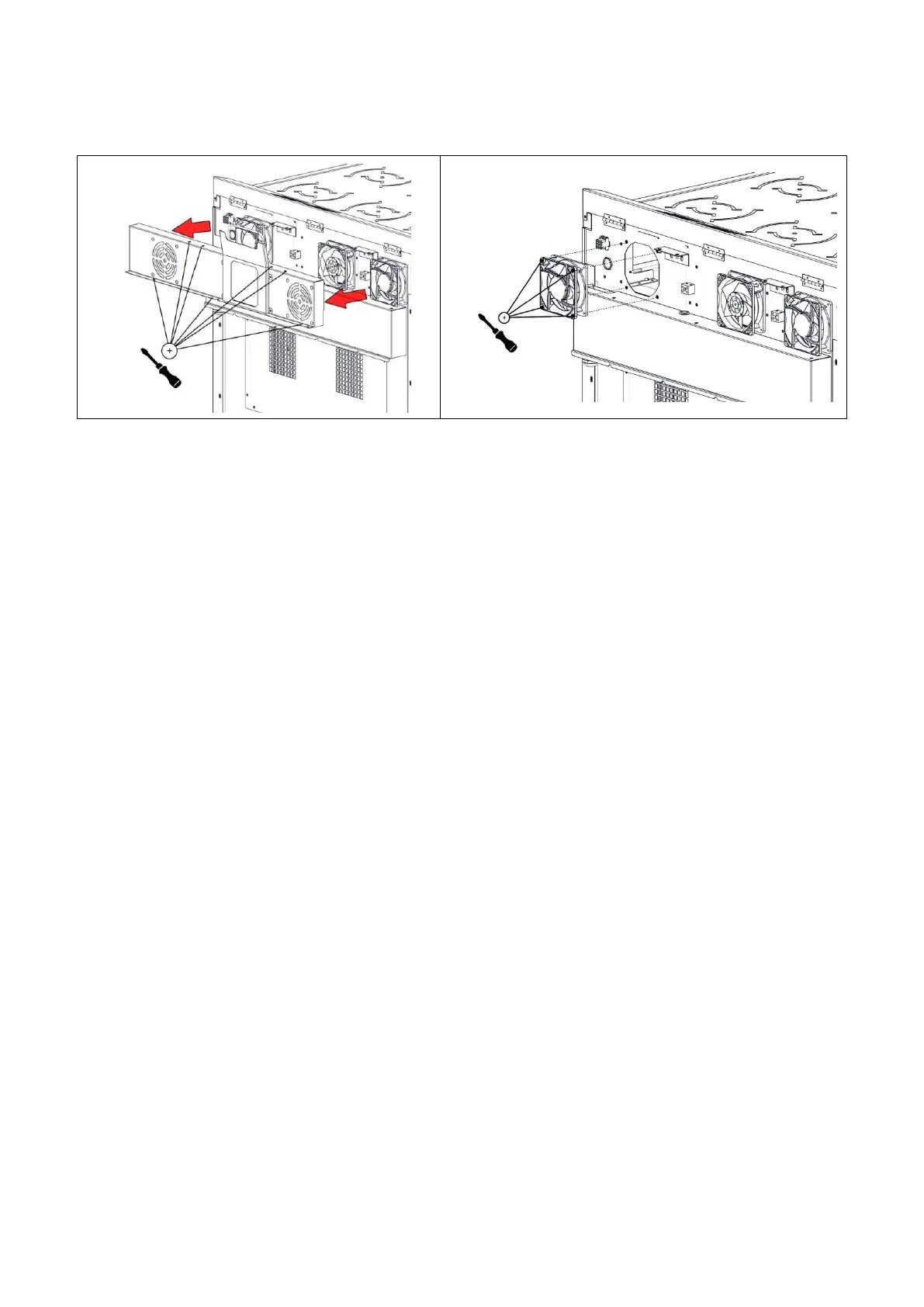21
7.6 REAR COOLING FAN REMOVAL
Note: Two outer fans extract the hot air from inside the appliance. Centre Fan Induces clean
air into the appliance.
7.7 OVEN THERMOSTAT AND OVEN FAN SWITCH
7.7.1 Remove control panel as detailed in Section 7.1.
7.7.2 Undo fixings from control panel
7.7.3 Remove wiring, noting connection positions
7.7.4 The combined switch and thermostat may now be removed from front panel. The parts
are secured by screw fixings and are supplied together
7.7.5 To remove phial, undo from bracket inside oven and ease back through oven side wall.
7.7.6 Replace in reverse order
7.7.7 Electrical connections to be restored as detailed in respective wiring diagram
