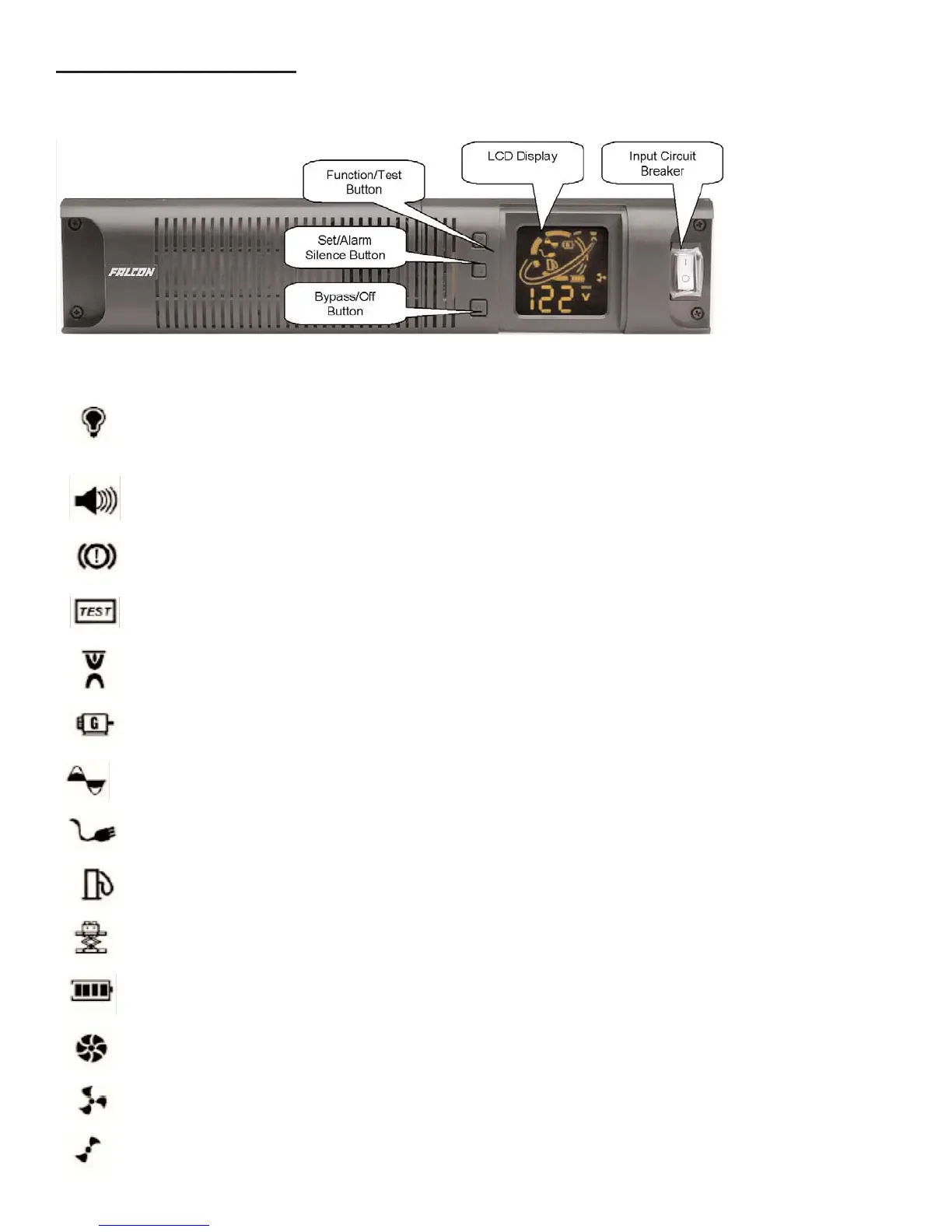4.0 DISPLAY & CONTROLS
The diagram below shows the basic functions of the front panel for all SSG Series 1.5-3kVA UPS
models.
Indicators and Icons located on the LCD models LED display:
Green Mode: The bulb icon is displayed continuously when the Green Mode function is
enabled. It will be flashing when the UPS has switched to Green Mode due to the UPS
output load decreasing to less than 3% of the total UPS output rating. The UPS is shipped
with the Green Mode disabled. See Green Mode setting instructions.
PFC Status: This icon will be displayed with PFC is functioning.
Utility Power Status: The Line Cord icon will be displayed when utility power is
present.
Fan in medium speed mode: The MS Fan icon is displayed when the UPS cooling fan is
in medium speed mode, typically when utility is present.
Charger Status: When the battery charger is operating, the gas pump icon will be
displayed.
Battery Mode: When the UPS is in battery mode this icon will be displayed.
Battery Level: The battery icon or LED indicates the battery capacity. The more battery
capacity available, the more bars that will be illuminated. Each bar represents 25%.
Fan in high speed mode: The HS Fan icon is displayed when the UPS cooling fan
is in high speed mode, typically during battery mode operation.
Inverter Status: This icon will be displayed when the UPS is in Inverter mode.
Output Load %: The greater the load, up to three vertical bars will be illuminated at the
ends of the icon. Each bar represents 25% of the UPS output rating.
Test: The Test icon will be displayed and flash whenever the UPS is conducting a
Self/Battery Test. Not on LED models.
UPS Fault Condition: This icon will be displayed when an alarm condition exists. Refer to
page 29 of this manual and attempt to correct the alarm condition.
Audible Alarm: The speaker icon will be displayed during an alarm condition. It will
be flashing when the audible alarm has been silenced.
Fan in low speed mode: The LS Fan icon is displayed when the UPS cooling fan is
in low speed mode, typically when the UPS is in bypass.
16
