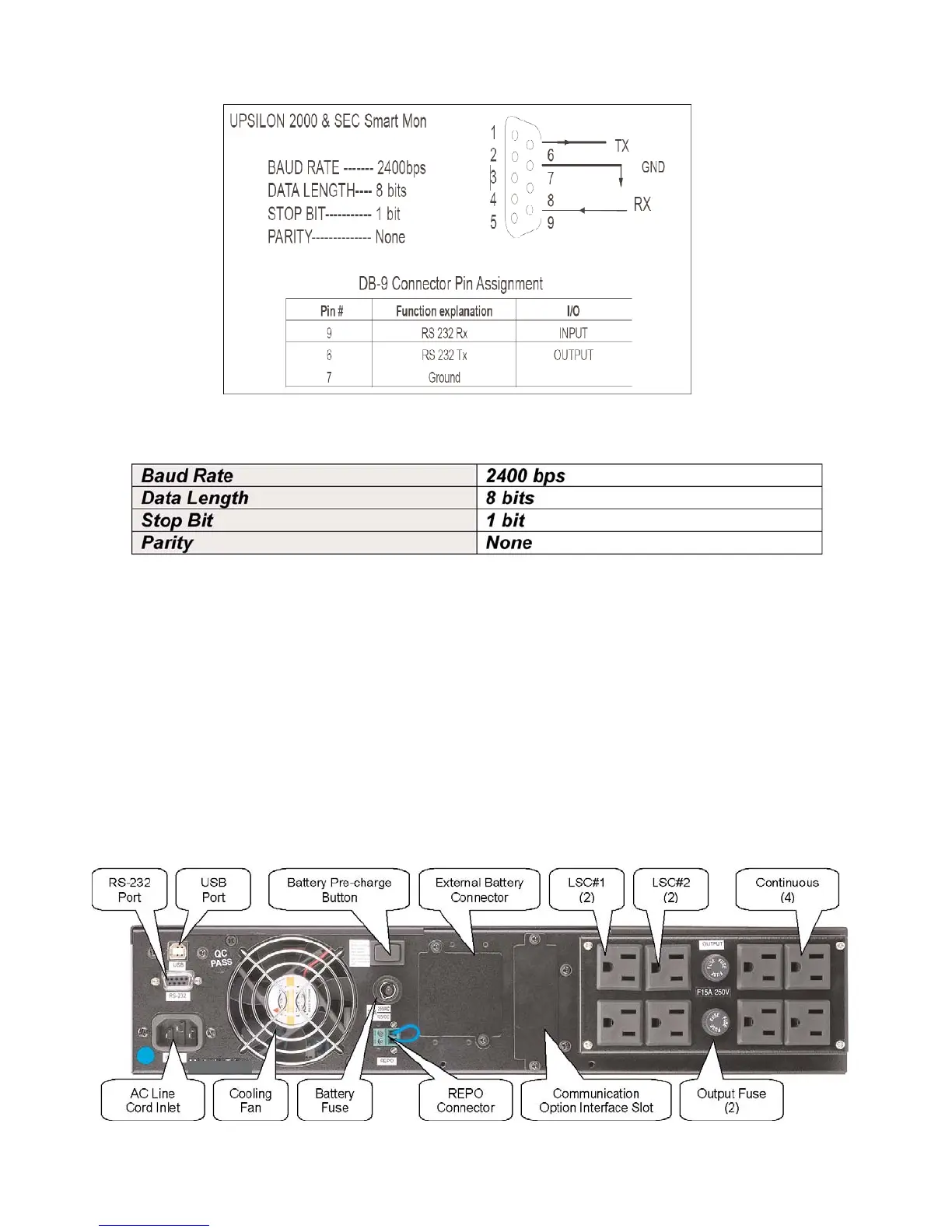The supplied Falcon RS-232 interface cable pin designations are as follows:
The computer RS-232 Port settings should be set to the following:
Remote Emergency Power Off (REPO)
A two-pin REPO connector is located on the rear panel of the UPS. The connector is shipped with a
jumper wire installed, to facilitate the normal operation of the UPS in the event an REPO
connection is not used.
The REPO function provides an interface for a NFPA 70, NEC 645-11 compliant Remote
Emergency Power Off (REPO) switch. The switch must have a normally-closed contact state that
opens when the REPO button is depressed (REPO ACTIVE).
When the REPO switch contacts are opened, which also turns the equipment room power and UPS
power off, the UPS output will immediately turn off all connected loads and then will shut down within
one minute. When the REPO switch contacts are closed, restoring the equipment room’s power, the
UPS will restart.
25
