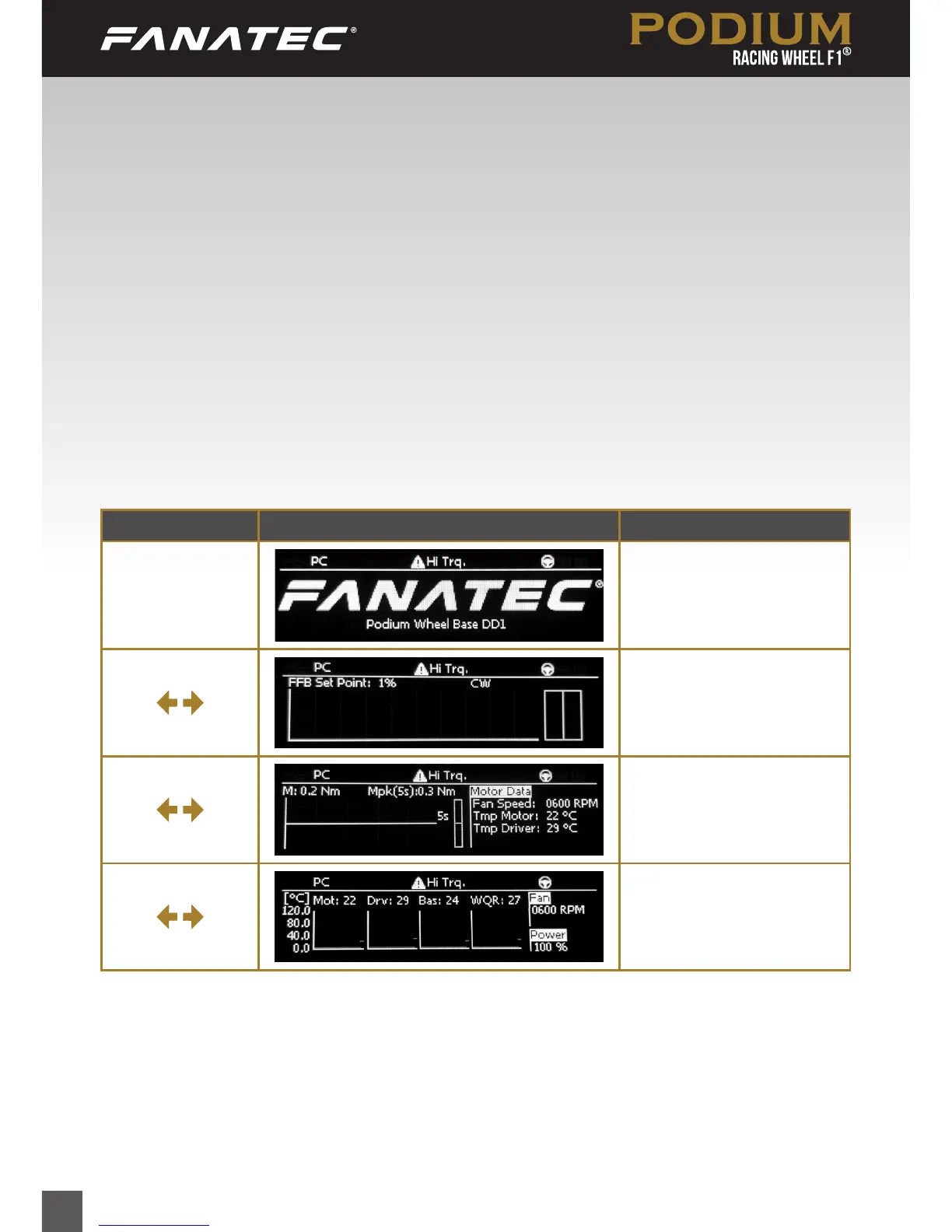37
NOTE: BRF is only available when a supported pedal set is connected to
wheel base’s PEDAL port. Please read the description and/or manuals of
your pedals to verify if the BRF feature is supported.
7.4 OLED Display
The Podium Racing Wheel F1® features an OLED Display which shows by
default the Fanatec logo, detected peripherals, USB connection and operation
mode. The display can also show alternative screens with different data, for
example installed rmware versions, torque curves or device temperatures. To
switch the screens rst PRESS AND HOLD the Tuning Menu button of the at-
tached steering wheel and then navigate through the screens by FunkySwitch
TM
directions. Refer to the user manual for more details about the screens and
also to the individual quick guides of the steering wheels for the Tuning Menu
button and FunkySwitch
TM
.
FUNKYSWITCH
TM
DISPLAY MENU TITLE
Default Screen
Force Feedback
Analysis
Motor Data Analysis
Temperature Analysis
