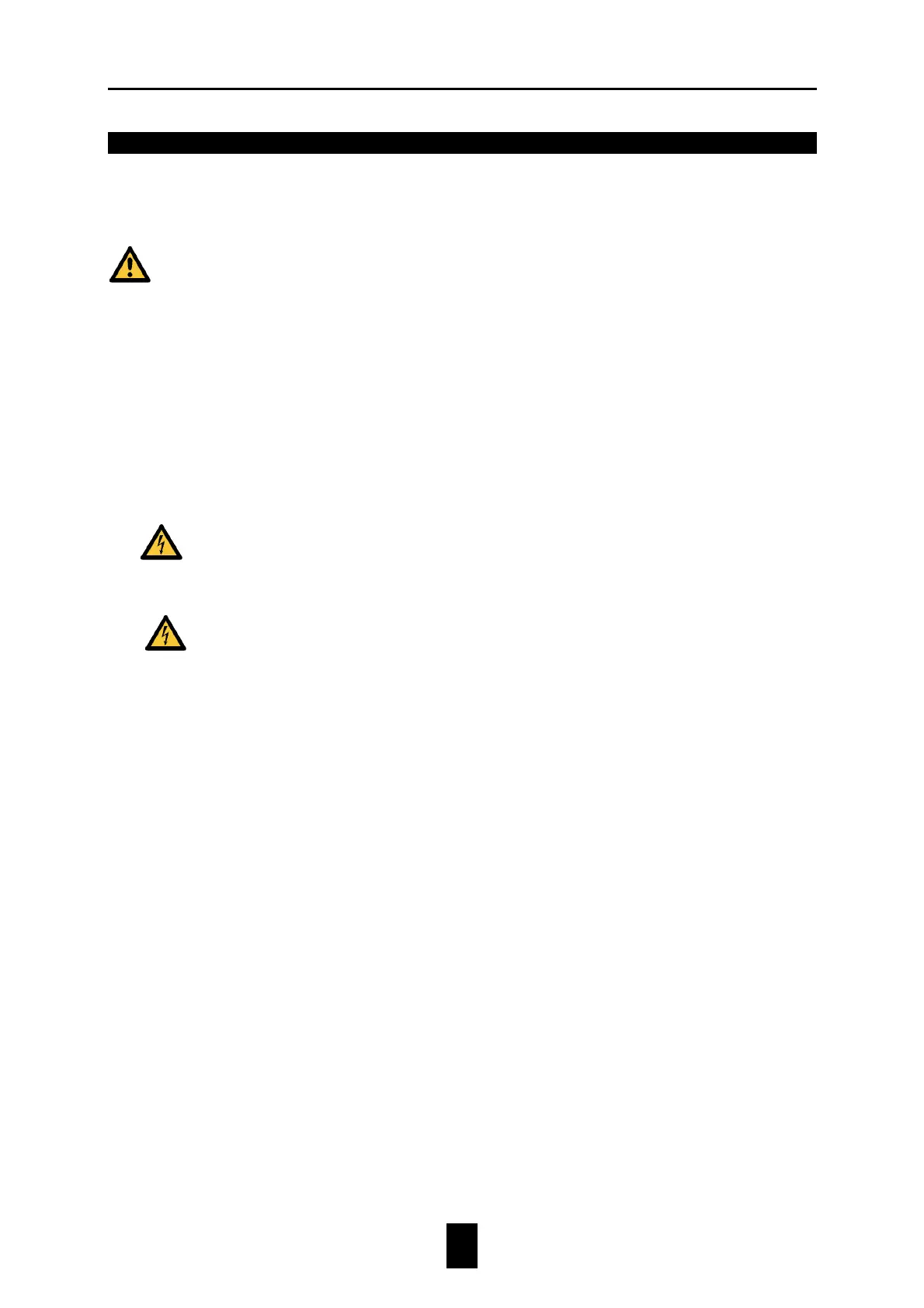Fancom 743 2. Safety instructions and warnings
2
2. Safety instructions and warnings
Read the safety instructions carefully before operating the system. The installation of the
computer and trouble shooting must be carried out by an authorized technician/installer,
according to the prevailing standards.
Caution
CautionCaution
Caution
1. Check your computer regularly for correct functioning. It is an electronic apparatus and
should therefore give an alert during any system failures. Fancom has done everything
electronically possible to ensure that an alarm is given during any such failure.
Unfortunately, this cannot be 100% guaranteed because not all circumstances are under
Fancom’s control.
2. Fancom takes no responsibility for any possible damage as a result of incorrect settings and a
non- or partially functioning installation.
3. Ask your installer if the alarm contacts of each computer have been connected to a separate
alarm system circuitry.
4. Check the computer regularly for possible damage. Any damage should directly be reported
to your installer.
A damaged computer could be dangerous!
5. Do not use running water (high pressure cleaners) to clean your computer.
The computer is water resistant, not waterproof!
6.
Important!
Important!Important!
Important!
Do not switch off the computer when houses are unoccupied; this is to protect the computer
against condensation.