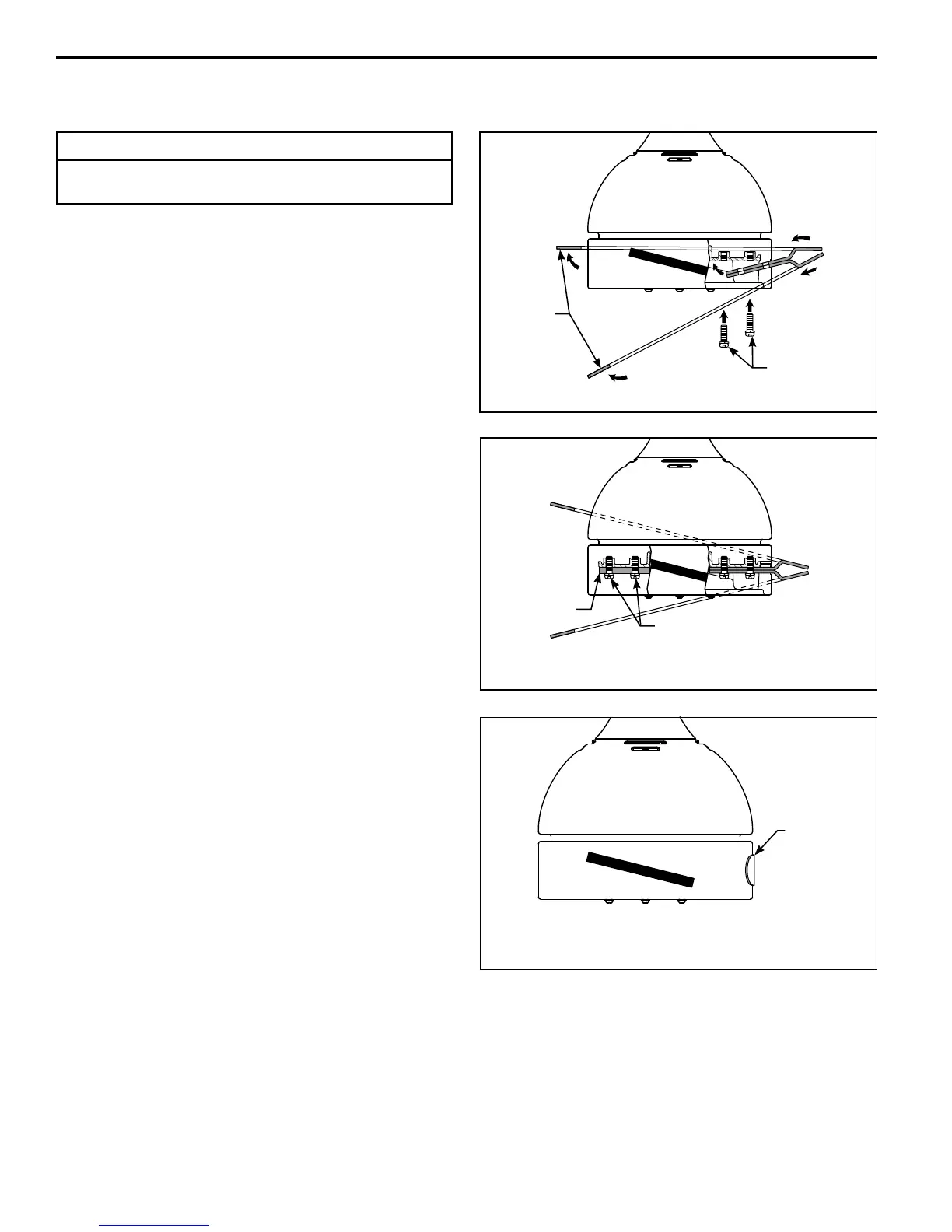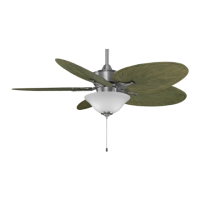8
Assembling and Mounting the Floating Rings or Nameplate
Floating Rings Installation:
1. Carefully slide the two Floating Rings into the slot with
the upward motion to avoid scratching the finish on the fan
housing. (Figure 1)
2. Securely fasten the two Floating Rings with two screws
and lock washers provided. (Figures 1 & 2)
3. Securely fasten the Counterweight with two screws and
lock washers provided. (Figures 2)
Assembly Option When Not Using Floating Rings:
1. Do not assemble the Counterweight to motor assembly.
1. Snap Nameplate Plug into slot on housing (Figure 3)
Figure 3
Floating
Ring (2)
Screw with
Lock Washer
(2)
Nameplate
Plug
Counterweight
Screw with
Lock Washer
(2)
Figure 2
INSTALLATION NOTE
Do not connect fan blades until the Floating Rings or
Nameplate Plug are installed.
Figure 1
