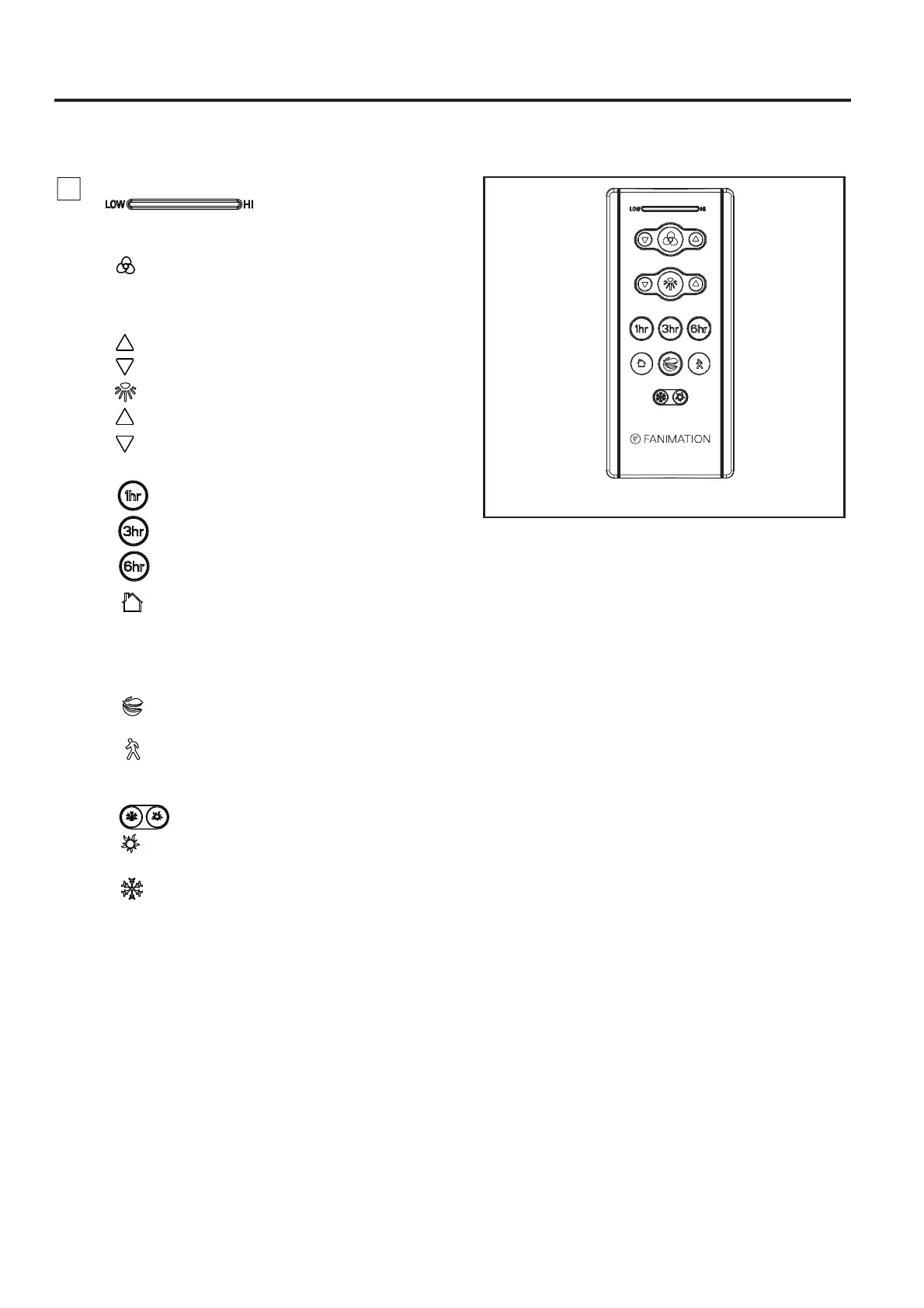• Sleep Timer:
The fan and light will turn off after 1 hour.
The fan and light will turn off after 3 hours.
The fan and light will turn off after 6 hours.
8. Remote functions: (Figure 6)
• Indicator LED light: fan speed and light
dimmer indicator
• Fan Speed:
• button: Tap once to turn off the fan. Press and
hold this button for 5 seconds to turn on or turn off
the buzzer.
• Light button: Turn ON\OFF the light.
Turn on fan and turn speed up.
Turn on fan and turn speed down.
Increase light output level.
Decrease light output level.
• Home Away: Tap this button, the light will
blink twice signaling this feature is on; the fan
will turn off and the light will randomly turn on
and off while you are away. Pressing any button
will cancel the feature.
• Safe Exit: Tap once, the light will blink once;
fan and light will turn off after 1 minute. Pressing
any button will cancel this feature.
• Reverse button:
Summer- The fan runs counterclockwise.
Airflow will provide a downward cooling breeze.
Winter- The fan runs clockwise. Airflow will force
warm air downward without a noticeable breeze.
• Fresh Air: Fan speed will modulate to
simulate a natural breeze.
Figure 6
How to Operate Your Ceiling Fan (continued)
15
