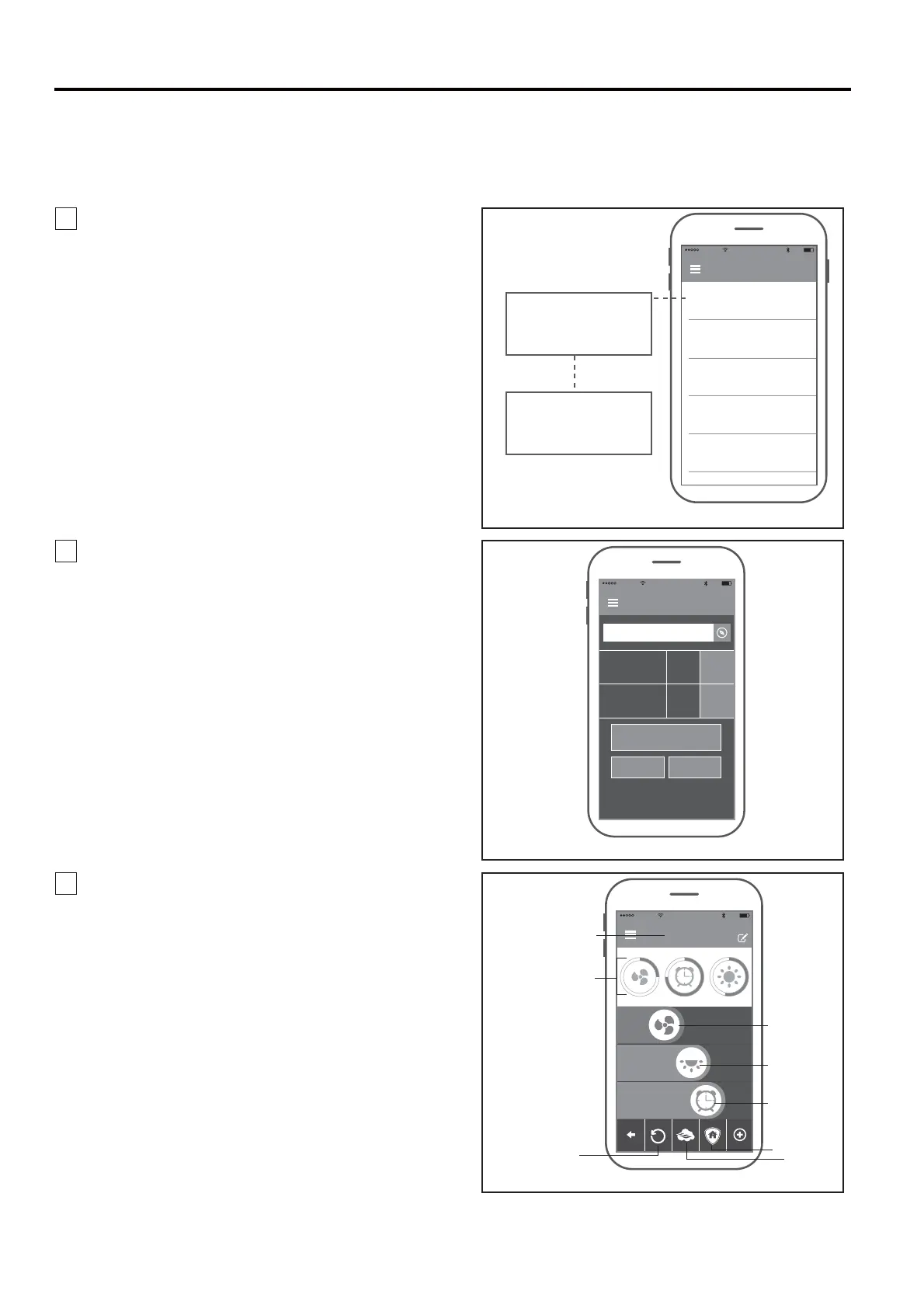10:40 AM
80%
Wrap Custom
9 04:40 56%
Figura 3
Nombre del ventilador
Indicadores del ajuste
del ventilador
Velocidad /
Temporizador /
Iluminación
Control de
velocidad del
ventilador
Control de
nivel de
iluminación
Temporizador
del ventilador
Lejos de casa
Air Fresco
revesa
Visite el App Store de Apple o el Play Store de Google que puede encontrarse en www.fanimation.com/fansync, para
descargarse la App gratuita de fanSync.
IMPORTANTE: Su dispositivo inteligente debe tener el Bluetooth activado para usar fanSync.
1. Abra la App fanSync y toque Configurar Nueva Fan
para iniciar la configuración. (Figura 1)
2. Ponga un nombre a su ventilador, responda a las
preguntas sobre la iluminación, seleccione guardar y
su ventilador estará listo para ser utilizado. (Figura 2)
3. Las funciones del ventilador se muestran. (Figura 3)
41
Figura 1
Figura 2
Setup New Fan
myFanimation DC
Wrap Custom
myFanimation DC
10:37 AM
Setup New Fan
myFanimation DC
80%
Fans List
10:39 AM
80%
Setup Fan
Wrap Custom
Does your fan
have a light ?
Can you dim your
light?
No Yes
Cancel
Save
No Yes
Calibrate
Configuración de la App fanSync (opcional)