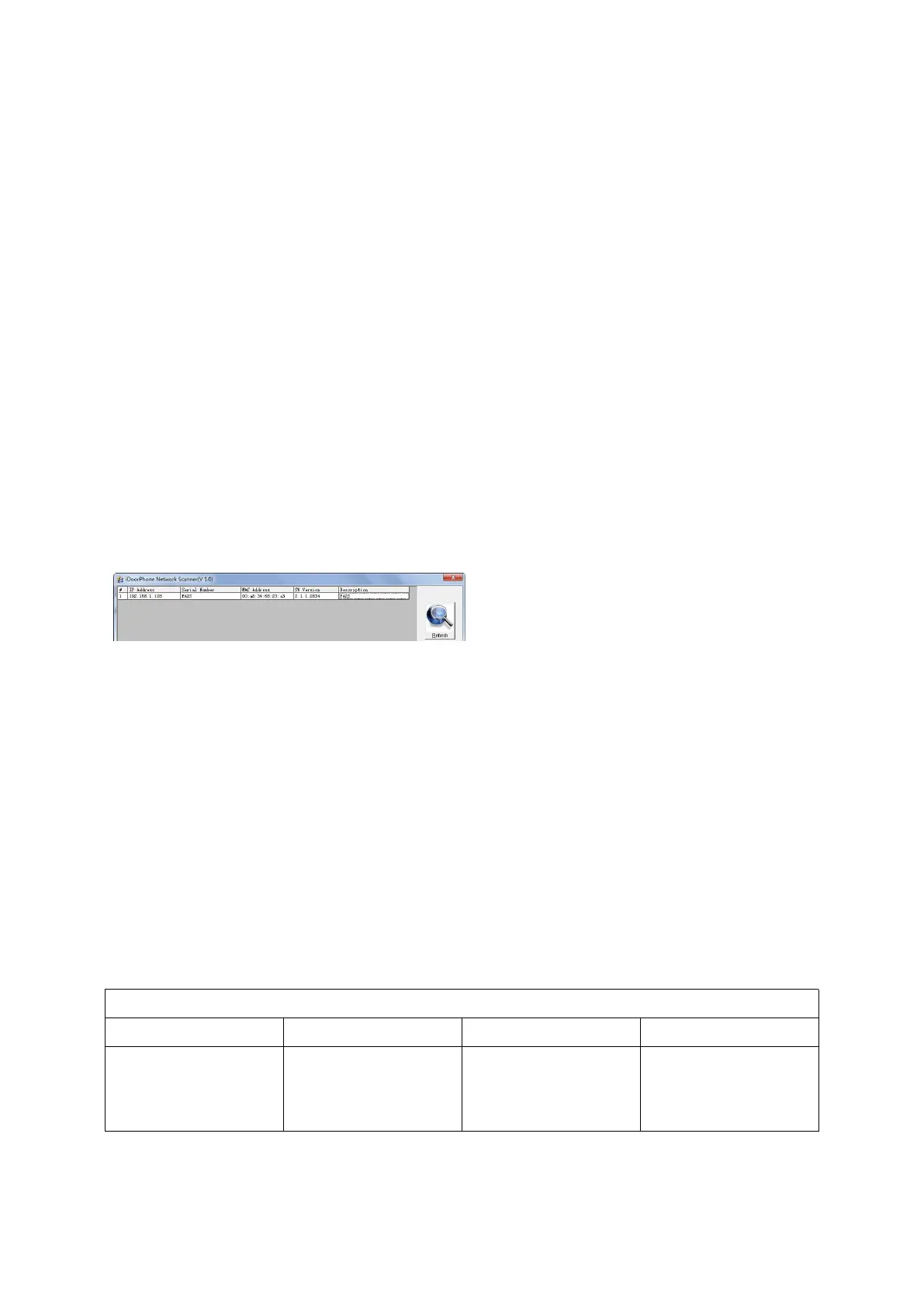6.2 Installation instructions
6.2.1 Installation
The first step: the device with metal strips (user-owned) fixed in the installation location.
The second step: connect the function key, speaker, microphone and other peripheral devices
to the corresponding port. (metal shell with thick wires connected to the device grounding
screw.)
The third step: plug the network cable and power, the device light flashes on behalf of the power
connection is normal.
6.2.2 Device IP address
Method 1:
Open the iDoorPhone Network Scanner. Press the Refresh button to search the device and find
the IP address.
Method 2:
Connect the speaker, by pressing the volume down key for 3 seconds (after 30 seconds after
power on),the device automatically voice broadcast the machine’s IP address.
Method 3:
Long press the volume up key for 3 seconds, the speaker issued a rapid beep, and then quickly
press the Volume up key three times, beep stopped. Wait 10 seconds, successfully switch to
dynamic IP after the system automatically voice broadcast IP address. Switching again will
become a fixed IP address.
Table 4 - Configuration instructions
Long press the volume
down button for 3
seconds
