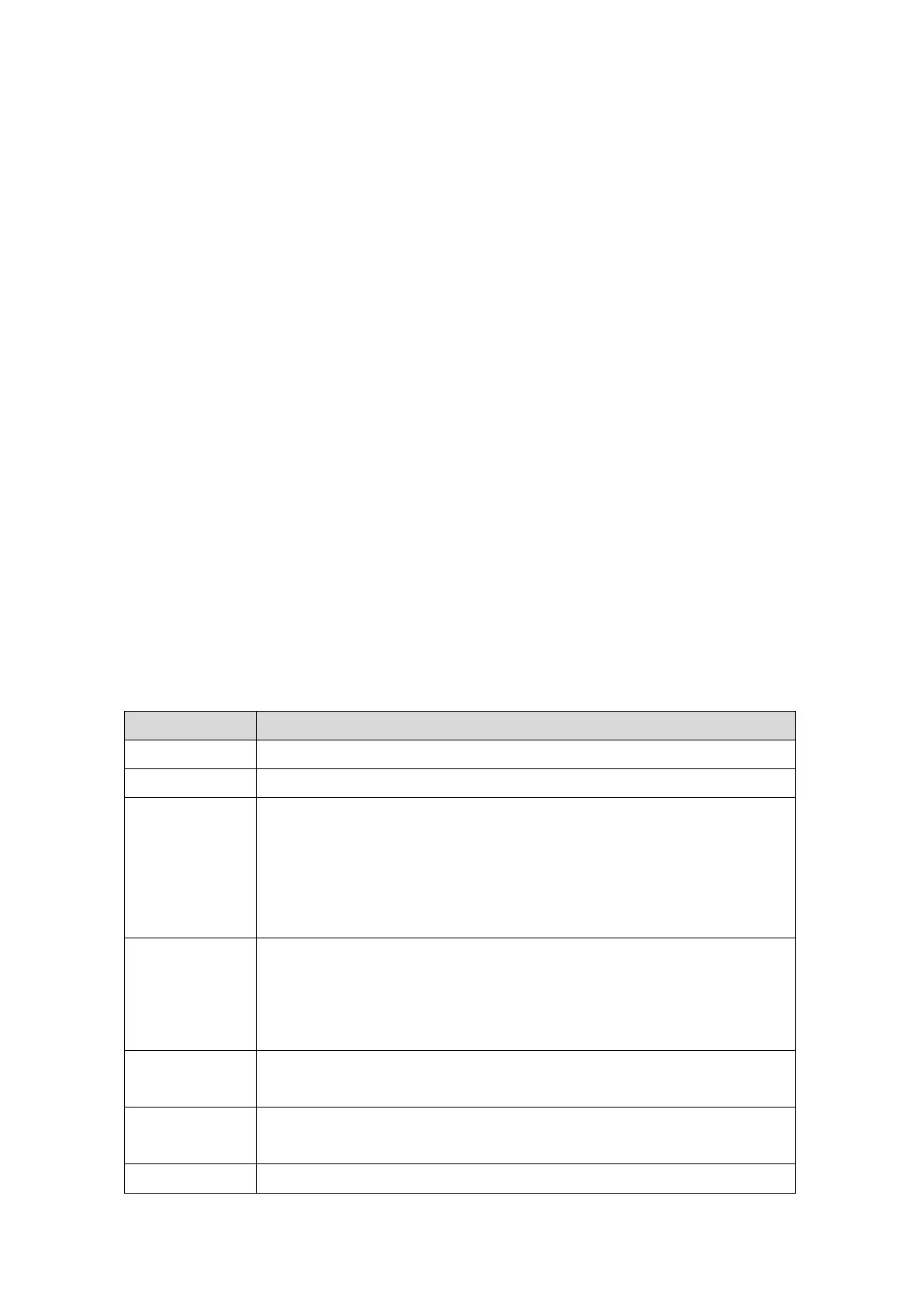the multicast address, and select the codec.
Click Apply.
Set up the name, host and port of the receiving multicast on the web page of [Phone
Settings] >> [MCAST].
Press the DSSKey of Multicast Key which you set.
Receive end will receive multicast call and play multicast automatically.
MCAST Dynamic:
Description: send multicast configuration information through SIP notify signaling. After
receiving the message, the device configures it to the system for multicast monitoring or
cancels multicast monitoring in the system.
8.3 Hotspot
SIP hotspot is a simple utility. Its configuration is simple, which can realize the function of group
vibration and expand thequantity of sip account. Take one device A as the SIP hotspot and the
other devices (B, C) as the SIP hotspot client. When someone calls device A, devices A, B, and
C will ring, and if any of them answer, the other devices will stop ringing and not be able to
answer at the same time. When A B or C device is called out, it is called out with A SIP number
registered with device A.
Table 8 - SIP Hotspot
Enable or disable hotspot
This device can only be used as a client
The monitoring type can be broadcast or multicast. If you want to restrict
broadcast packets in the network, you can choose multicast. The type of
monitoring on the server side and the client side must be the same, for
example, when the device on the client side is selected for multicast, the
device on the SIP hotspot server side must also be set for multicast
The multicast address used by the client and server when the monitoring
type is multicast. If broadcasting is used, this address does not need to
be configured, and the system will communicate by default using the
broadcast address of the device's wan port IP
Fill in a custom hotspot communication port. The server and client ports
need to be consistent
Fill in the name of the SIP hotspot. This configuration is used to identify
different hotspots on the network to avoid connection conflicts
Sets whether to enable the SIP hotspot function on the corresponding
