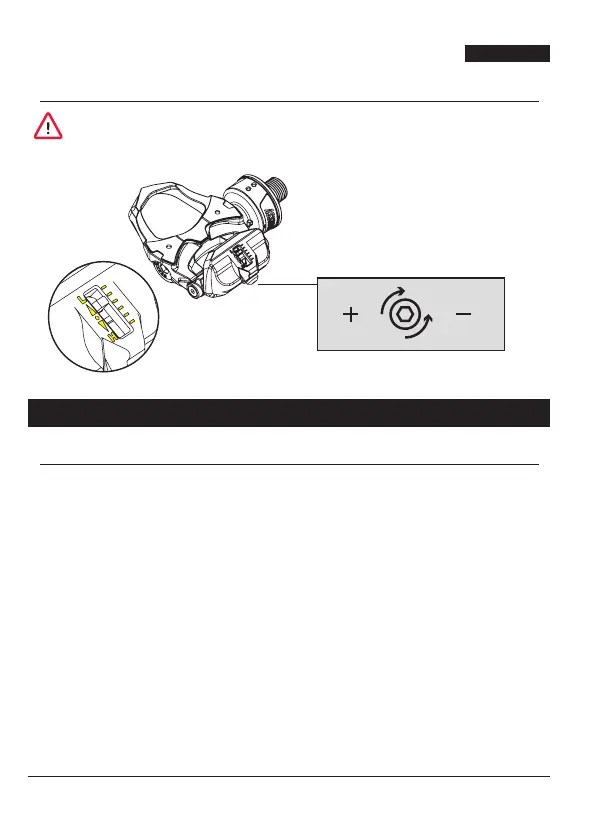7
FAVERO Electronics - 0259-0902A Assioma user manual _Rev12 - EN-IT-DE
ENGLISH
9.3. Cleat release force adjustment
Before starting to ride, try to release the shoe several times and make sure that
the release force is suitable.
The correct direction to unclip is external to the bike.
10. Bike computer conguration
10.1. Pairing Assioma to the bike computer
The pairing procedure associates Assioma to the bike computer to start the radio
communication between the two devices.
Please read the bike computer manual to learn how it performs the search and pairing
of a power sensor. Make sure that Assioma is switched on before proceeding (Chap. 6).
Each Assioma has a unique 5-digit ANT+ ID identication number (written on the
packaging). This number identies Assioma in the list of devices which can be paired
with the bike computer.
Bike computers with ANT+ technology need only to be paired with the left pedal. The
left pedal will transmit the data collected by the associated right pedal too.
Bike computers, or other devices, with Bluetooth technology and Cycling Power Prole
(CPP) need to be paired with both the left and the right pedal.
The name of the right-sided Assioma will be recognizable by the R ID identication
number (indicated outside the box).
The spring tension can be adjusted using the
screw shown in the picture. To increase the
tension turn clockwise;
to decrease the tension, turn counter-clockwise.
Use a 3 mm wrench (not supplied).
Increase
Decrease
Adjust the tension
of the spring depending
on your needs.
