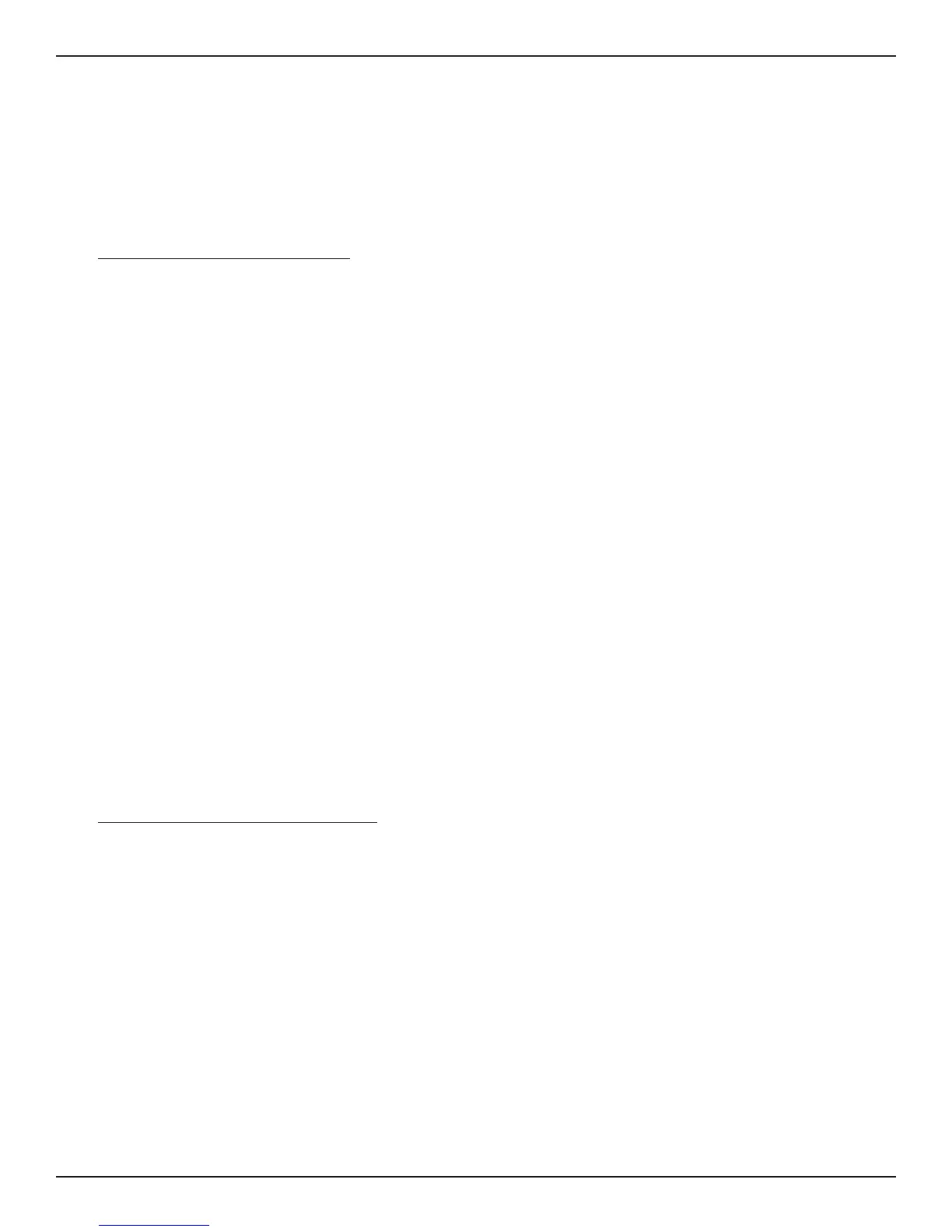OPERATION FLT
®
Series FlexSwitch
TM
24 Fluid Components International LLC
Note:
The output signal at connector P1 varies inversely with changes in the process flow rate. The output signal level is also rela-
tive to the type of process media being measured. See Figure 3-3.
7. Establish the normal process flow condition and allow the signal to stabilize.
8. Record the normal flow signal value.
Normal Flow Signal = ________ volts DC
9. Follow either the Detecting Decreasing Flow or Detecting Increasing Flow procedure for each Liquid flow application alarm.
Detecting Decreasing Flow (Low Flow Alarm)
1. Stop the process flow and allow the signal to stabilize.
2. Record the no-flow signal. Observe that the no-flow signal is greater than the normal flow signal.
No-Flow Signal = ________ volts DC
3. Determine the setpoint by calculating the average of the normal and no-flow output signals; e.g., if the normal signal is 0.080 volts and
the no-flow signal is 0.300 volts, then the calculated setpoint would be 0.190 volts.
4. Record this value.
Calculated Setpoint = ________ volts DC
Note:
The calculated setpoint must be at least 0.050 volts greater than the normal signal to ensure that the alarm will reset.
5. Move the Mode switch to the CAL position.
6. Adjust the calibration potentiometer (R24) until the voltmeter equals the calculated setpoint.
For the appropriate alarm, determine whether the status LED is on or off (red for No. 1 or green for No. 2).
If the LED is off, turn the setpoint adjustment potentiometer (R26 for Alarm No. 1 or R25 for Alarm No. 2) slowly clockwise just until the
LED turns on.
OR
If the LED is on, turn the setpoint adjustment potentiometer (R26 for Alarm No. 1 or R25 for Alarm No. 2) counterclockwise until the LED
turns off and then turn pot slowly clockwise just until the LED turns on.
7. If this is the only flow application alarm to be set up, then skip to Continue With The Liquid Flow Applications Procedure.
Detecting Increasing Flow Rate (High Flow Alarm)
1. Establish the excessive flow condition and allow the signal to stabilize.
2. Record the high flow signal. Observe that the high flow signal is less than the normal flow signal.
High Flow Signal = ________ volts DC
3. Determine the setpoint by calculating the average of the normal (step 8 - Liquid Flow Applications) and high flow output signals; i.e., if
the normal signal is 0.38 volts and the high flow signal is 0.13 volts, then the calculated setpoint would be 0.255 volts.
4. Record this value.
Calculated Setpoint = ________ volts DC
Note:
The calculated setpoint must be at least 0.050 volts less than the normal signal to ensure that the alarm will reset.
5. Move the Mode switch to the CAL position.
6. Adjust the calibration potentiometer (R24) until the voltmeter equals the calculated setpoint.