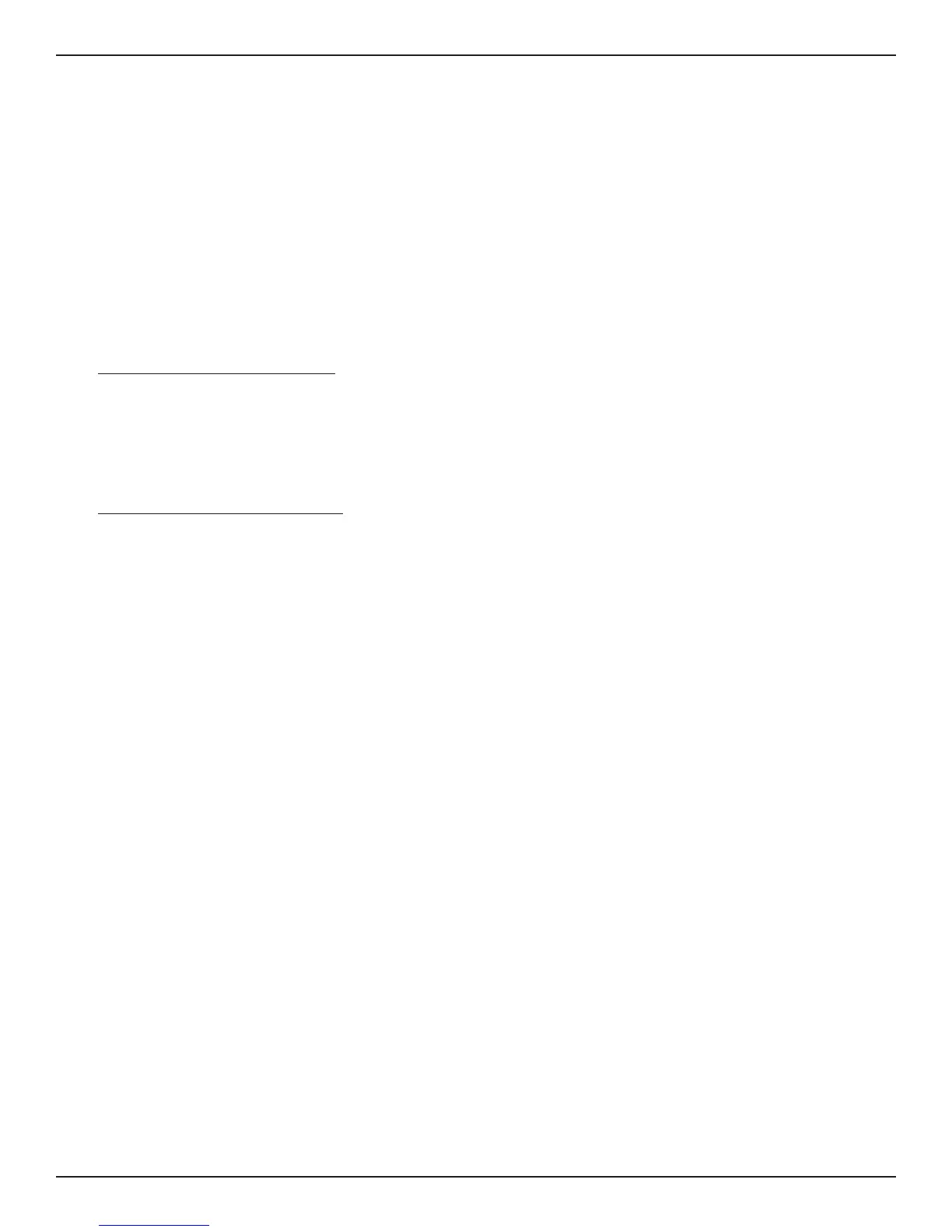FLT
®
Series FlexSwitch
TM
OPERATION
Fluid Components International LLC 23
11. Determine the setpoint by calculating the average of the wet and dry output signals; e.g., if the wet signal is 0.200 volts and the dry
signal is 4.000 volts, then the calculated setpoint would be 2.100 volts.
12. Record this value.
Calculated Setpoint = ________ volts DC
Note:
The calculated setpoint must be at least 0.030 volts greater than the wet signal and 0.040 volts less than the dry signal to
ensure that the alarm will reset.
13. Move the Mode switch to the CAL position.
14. Adjust the calibration potentiometer (R24) until the voltmeter equals the calculated setpoint.
15. For the appropriate alarm, determine whether the status LED is on or off (red for Alarm No. 1 or green for Alarm No. 2).
16. Follow either the Detecting Dry Condition or the Detecting Wet Condition for each level application alarm.
Detecting Dry Condition (Low Level Alarm)
If the status LED is off, turn the setpoint adjustment potentiometer (R26 for Alarm No. 1 or R25 for Alarm No. 2) slowly clockwise just
until the LED turns on.
OR
If the status LED is on, turn the setpoint adjustment potentiometer (R26 for Alarm No. 1 or R25 for Alarm No. 2) counterclockwise until
the LED turns off and then turn pot slowly clockwise just until the LED turns on.
Detecting Wet Condition (High Level Alarm)
If the status LED is on, turn the setpoint adjustment potentiometer (R26 for Alarm No. 1 or R25 for Alarm No. 2) slowly counterclockwise
just until the LED turns off.
OR
If the status LED is off, turn the setpoint adjustment potentiometer (R26 for Alarm No. 1 or R25 for Alarm No. 2) clockwise until the LED
turns on and then turn pot slowly counterclockwise just until the LED turns off.
17. Move the Mode switch to the RUN position. Observe that the status LED is on if the sensing element is dry or off if the sensing element is wet.
18. Monitor the voltmeter display while raising or lowering the process fluid level. When the output signal passes through the setpoint,
observe that the status LED and relay contacts change state.
19. Reestablish the normal level condition. Verify that the LED and relay contacts reset.
20. Disconnect the voltmeter from P1.
21. Replace the enclosure cover.
Note:
The default relay logic configuration is for the relay coil to be de-energized when the level signal is greater than the setpoint
value; i.e., the relay coil will be de-energized when the sensing element is dry. It is recommended to have the relay coils
energized when the process condition is normal. This lets the relay go into a fail-safe alarm state in case of a power failure.
Liquid Flow Applications
1. Remove the instrument’s enclosure cover.
2. Make sure the input power is wired correctly (see Section 2).
3. As necessary, set the following control circuit configuration jumpers. See Tables 3-2 through 3-6.
Application: J20 or J18 (Flow/Level) for alarm No. 1 or No. 2, respectively.
Heater Power: J32 (3 watts for FLT93S/FLT93B or 0.57 watts for FLT93F).
4. Apply power to the instrument. Verify the yellow LED is on. Allow fifteen minutes for the instrument to warm-up.
5. Verify the Mode switch is in the RUN position.
6. Attach a DC voltmeter to P1 connector with the positive (+) lead to position one (red) and the negative (-) lead to position two (blue).