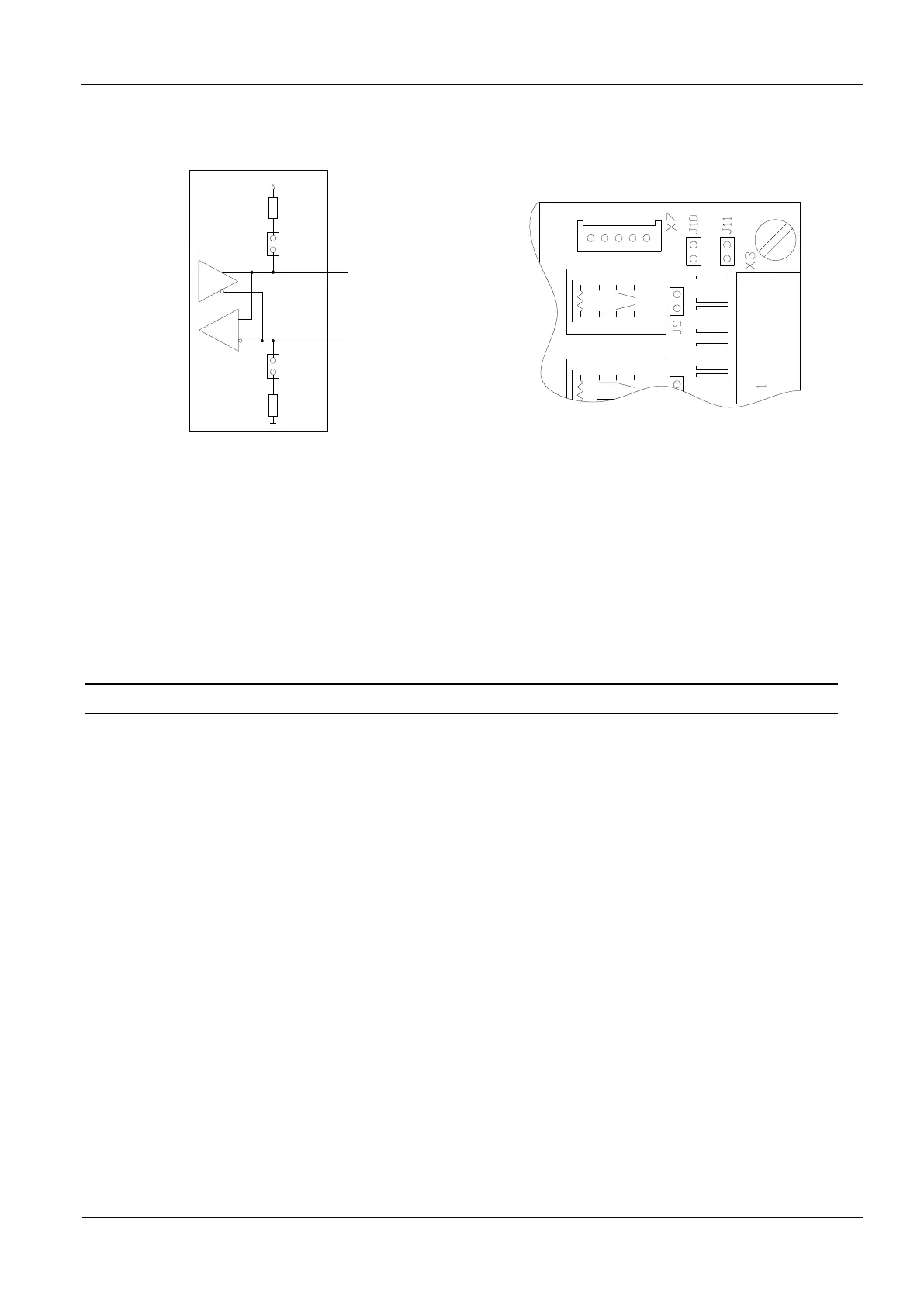J11
VCC
J10
500
500
RS485 +
RS485 -
Figure 20: Jumper of the RS485-interface
Figure 21: Position of the Jumper J10, J11
Note:
If the Gate People Counter is connected with the RS485 interface the RS485 interface can
be not used for host communication.
3.11.2.1 Address assignment of RS485 for bus operation
For bus operation the Reader can be assigned the required bus address via software.
The address is assigned by the host computer. The software is used to assign addresses “0”
through “254” to the Reader.
The termination of the RS485 Bus can be configured via software. See system manual.
Note:
Since all Readers are factory set with address „0“, they must be connected and configured
one after the other.