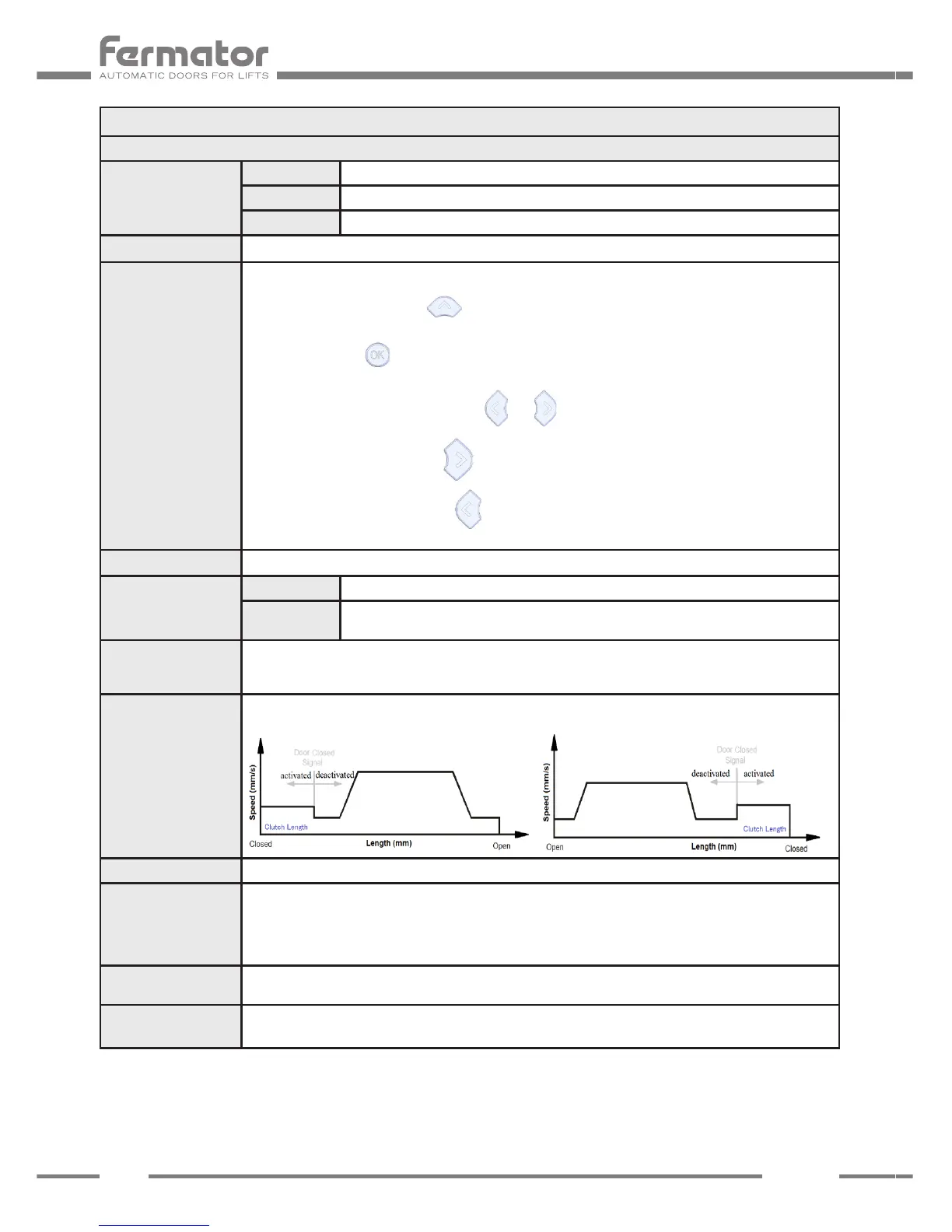PROGRAMMING MENU
Program Options
Options interact
Priority Input Open In case that open signal and close signal are activated at the same time the door must open.
Close In case that open signal and close signal are activated at the same time the door must close.
Stop In case that open signal and close signal are activated at the same time the door must stop.
No Test priority If enabled, the Test manoeuvre does not have priority over the input signals.
Keyboard shortcuts If enabled, keyboard shortcuts are allowed in the home screen:
• Autoadjustment: Push the button during 2 seconds.
• Test: Push the button during 2 seconds.
• Rotates the screen display: Push the and button during 2 seconds.
• Move the door to open: Push button during 2 seconds.
• Move the door to close: Push button during 2 seconds.
HK Fireght If enabled, the rst opening operation after a power up it is totally slave.
Slow close signal Action Slow close is performed when the Slow close input is activated.
Command Slow close / open is performed when the Slow close input and Close / Open input are
activated.
Unlock on standby If enabled, with the clutch / CDL fully closed, the VF7 opens only the clutch / CDL if the closing signal is
removed or after a delay time (Eco Delay). Once the clutch is open, the VF7 remains in standby. (This option
is not compatible with Eco Mode No).
Close Anticipated The Closed output is activated when the door is closed but doesn't need the Clutch close. This signal is
activated when the door arrives to the distance of the “Clutch Length”.
Signal Close by Bypass When it is active, the closed signal output takes the value of the bypass input.
Function Bypass When it is active, after a power blackout the VF7 will only need to reach closed door position once (detection
of Bypass contact transition closed to open) to apply the normal speed prole.
IMPORTANT: The bypass contact must be installed before doing the door learning process. If the bypass
contact is removed or changes its position, a door learning process has to be repeated.
Curtain error only
closed
When it is active, the curtain error output will be only activated when the door is closing.
DPM System If enabled, the obstruction output frame is sent to indicate when the door is in the rst third of the Open Length.
If an obstruction happens, the photocell output frame will be sent.
