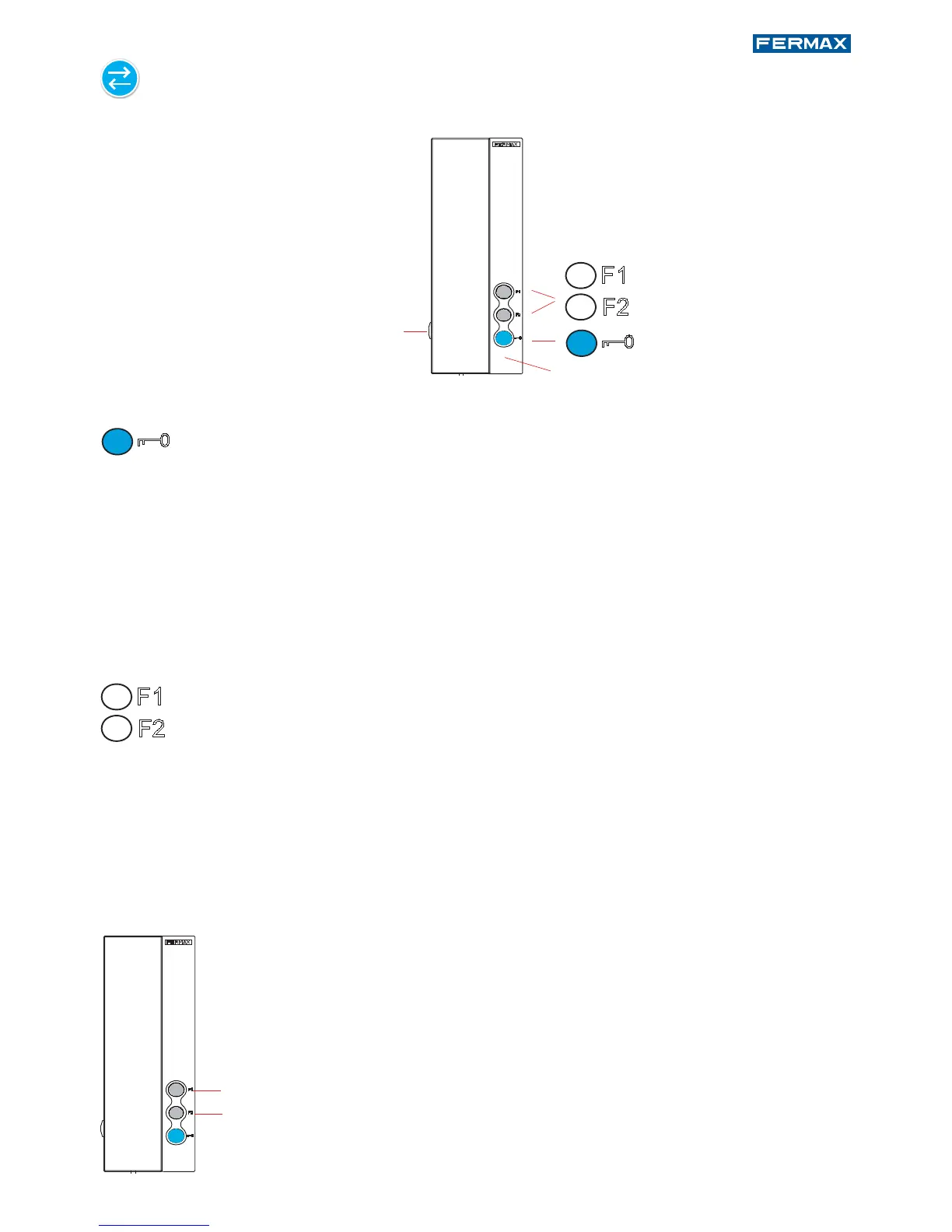Page 13
Operation
LED
OPERATING THE LOFT DUOX TELEPHONE
Buttons
POTENTIOMETER
F1, F2: Additional functions. (Assigned by the installer).
· F1: From the telephone you can activate a duox auxiliary relay connected to a F1
terminal for an extra function such as the landing light, alarm activation, etc.
· F2: You can activate an auxiliary device connected to the bus via a duox relay.
Options:
F1:
- From the telephone you can activate a duox auxiliary relay (con-
nected to a F1 terminal) for an extra function such as the landing
light, alarm activation, etc.
F2:
- From the telephone you can activate an auxiliary device connected
to the bus via a duox relay.
F1 and F2 (additional functions)
Ask your installer which function must be programmed.
F1
F2
Door open /call reception button (function available depending on type of
installation).
· While in conversation with the Entry Panel (telephone picked-up), pressing it
will activate the open door.
· Upon receiving the call (telephone hung-up) If the phone is not answered you
have 30 seconds to open the door.
· When you press this button with the telephone hung-up (standby) a call will be
made to the reception (where one exists).
