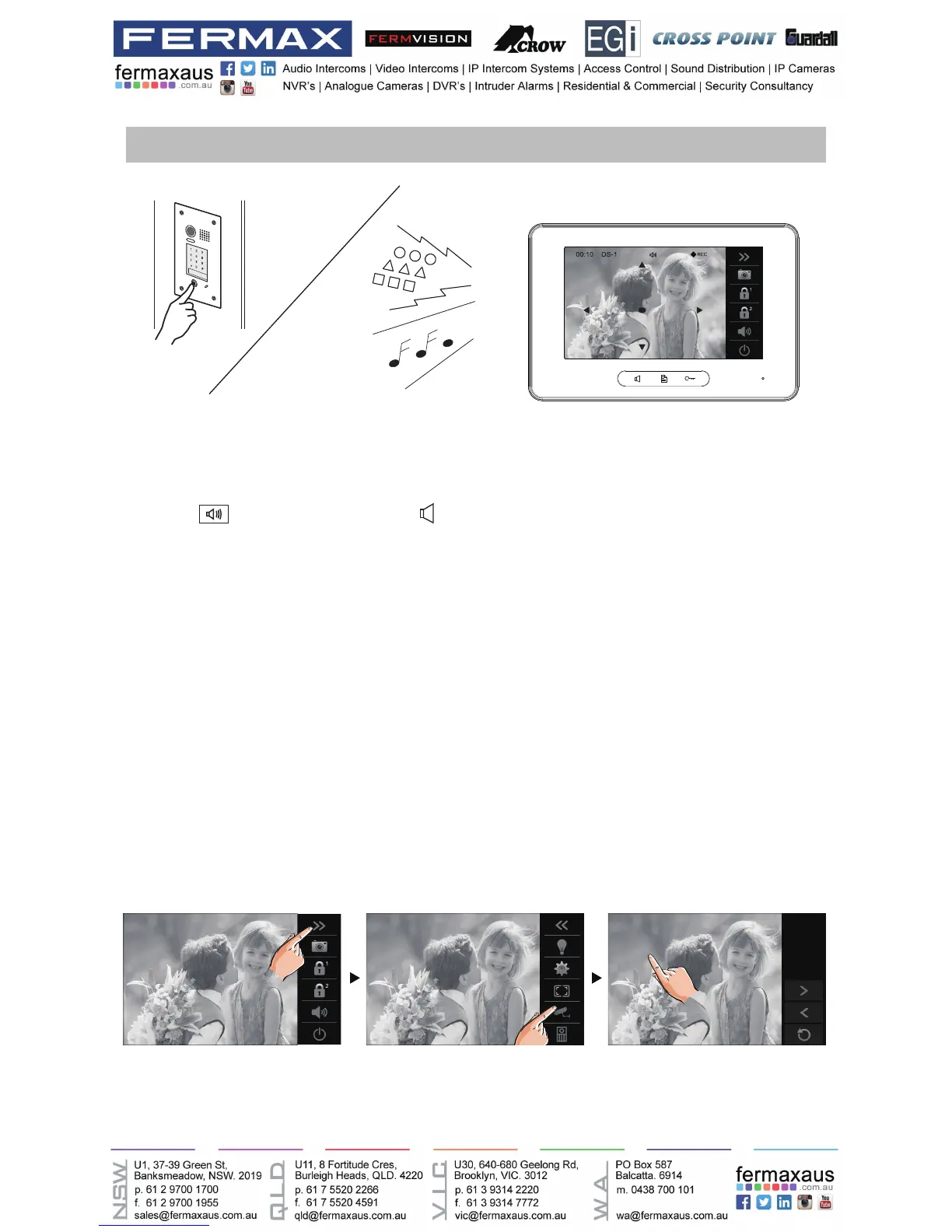-12-
Answering a call
• When there is a call from a video door station.The call tone sounds, an image will be dis-
played on the screen.
• Touch
icon on screen or press
TALK/MON button on the panel, begin communicat-
ing hands free with the visitor for 90 seconds.
• While communicating with the visitor, unlock the door, capture images/videos and adjust
screen&volume are available. More details,please refer to the following descriptions.
Note: 1.If nobody answers the phone, the screen will be turned off automatically after 40 seconds.
2.The 5 direction pad operation should make effective with sh-eye door station.
It’s available to select cameras to monitor while being called.
Max.16 cameras can be selected to monitor, 4 cameras is default.
Follow the steps:
Monitoring cameras while being called/talking
00:10 DS-1 00:10 DS-1
Normal
Monitor Select
CM-1
CM-2
CM-3
CM-4