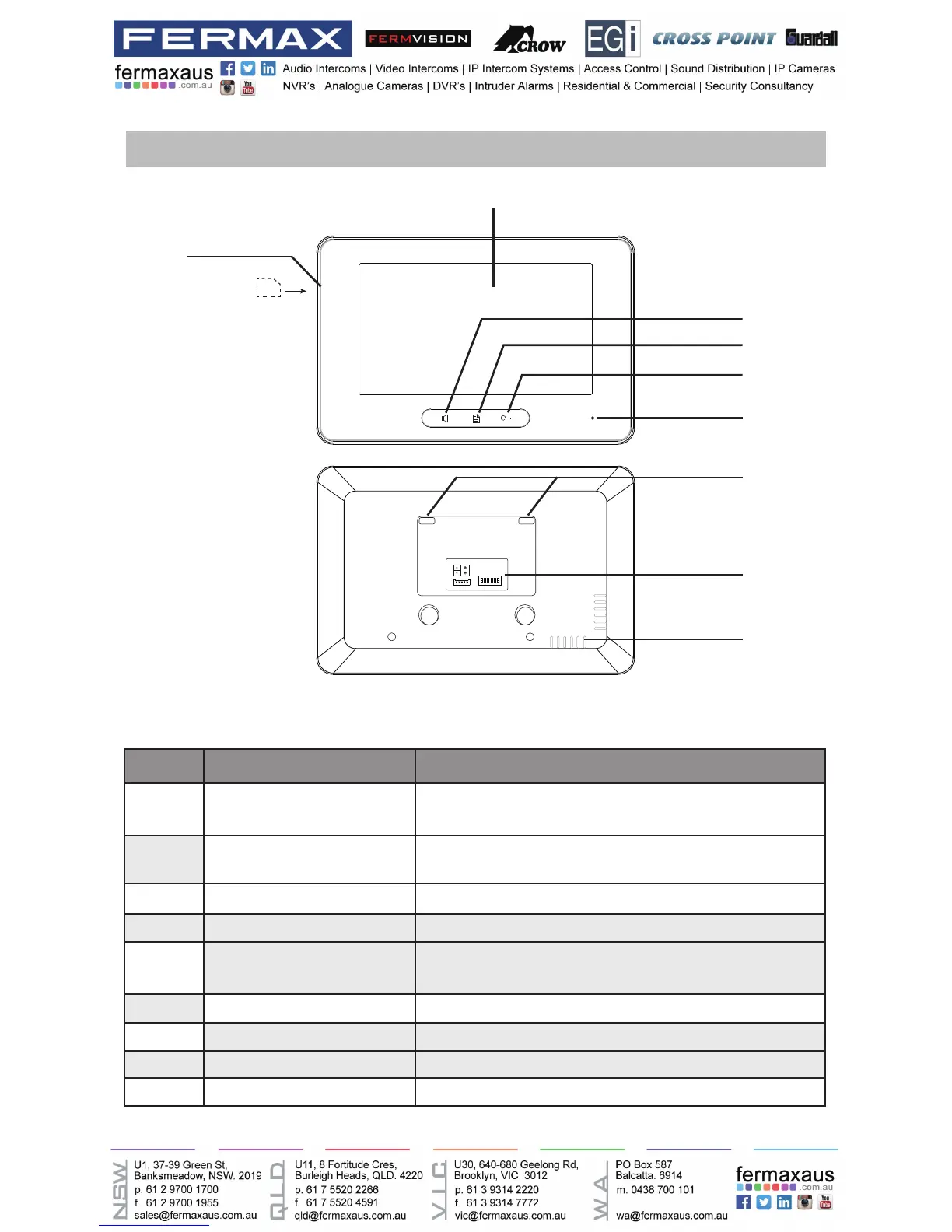-4-
Front panel
Key functions
[1]
[6]
[2]
[3]
[4]
[5]
[7]
[8]
[9]
NO. Item Description
[1] Digital LCD touch screen
•See the next page for details
•Display the visitors' image
[2] Talk/Mon button
•Press to communicate hands free with visitor
•Press to view the outdoor condition in standby mode
[3] Menu button Press to open main menu in shortcut
[4] Unlock button Press to release the door
[5] Microphone Transmit audio from one station to other stations
[6] SD card slot Use to insert micro-SD card
[7] Mounting hook Use to hang up the monitor
[8] Connection port Bus terminal
[9] Speaker Send out sounds of ring tones,audios and alarms
L1
L2
SD card
1 2 3
ON DIP
4 5 6