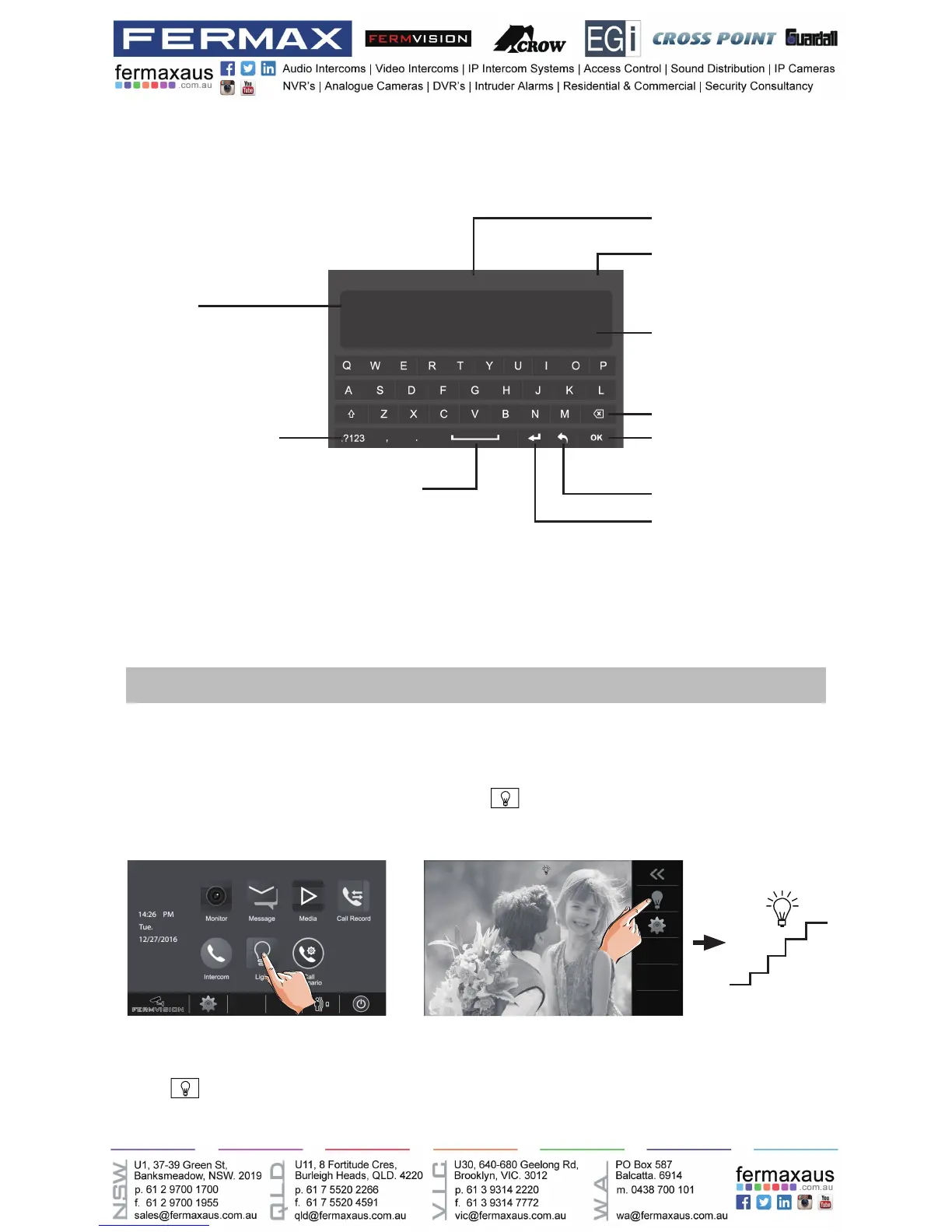-25-
Sending address
Cursor
Switch the keypad
between alphabet
and numbers
Keypad type
abc- Alphabet keypad
123-Number keypad
Edit box
Delete the last character
Press to send the SMS
Exit current page
[02]
abc
-
Enter key
Space key
Insert a space.
Move the cursor.
Opening staircase light
Note: The staircase light should be connected on the system, and this function should be sup-
ported by RLC. Please refer to RLC user instruction in detail.
Touch [Light] icon on main menu page or touch
icon during monitoring or talking to open
the staircase light, the staircase light will be turned off automatically after 60 seconds.
*Touch [Light] icon again to turn off the light.
or
*Touch icon again to turn off the light.