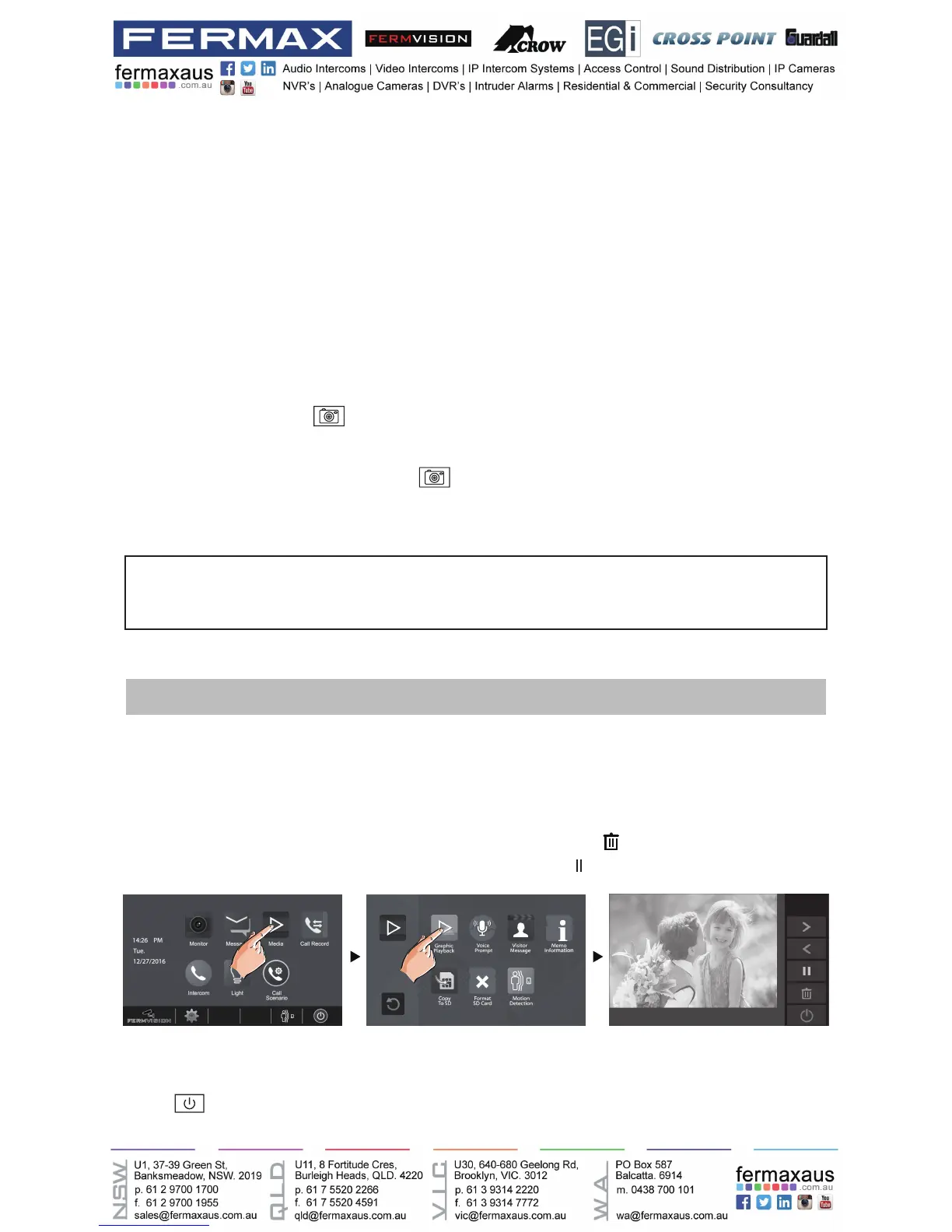-19-
Video:008/020 2015/06/23 14:36:55
00:03 00:09
Therecordedimagesarestoredinthebuilt-inmemoryrst.
* Max.118 pictures can be stored in inner memory
* If a micro-SD card is installed, images can be copied to SD card.
* Max. 32G Micro SD card is supported.
Note:
* Automatic recording function cannot be cancelled.
* Automatic recording is not available while monitoring a door station. To save images while monitoring, see manual
recording below.
Manual recording
While being called,Touch
icon when an image is displayed.
Note:
* Manual recording is available at any time when
icon is on the screen.
* Manual recording is allowed in pantilt & zoom mode.
* Manual recording cannot be performed during automatic recording.
Viewing images/videos
The recorded images/videos can be playback on monitor. Follow the steps:
• On main menu page, touch [Media]->[Graphics Playback] icon, most recent recordings are
displayed (If insert a micro SD card,playback videos.Otherwise,playback images).
• Touch " < " or " > " to scroll through recordings, touch “
” to delete current image/
video(Please note that if the recordings are videos, touch "
" icon to start/pause the videos).
* If the monitor installed a micro SD card, the recording format is video, and recording time limited is 10s. The
videos will be saved on micro SD card directly. Otherwise,the recording format is image.
* A brand new SD card needs to be formatted by the monitor, then it can be used for video & audio recording.
To stop
Touch
icon on the screen during play.