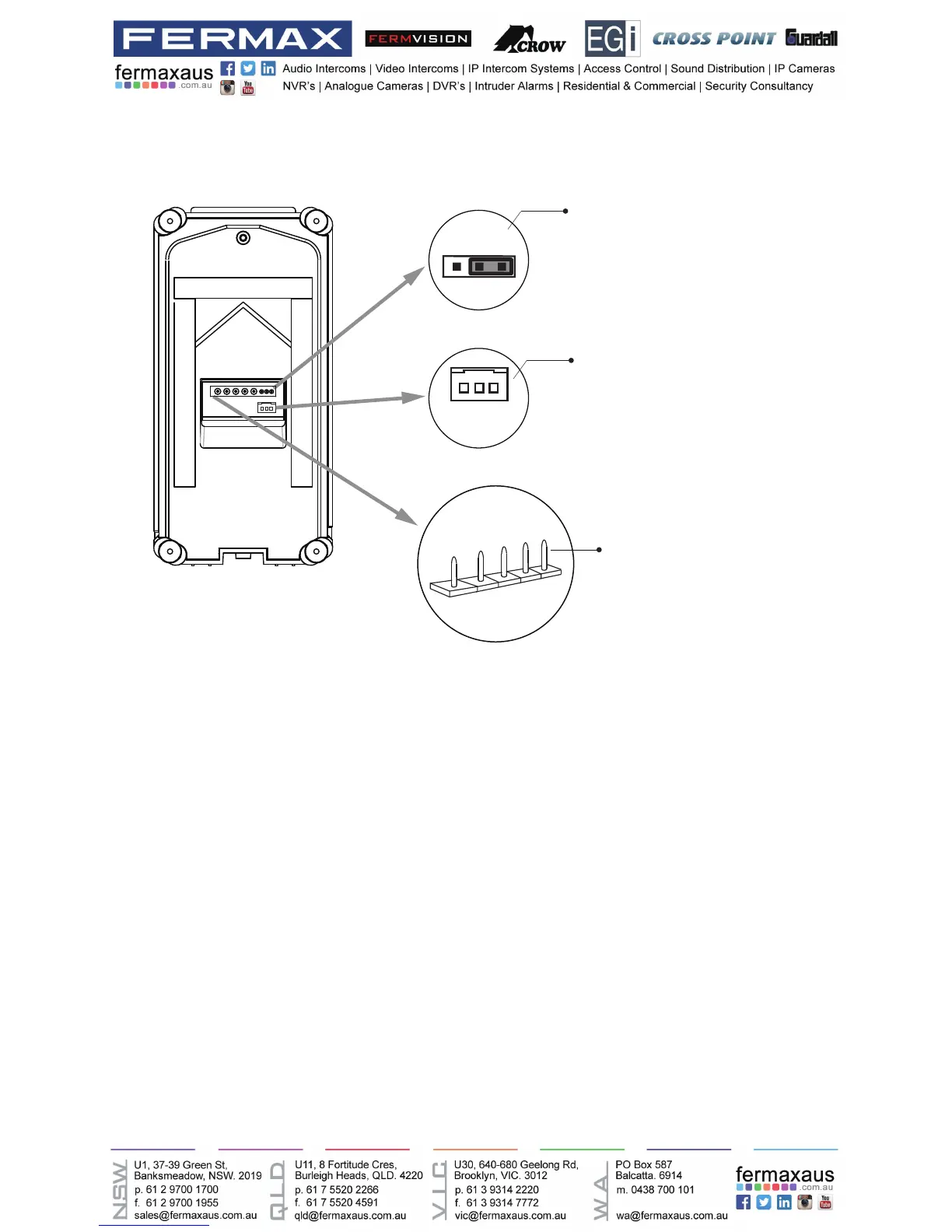-6-
Lock Control Jumper:
To select the lock type.
Motion Detector Connect Port:
To connect external PIR motion detector.
Main Connect Port:
To connect the bus line and the electronic locks.
• L1,L2: Connect to the bus line, no polarity.
• PL: External lock power input, connect to the power positive(power +).
• S+: Lock power(+) output.
• S-: Lock power(-) output, connect to the power(-) input of locks(only when using the door
station to power the locks, if using the external power supply for the locks, the S- will not be
connected).
1 2 3
Lock Control Jumper
PIR Motion Detector
Connect Port
+12V
GND
PIR
L1
L2
PL
S+
S-
Main Connect Port