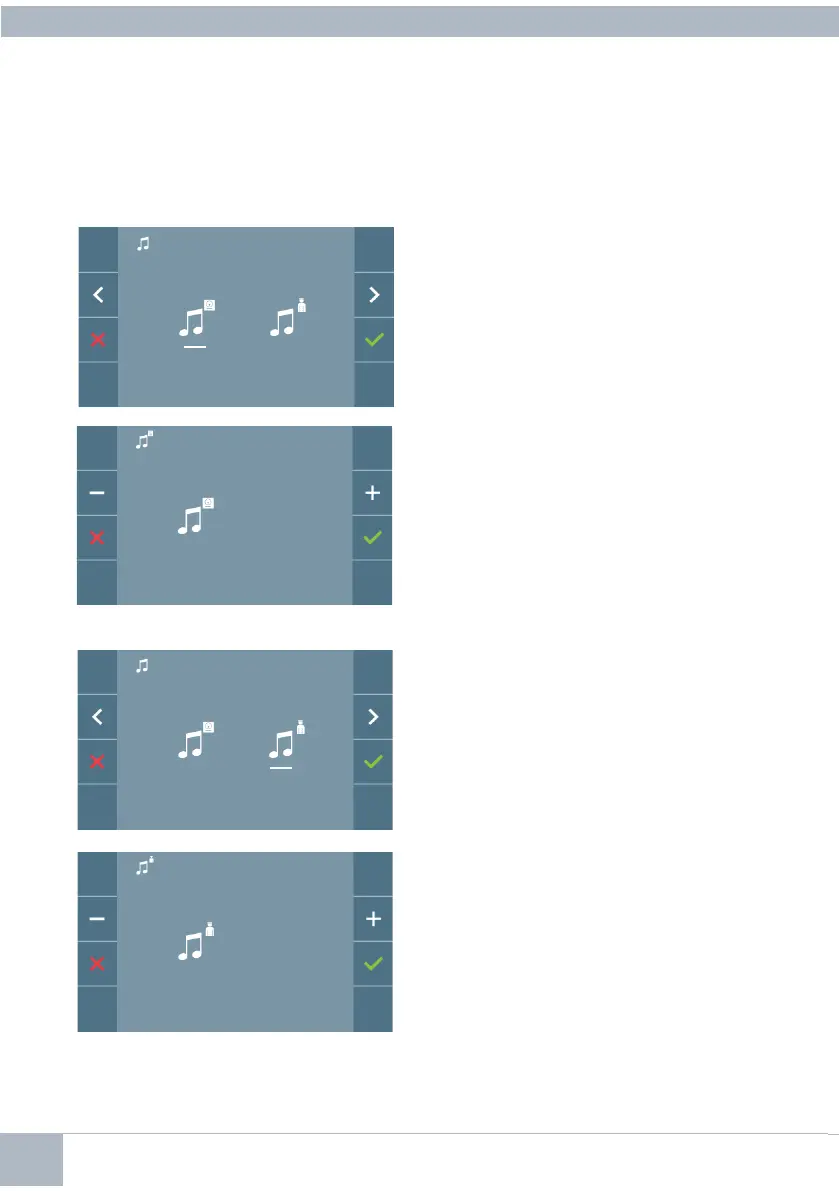16 DUOX VEO XS MONITOR
4
Once the option is selected, it displays and
sounds the current ring tone, pressing the "+"
or "-" button you can select and listen to the
different available ring tones on the monitor.
b) Selecting guard unit ringtone
4
Selecting this option you can change the ring
tone that is heard on the monitor when the
guard unit makes a call to a monitor.
It allows you to assign up to 5 different ring-
tones.
Once this option is selected, it displays and
sounds the current ring tone, pressing the "+"
or "-" button you can select and listen to the
different available ring tones on the monitor.
4.4.1 User parameter settings: RINGTONE SELECTION
The monitor allows you to select a ring tone independently for the panel and guard unit.
Selecting this option you can change the ring
tone that is heard on the monitor when you
make a call from the street panel.
It allows you to assign up to 5 different ring-
tones.
a) Select panel ring tone