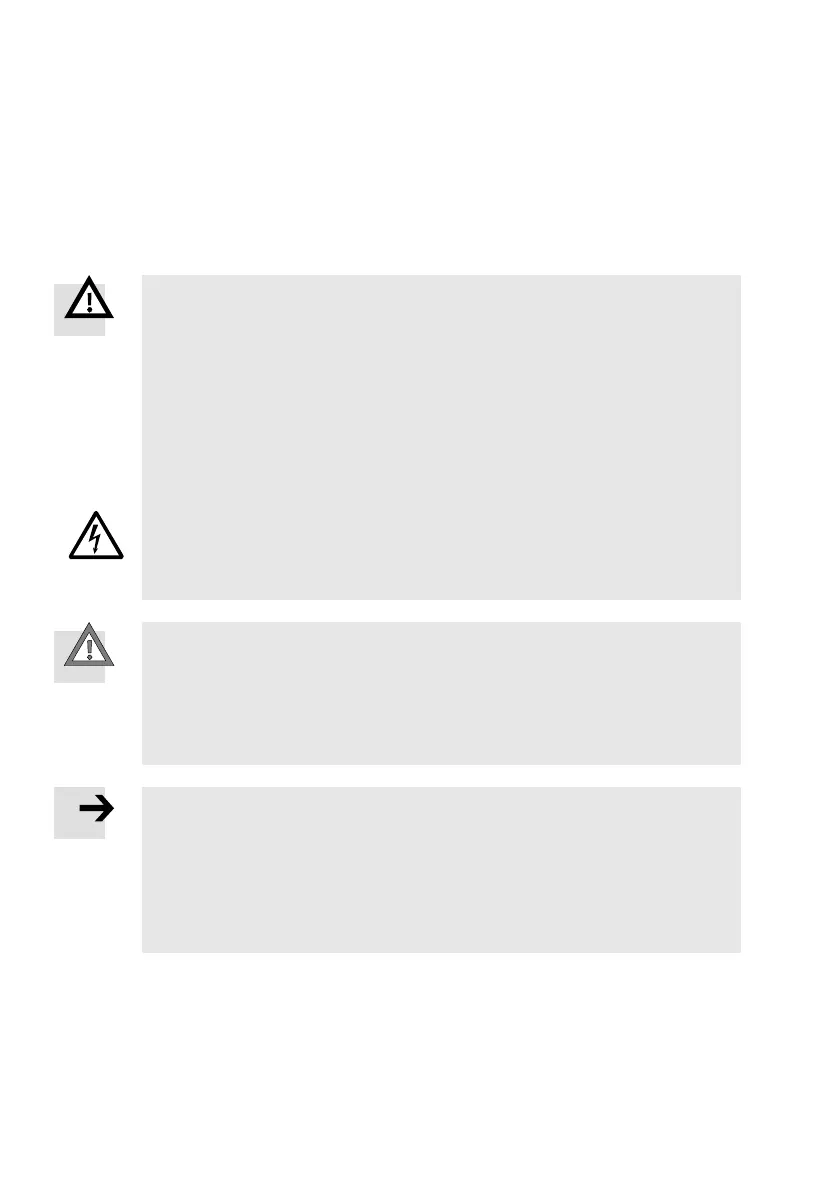1 Safety and requirements for product use
8 Festo – GDCP-CMMS-AS-G2-HW-EN – 1310NH – English
1 Safety and requirements for product use
1.1 Safety
1.1.1 Safety r egulations
Warning
Danger of electric shock
Touching live par ts causes severe injuries and can lead to death:
– if the module or cover plate is not mounted on the card slot [EXT]
– if cables are not mounted to the plugs [X6] and [X9]
– if connecting cables are disconnected when powere d.
The product must be installed in a control cabinet and may only be used if all safety
measures have been initiated.
Before touching live parts during maintenance, repair and c leaning work and when there
have been long service interruptions:
1. Switch off power to the electrical equipment via the mains switch and secure it
against being switched on again.
2. After switch-off, wait at least 5 minutes discharge time and check that power is
turned off before accessing the controller.
Caution
Danger of burns from hot surfaces
Dependent on the load of the motor controller, housing temperatures > 80 °C are pos-
sible in operation.
• Protect hot surfaces from contact during operation.
• Only touch in a switched-off, cooled-off state.
Note
Danger from unexpected movement of the motor or axis
• Make sure that the movement does not endanger anyone.
• Perform a risk assessment in ac c ordance with the EC machinery directive.
• Based on this risk assessment, design the safety system for the entire machine,
taking into account all integrated components. This also includes the electric drives.
Bypassing of safety equipment is impermissible.
