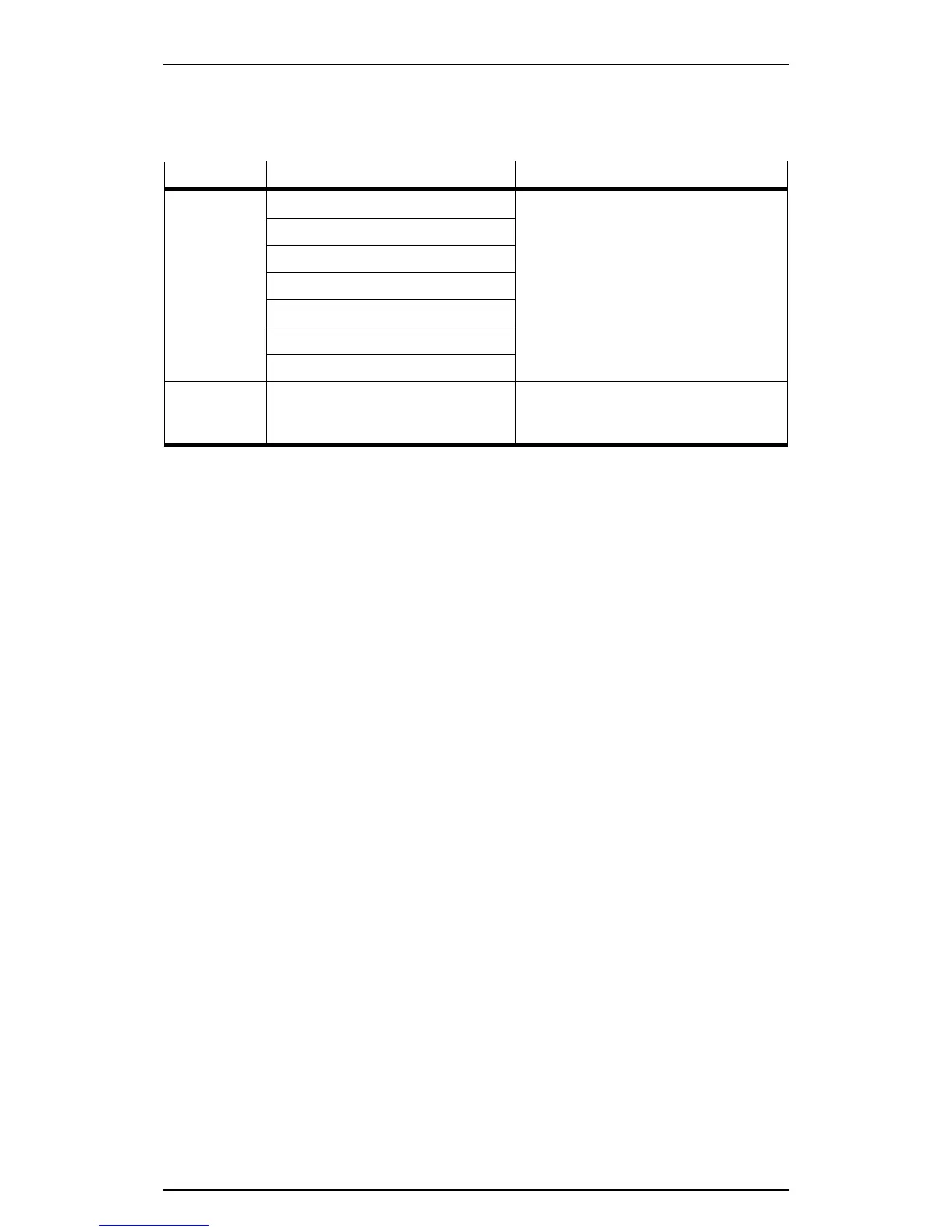Festo Controller CECC
40
Reference mode settings
The reference point can be changed when an external signal occurs or using the zero track.
This enables e.g. the current encoder value to be set to 0 when a limit switch is exceeded.
The external signal is connected to the reference mode input; on the CECC-S, this is the third input (X2.2).
Parameter Setting Comment
Reference
mode
– switched off Defines the condition for whether and when
referencing of the encoder takes place.
Immediate: The current position value is
used as the new reference point.
edge at the digital input X2.2 ( I/O
interface) is used.
– Immediate
– Rising edge
– Rising edge + pos. direction
– Rising edge + neg. direction
– Rising edge + pos. direction & N
– Rising edge + neg. direction & N
Reference
input polarity
– Not inverted
– Inverted
Polarity setting for the reference input.