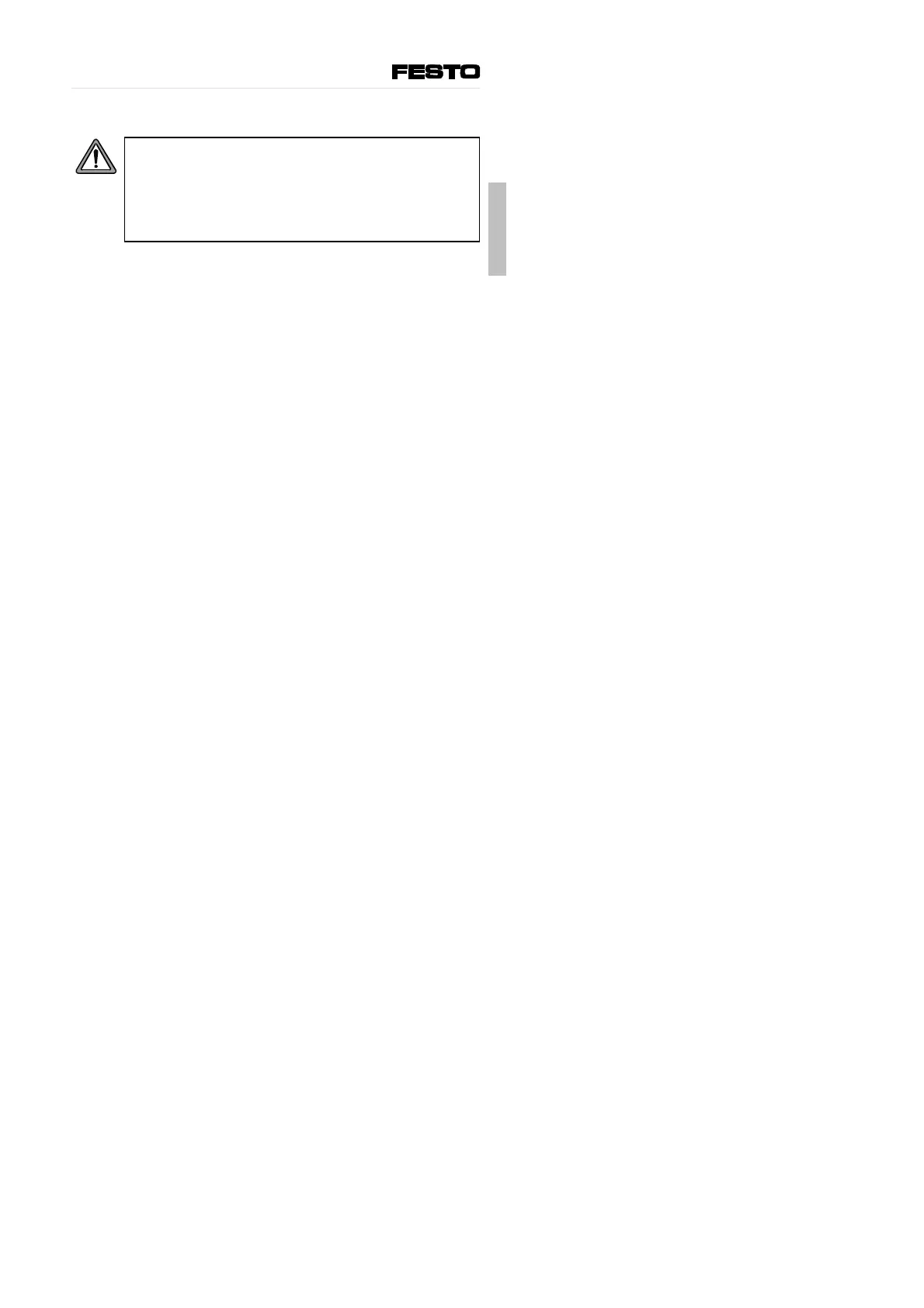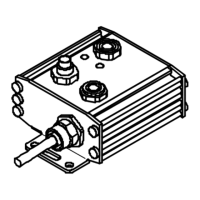5
Commissioning
CAUTION:
To avoid damage caused by uncushioned movement into
the end positions during the first commissioning, after
modification to the fixed stops, adjustment of the DIL
switches or when components are replaced, proceed
as follows:
1. Make sure that:
•
the compressed air and the power supply are switched off
•
there is a 0-signal at inputs A and B
•
the maximum mass load is placed on the slide
•
the fixed stops are fitted correctly.
2. Set the DIL switch according to the valve-cylinder combinati-
on and mass load used (see manual for the SPC-10, type
P.BE-SPC10-...). Make sure that the switches are pressed
down.
3. Switch on the operating voltage. Wait for the initialization of
the SPC-10 (approximately 3 s).
4. Then switch on the compressed air supply. The valve slide
assumes the mid-position. The slide can move slowly into
one of the end positions.
5. Hold the TEACH key pressed down at least 2 seconds until
the Teach process starts. During the Teach process the
SPC-10 moves the slide automatically and thus determines
the position of the fixed stops as well as individual charac-
teristics of the cylinder.
During the Teach process the ERROR LED flashes. When the
ERROR LED goes out, carry out a few positioning movements
(see section 6).
English
SPC-10-...
9902c 17