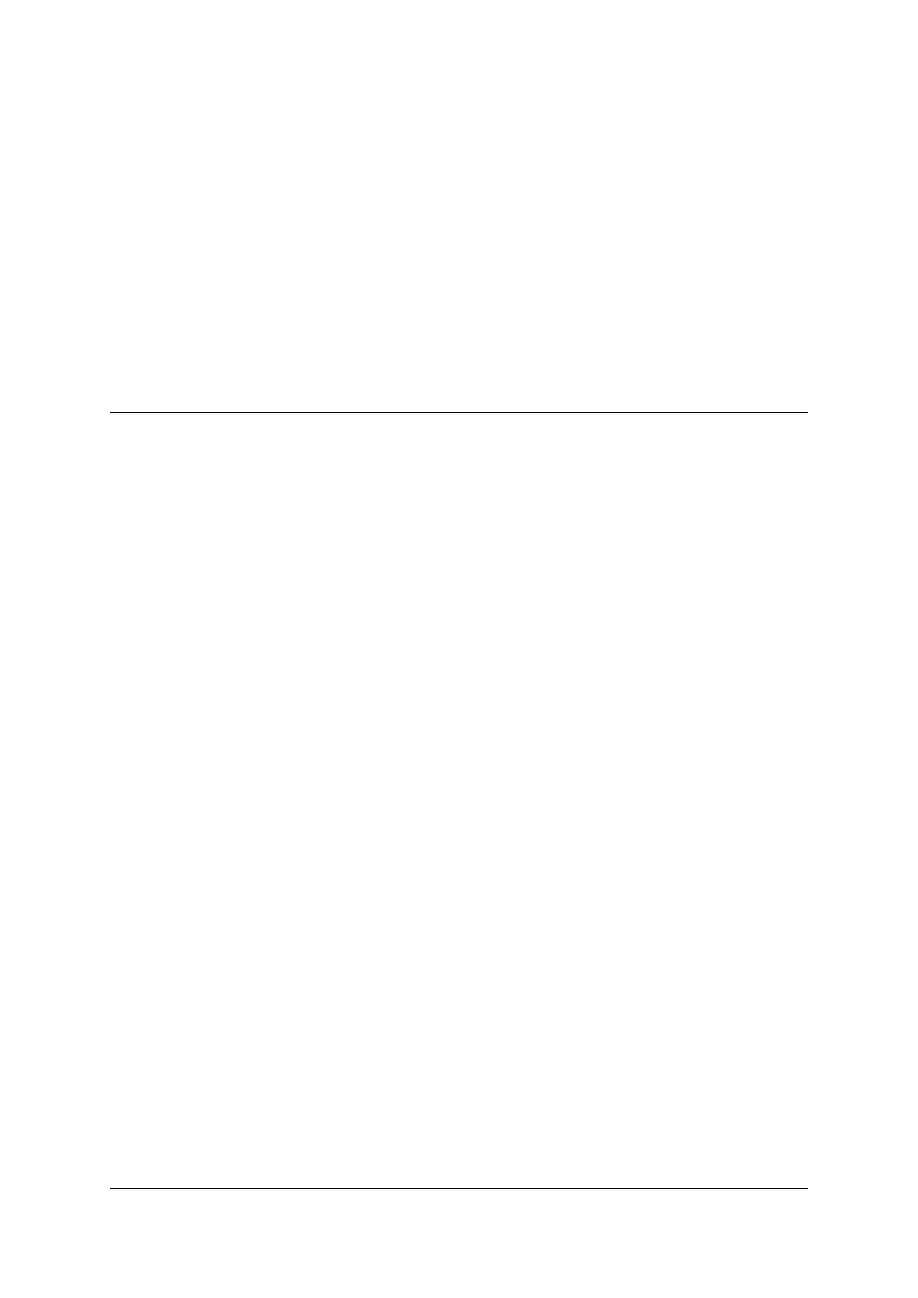Version A 3-1
3 Product Installation
3.1 Preparation Before Installation
3.1.1 Checking Items in the Package
After opening the carton of the AN5506-04-F, refer to the packing list to
check items in the carton. If the items do not match the packing list,
contact the local office of FiberHome.
3.1.2 Installation Precautions
Before installing the AN5506-04-F, ensure that the following requirements
are met:
The installation position is water proof, moisture proof, and lightning
proof.
The AN5506-04-F is installed in a place where the AN5506-04-F can
connect to the exterior. For example, there should be suitable outlet
space for power supply cable and network cable.
