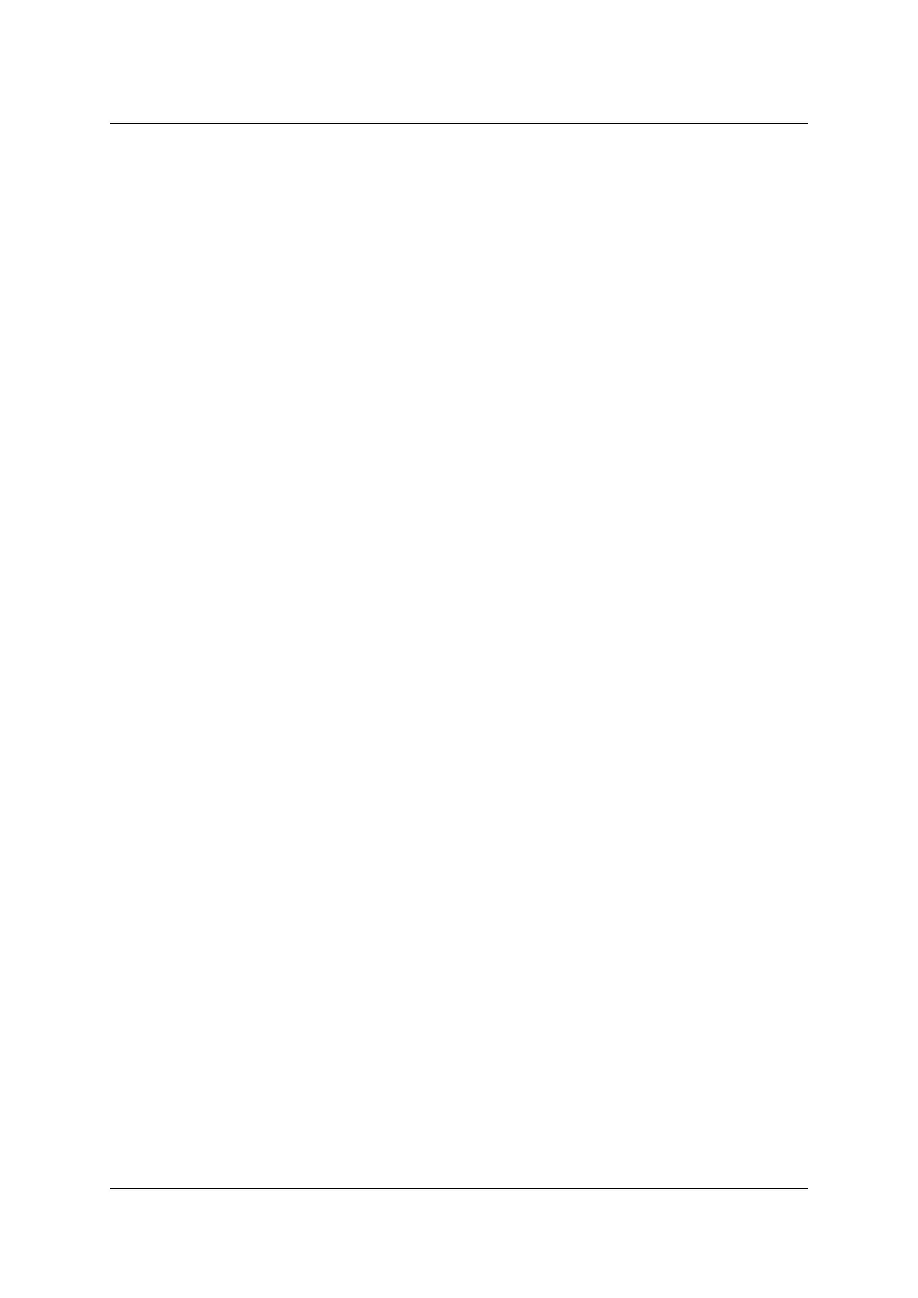3 Product Installation
Version A 3-5
3.3.2 Connecting the Phone Cable
The AN5506-04-F offers two phone interfaces to provide voice service.
Follow these steps to connect the voice cable:
1) Plan the cabling mode of the phone cable, measure the distance
between the Phone interface of the AN5506-04-F and your phone,
and select the phone cable of proper length.
2) Fix the phone cable and make RJ-11 connectors for both ends.
3) Connect one end of the phone cable to the Phone interface of the
AN5506-04-F.
4) Connect the other end to your phone.
The connection of the phone cable is complete.
3.3.3 Connecting the CATV Cable
The AN5506-04-G1 offers the CATV module to provide video service.
See Figure 3-2. Follow these steps to connect the CATV cable:
1) Plan the cabling mode of the coaxial cable, measure the distance
between the CATV interface of the AN5506-04-G1 and the TV or the
CATV signal distributor, and select the coaxial cable of proper length.
2) Fix the coaxial cable, and connect the coaxial connector to one end
of the coaxial cable included in the package.
3) Connect the coaxial connector to the RF interface of the
AN5506-04-G1.
4) Prepare the conversion connector for the other end of the coaxial
cable according to the specific interface of the CATV signal
distributer, and connect the other end of the coaxial cable to the
CATV signal distributer.
