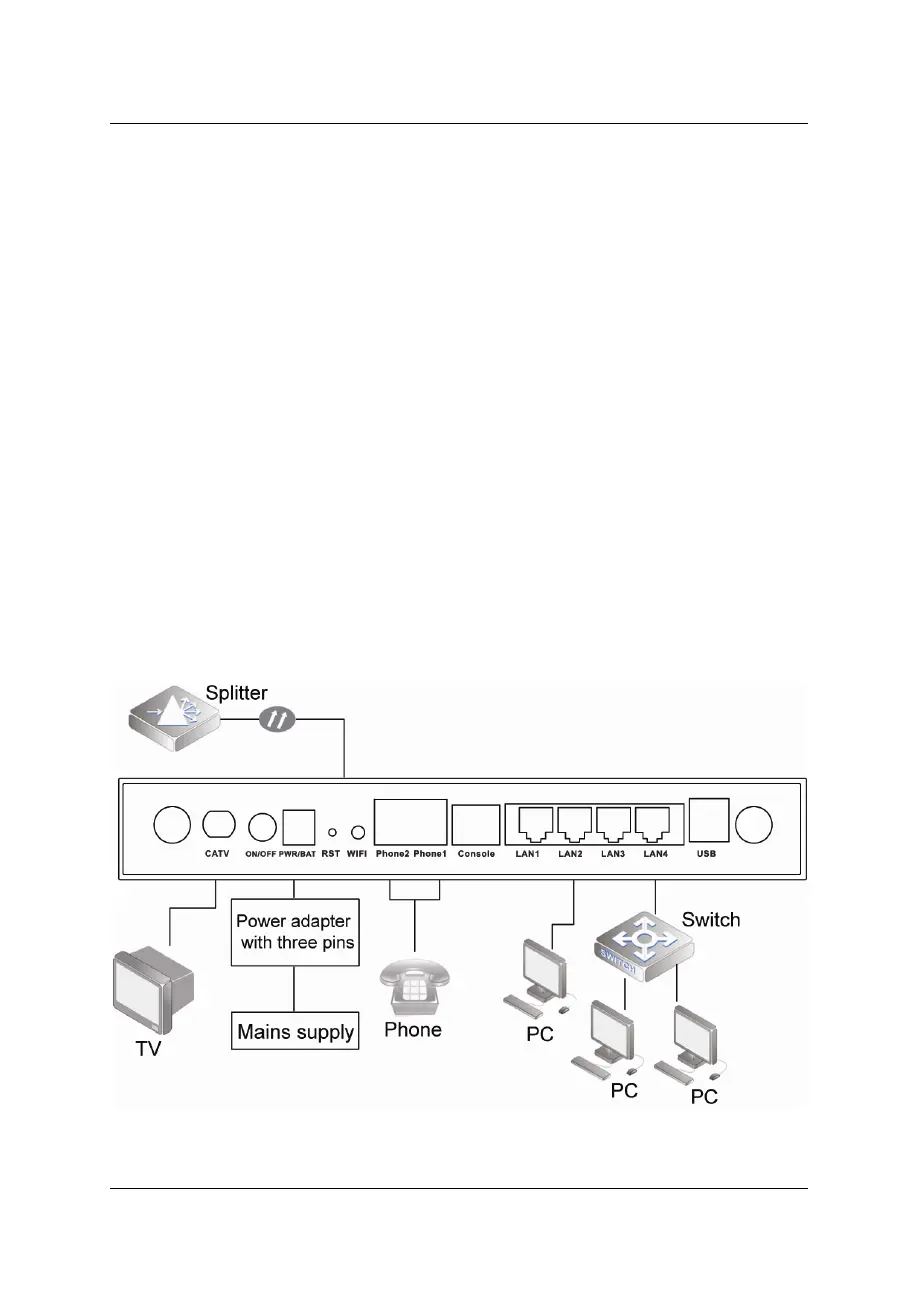AN5506-04-F GPON Optical Network Unit User Manual
3-4 Version A
2) Fix the network cable and make the Ethernet connectors for both
ends.
3) Connect one Ethernet connector to a LAN interface of the
AN5506-04-F
4) Connect the other Ethernet connector to an Ethernet interface on a
PC or a switch.
The connection of the network cable is complete.
Note 1: Transmission distance of the network cable is shorter
than 100m. Therefore, the network cable you prepare should
not exceed 100m.
Note 2: The Ethernet interfaces of the AN5506-04-F support
MDI/MDIX, self-adaption. You can use the straight-through or
cross-over network cable for cabling.
Figure 3-2 Cable connection (three-pin power)
