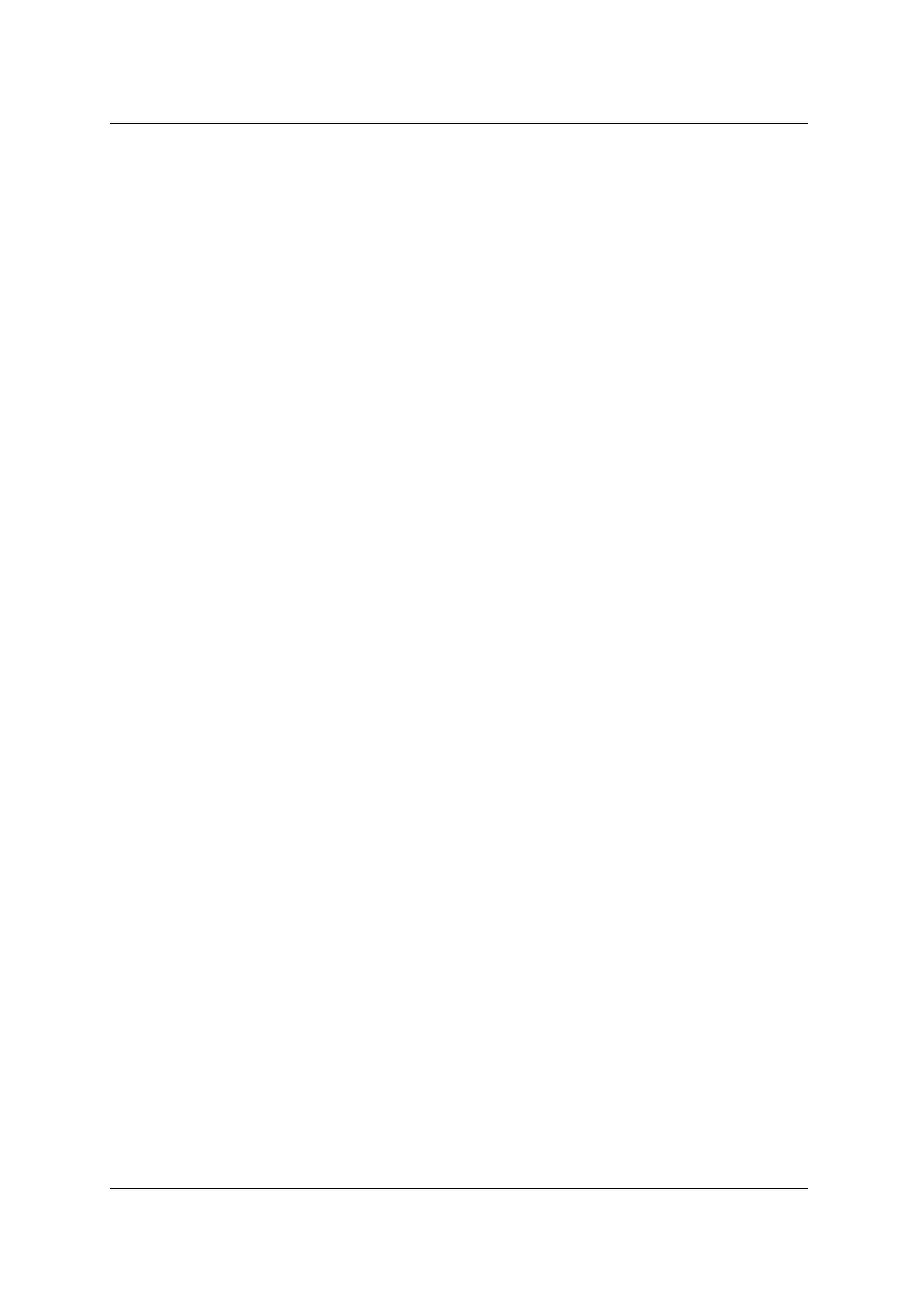AN5506-04-F GPON Optical Network Unit User Manual
3-10 Version A
3) If storage battery is used, observe the status of the Battery indicator.
If the Battery indicator is on, the power cable of the storage battery
is connected normally. Otherwise, check whether the connection of
the power cable is correct.
4) Observe the status of the LOS indicator. If the LOS indicator is off,
the fiber connection is normal. Otherwise, check whether the fiber
access is correct.
5) Observe the status of the LAN indicator. If the LAN indicator is on or
it blinks, the network cable is connected normally. Otherwise, check
whether the connection of network cable is correct.
6) Observe the status of the Phone indicator. If the Phone indicator is
off before the phone is picked up and on after the phone is picked up,
the phone cable is connected normally. Otherwise, check whether
the connection of phone cable is correct.
7) When the device is running, ensure ventilation, to avoid anomalies
because of overheating. For abnormity, contact the local office of
FiberHome for replacement, to prevent impact on the device usage.
