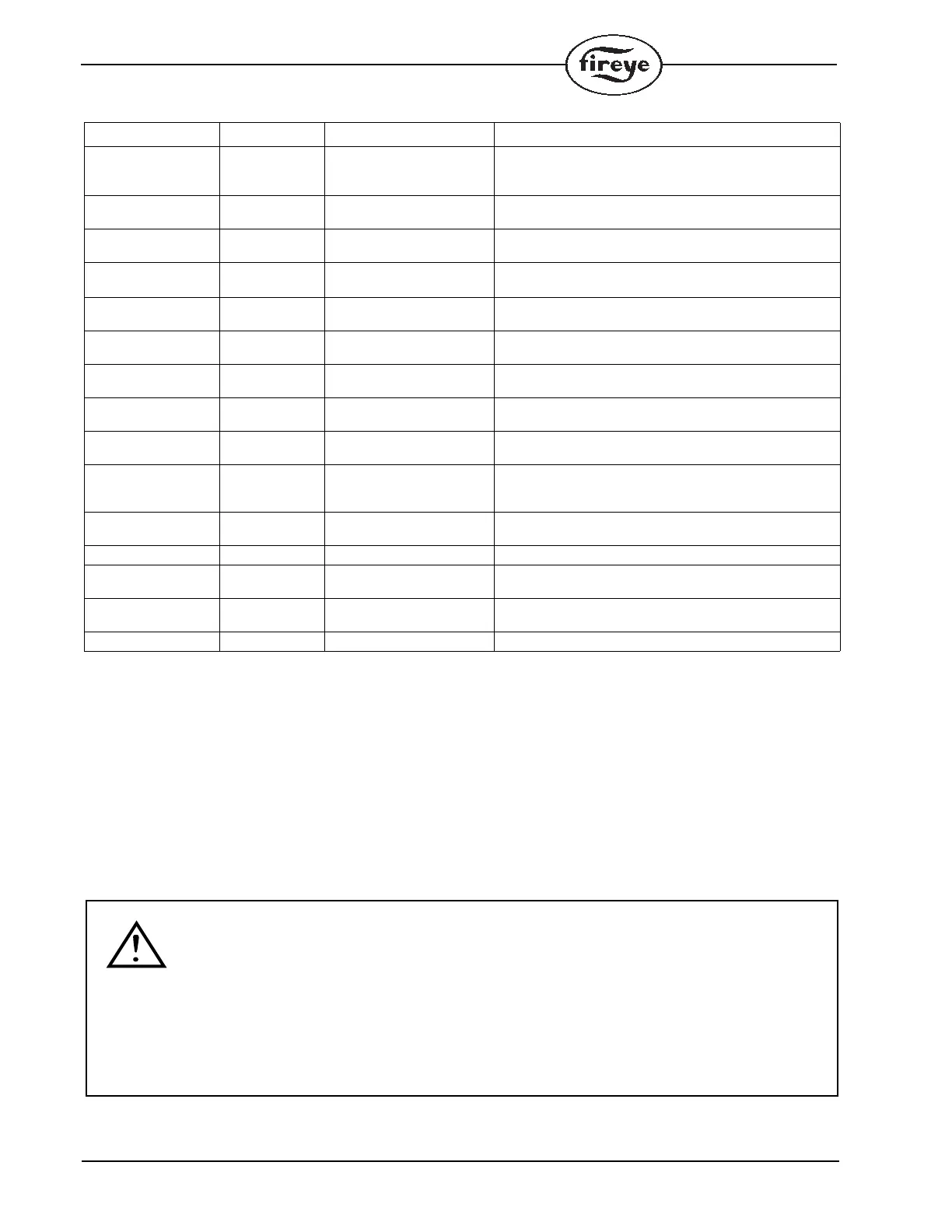20
£
Modifiable parameters located in PROGRAM SETUP MENU
TO VIEW AND MODIFY A PROGRAMMABLE PARAMETER:
Use the NEXT or BACK key to scroll to PROGRAM SETUP. Press the MODE key to enter the sub-
menu showing all program setup parameters. Pressing the MODE key while in the sub-menu will
exit the sub-menu, and the next main menu item will be displayed. While in the sub-menu, pressing
the NEXT key will scroll forward through the sub-menu. Pressing the BACK key will scroll back-
ward through the sub-menu. When a modifiable parameter is displayed, the top line will indicate
MDFY TO CHANGE while the bottom line will indicate the current item and its current value.
Pressing the RESET/MDFY key will allow the displayed parameter to be modified. The item to be
modified will move to the top line while its value will remain on the bottom line. At an infrequent
rate, the top line will indicate MDFY TO SAVE. Use the NEXT or BACK keys to select the value to
suit the application and when done, press the RESET/MDFY to save the value to memory.
Note 1: Not affected by 8 hour burn-in or LOCK SETTINGS.
Refer to SYSTEM INFO Sub Menu, page 27, for language selection.
Parameter Factory Default Range Description
Purge time 00:30s 0:30s – 60:00m, 15 second
increments.
(0:00s - 60:00m in YP3XX)
Applies to open damper purge time in YP1XX and YP2XX pro-
grammers and to low fire start time in YP3XX programmers
Count method DOWN UP, DOWN
1
Time counts UP to final value or DOWN to zero from starting
value. This setting will apply to all timer values.
Prove 3-P open at start NO YES, NO Prevents jumped terminals. Requires the 3-P circuit to be
open at the start of a cycle.
PTFI*MTFI timing 10/10*10/15
YP113 = 5/5*3/5
See chart on page 15 Applies to terminals 5 and 6 operation during PTFI and MTFI.
Terminal 6 interrupted
or intermittent
INTRP INTRP, INTMT Provide interrupted or intermittent operation on terminal 6.
Prove M-8 open NO YES, NO If YES, M-8 must be open at start of open damper purge
period. (YP1XX Series only).
Prove M-D open NO YES, NO If YES, M-D must be open at end of open damper purge
period. Does not apply to YP3XX Series.
Post purge 0:15 0:15s - 1:00m, 5 second
increments.
Selects Post Purge time
3-P Recycle YES YES, NO Applies to YP3XX series only. Allows non-recycle operation of
3-P circuit.
M-D WAIT 10m YES YES, NO Select YES for lockout on M-D open for 10 minutes. Select
NO for indefinite wait for M-D to close. This wait time applies
prior to pilot trial for ignition.
PROVE M-D TFI NO YES, NO Select YES to force lockout on M-D opening during PTFI and
MTFI
Baud rate 9600 4800, 9600, 19200
1
Sets communication rate
Unit address 00 00-31
1
Multi-drop requires unique addressing. Lowest address
allowed for modbus is 01
Lock Settings NO YES, NO Parameters can be stored to memory before automatic 8 hour
store.
DO IR LEARN NO YES, NO
1
Select YES to activate IR LEARN process. See IR operation.
All programmed settings become permanent if the BurnerLogix system has been powered
continuously and 8 hours of main burner (terminal 7) on time has been accumulated. If the
AC power is removed prior to accumulating 8 hours of main burner on time, the system
burn-in time clock will be reset to zero. It is not necessary for the main burner on time to be
continuous. The BurnerLogix accumulates burner on time in seconds. For example, assume
power has been applied for 10 hours and the main burner has been on for 4 hours. If the AC
power is removed and then restored the accumulated main burner on time will be reset to 0.
If necessary, the programmed settings can be made to become permanent anytime before
the required 8 hours of main burner on time through the use of the optional keypad and the
LOCK SETTINGS option under the PROGRAM SETUP sub menu.
