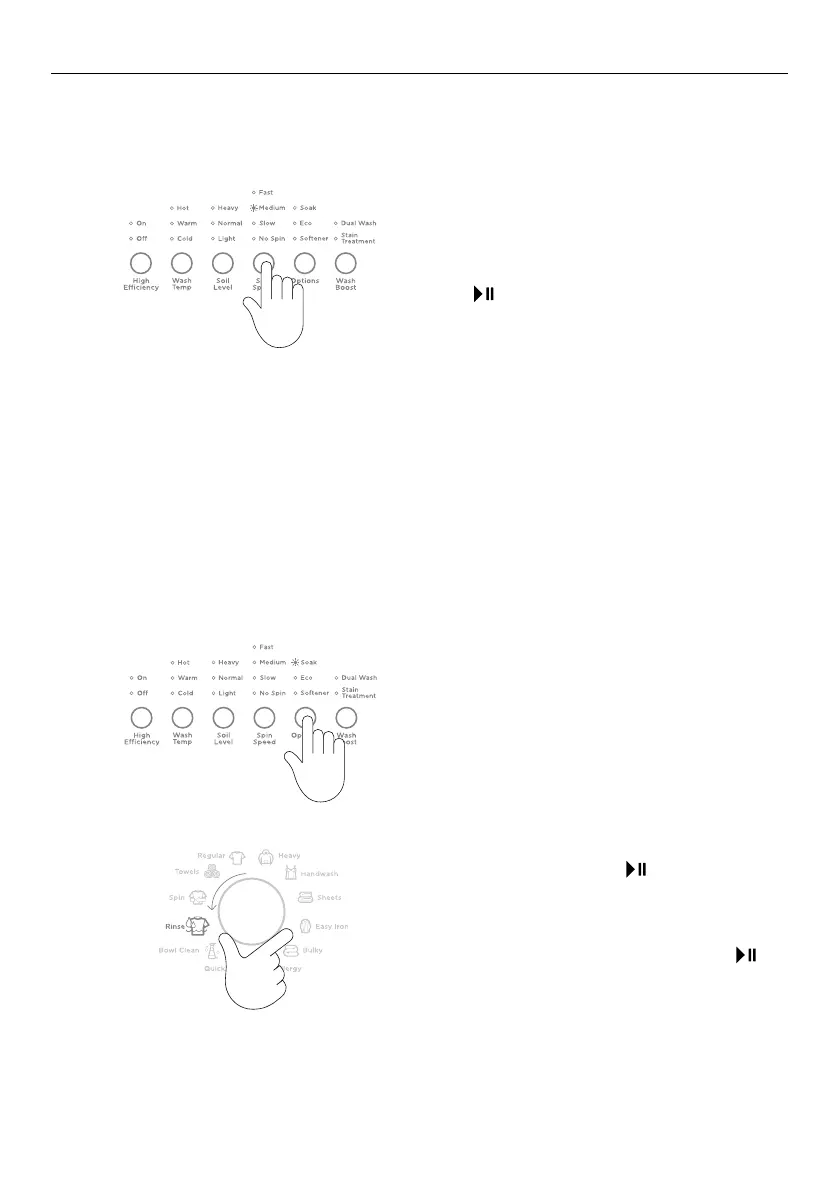26
WASH OPTIONS
Spin Speed
Your CleanSmart™ washer offers three spin speeds:
FAST (1100 rpm), MEDIUM (670 rpm)
and SLOW (330 rpm), plus an additional NO SPIN option.
Increase or decrease your spin speed by
touching the
SPIN SPEED button. NO SPIN
will pause the washer at the end of the rinse,
allowing you to remove drip-dry items before
you proceed the washer to its final spin.
Touch to start the spin.
Wash Boost
If you have stains in your wash load that you need to treat or wish to perform a double
wash, select
STAIN TREATMENT or DUAL WASH from the WASH BOOST options. Refer to the
‘Wash Boost options’ section for detailed information on these options.
Options
Soak
The
SOAK option provides a two hour soak during the middle of the wash phase of the
cycle. The washer will then complete the rest of the cycle. During SOAK, the washer will
agitate for a few seconds every minute.
Select
SOAK from the OPTIONS menu.
To exit
SOAK early, touch and turn the dial
to select RINSE.
Change the
SPIN SPEED if necessary (eg
select SLOW if washing handwash only,
delicate, or creasable items) and touch .
1
2
If the soak option is selected on a QUICK cycle, the soak time will only be one hour.
Ensure items are colourfast before using soak.
1
