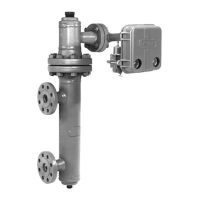Type 2500
14
Table
4. Recommended Settings For Pre-Startup Checks
RECOMMENDED RAISE LEVEL SETTING
FOR TYPE 2500 CONTROLLER
RECOMMENDED ZERO ADJUSTMENT SETTING FOR
TYPE 2500T TRANSMITTER
MOUNTING ACTION
For Predetermined
PROPORTIONAL BAND
Dial Setting of 10
For Predetermined
PROPORTIONAL BAND
Dial Setting of 0
For Predetermined
SPECIFIC GRAVITY Dial
Setting of 1.0
For Predetermined
SPECIFIC GRAVITY Dial
Setting of 0
-
Direct 3.0 to 3.5 4.0 to 4.5 1.5 to 2.0 to right 0.5 to 1.0 to right
Right-hand
Reverse 6.5 to 7.0 0.5 to 1.0 1.5 to 2.0 to left 4.0 to 4.5 to right
-
Direct 3.0 to 3.5 4.0 to 4.5 1.5 to 2.0 to left 0.5 to 1.0 to left
Left-hand
Reverse 6.5 to 7.0 0.5 to 1.0 1.5 to 2.0 to right 4.0 to 4.5 to left
1. For proportional band dial settings between 10 and 0 or for specific
gravity dial settings between 1.0 and 0, interpolate the value.
Note
Adjustment of the RAISE LEVEL control
can set the switching points anywhere
within the length of the displacer. Be
careful not to set the switching points
so that one is off the displacer.
4. Make sure that the PROPORTIONAL BAND con-
trol is at the setting determined in the previous proce-
dures. Set the RAISE LEVEL control to 0, then set it
to 1.0 for a direct-acting or 4.0 for a reverse-acting
controller.
5. The OUTPUT gauge should read 0 psig (0 bar) for
direct or supply pressure for reverse action.
6. Increase the process variable until the OUTPUT
gauge changes to either supply pressure for direct or 0
psig (0 bar) for reverse acting. The process variable
should be at the desired high trip value. On a control-
ler with an indicator assembly, the pointer should be
over the HIGH point on the indicator plate; slight ad-
justment may be necessary, as described at the end
of step 3.
7. Decrease the process variable until the OUTPUT
gauge changes to 0 psig for direct or supply pressure
for reverse action (depending on controller range). The
process variable should be at the desired low trip val-
ue.
8. If all prestartup checks are satisfactory, proceed to
the Startup section. If performance is unsatisfactory,
proceed to the Calibration section.
Type 2503 Controller
Note
In the following steps the output pres-
sure can go as high as the controller
supply pressure.
Note
Since the Type 2503 controller has no
proportional valve, the differential gap
between switching points is adjusted by
varying the supply pressure. This gap
can be varied from approximately a
3.5-inch (88.9 mm) level change at 15
psig (1 bar) to a 6.0-inch level change at
25 psig (1.7 bar) with a standard volume
displacer and a fluid with a specific
gravity of 1.0. The gap also varies in-
versely according to density; a fluid
with 0.8 specific gravity produces a
4.4-inch (112 mm) level change at 15
psig to a 7.5-inch change at 25 psig (1.7
bar). Set the gap at a pressure low
enough to be compatible with the limita-
tions of the diaphragm control valve or
other final control element.
1. Turn on the supply pressure. If necessary, adjust
the Type 67FR regulator to produce the desired differ-
ential gap by loosening the locknut (figure 11) and
turning the adjusting screw clockwise to increase or
counterclockwise to decrease pressure. Tighten the
locknut.
2. Locate the process variable at its minimum value.
Note
Adjustment of the RAISE LEVEL control
can set the switching points anywhere
within the length of the displacer. Be
careful not to set the switching points
so that one is off the displacer.
3. Set the RAISE LEVEL control to 0 and then reset it
as follows:
a. For direct-acting controllers, set it between 1.0
and 1.5.
b. For reverse-acting controllers, set it between 3.5
and 4.0.
4. The OUTPUT gauge should read 0 psig (0 bar) for
direct or full supply pressure for reverse action.

