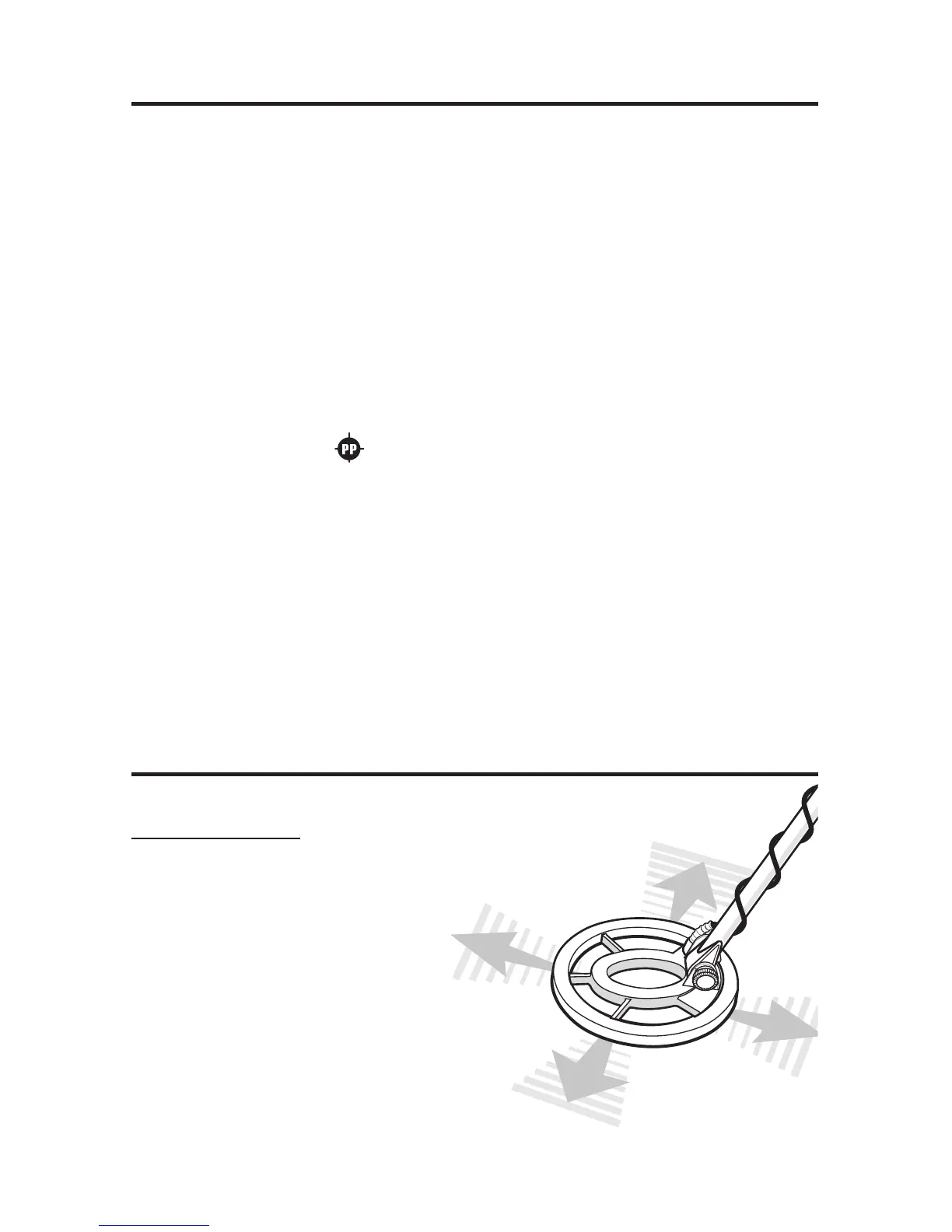PINPOINTING
(using a motion detecting mode)
Pinpointing targets after detection
“X-ing” the target
1. Sweep over target in
narrowing side-to-side
patterns.
2. Take note of the spot on
the ground where the
“beep” occurs.
3. Now sweep over the
target in a forward-to-back
motion and note where
the “beep” occurs.
4. This pinpoints the target
location with “X”.
When pin point ing a tar get, try draw ing an “X”, as
il lus trat ed, over where the tone is induced.
CONTROLS
(Continued)
15
That category will reverse status. If the
icon had previously been illuminated it
will now disappear, indicating the
category has been eliminated from
detection. Likewise, an icon that is not
visible on the display will re-illuminate,
indicating that this category is now
notched-in and will be detected.
Only one category can be notched at
a time. To notch multiple categories
in or out, repeat the process for each
category icon.
PINPOINT
Press and hold the button to
activate. Pinpoint is only active while
the button is depressed. The 2-digit
indicator displays the target depth in
inches and updates immediately as
the coil moves back and forth over the
target. The depth indication in
conjuction with the variable pitch and
volume help pinpoint the exact center
of a target.
Pinpoint is used to find the exact
location of a target which was
previously located and identified using
the Jewelry, Coin or Artifact mode.
Pinpoint does not require motion of the
searchcoil over the target; the user can
move the searchcoil more slowly and
narrow the detection field.
NARROW IT DOWN
To further narrow the field of detection,
position the searchcoil near the center
of the response pattern (but not at the
exact center), release, and then
quickly press-and-hold it again. Now
you will only hear a response when
the searchcoil is right over the top of
the target. Repeat this procedure to
narrow the zone even further. Each
time you repeat the procedure, the
field of detection will narrow further.