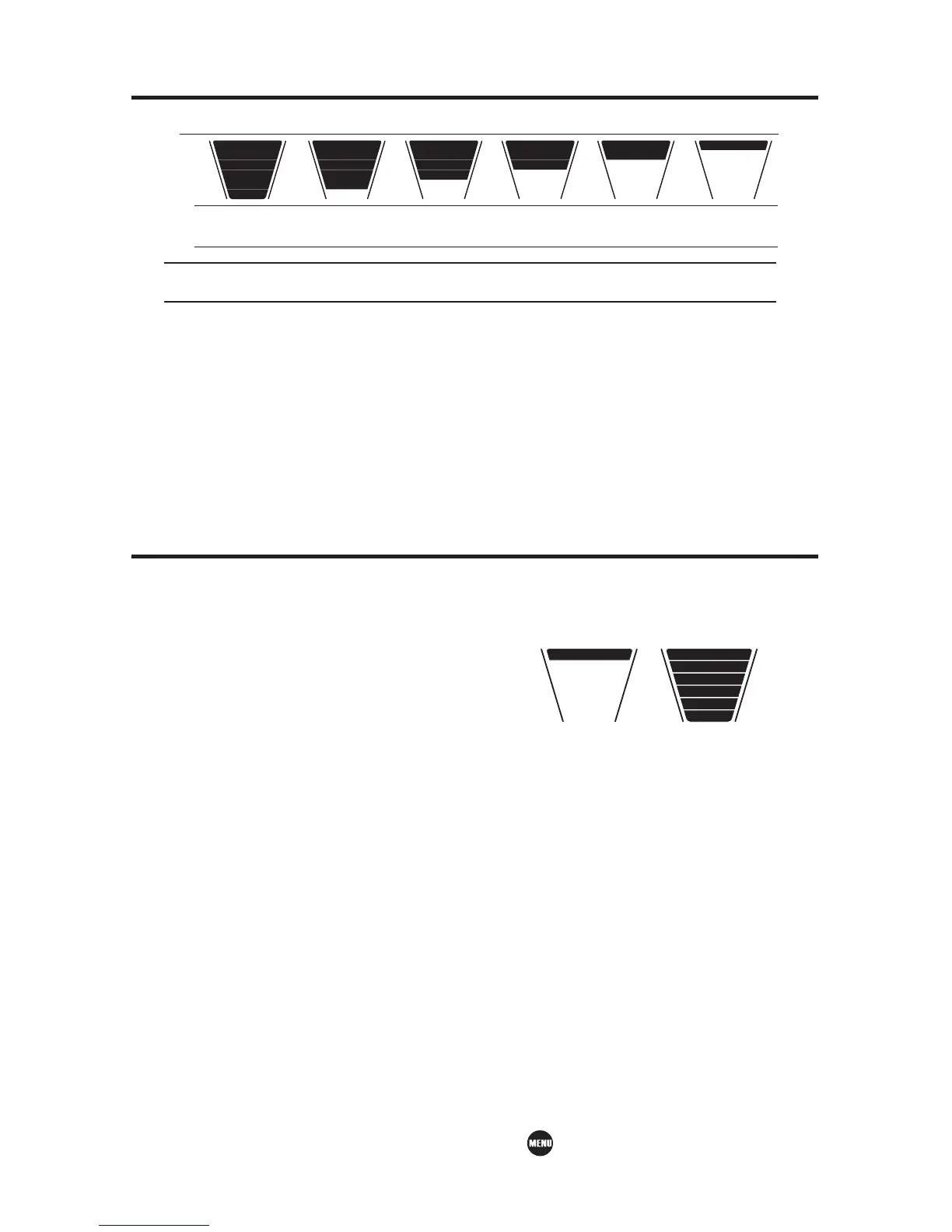CONTROLS
VOLUME
Adjust the volume from 0 to 6. At
startup the default level is 4. Press
the Menu button until “Volume” is
illuminated, then use the “
+” and “
-
”
buttons to adjust up or down.
Minimum volume is 0 bars
Maximum volume is 6 bars
SENS (Sensitivity)
Adjust the sensitivity from 1 to 6. At
startup the default level is 5.
Minimum sensitivity is 1 bar
Maximum sensitivity is 6 bars
If the detector beeps erratically or
beeps when there are no metal
objects being detected, reduce the
sensitivity.
Press the Menu button until SENS is
displayed, then use the “+” and “
-
“
buttons to adjust up or down.
WARNING: Reduce the sensitivity if
the detector behaves erratically.
In today's wireless & technological
environment there is a never-ending
variety of devices emitting EMI
(Electromagnetic Interference) that
can interfere with this detector.
NOTCH
The Notch control allows you to
accept or reject different types of
metals for each target category group.
All categories are eligible for NOTCH.
Each mode (Jewelry, Coin and Artifact)
has a default set of notches.
Press the Menu button until Notch is
illuminated. With each press of the
“
+” or “
-
”, the blinking Target
Category icon moves across the
display screen. Position the blinking
icon on the category you wish to
Notch and wait 5 seconds or press
the button for immediate notch
selection.
Merovingian Triens (gold, France) 2
Celtic Potin (copper+lead) 2
Russian Scale Peter I, 1705, Silver, 0.25 gr. 3
US Nickel 3
Roman Nummus (bronze) 4
2 Euro Coin 4
British 20p 4
USSR, 5 kopeek, 1961, Bronze, D 25 mm. 4
Bulgarian 1 lev 4
1 Euro Coin 4-5
Medieval double sol coin (France) 5
British £1 5-6
US Dime 6
Polish Zloty (Pre-WWII) 2zl (1933 silver) 7
US Quarter 7
US Silver Dollar 9
Russian, 1 ruble Nikolay II,1896, Silver, D 34 mm. 9
Target-ID Coin Reference Below are known Target-IDs for some reference coins:
