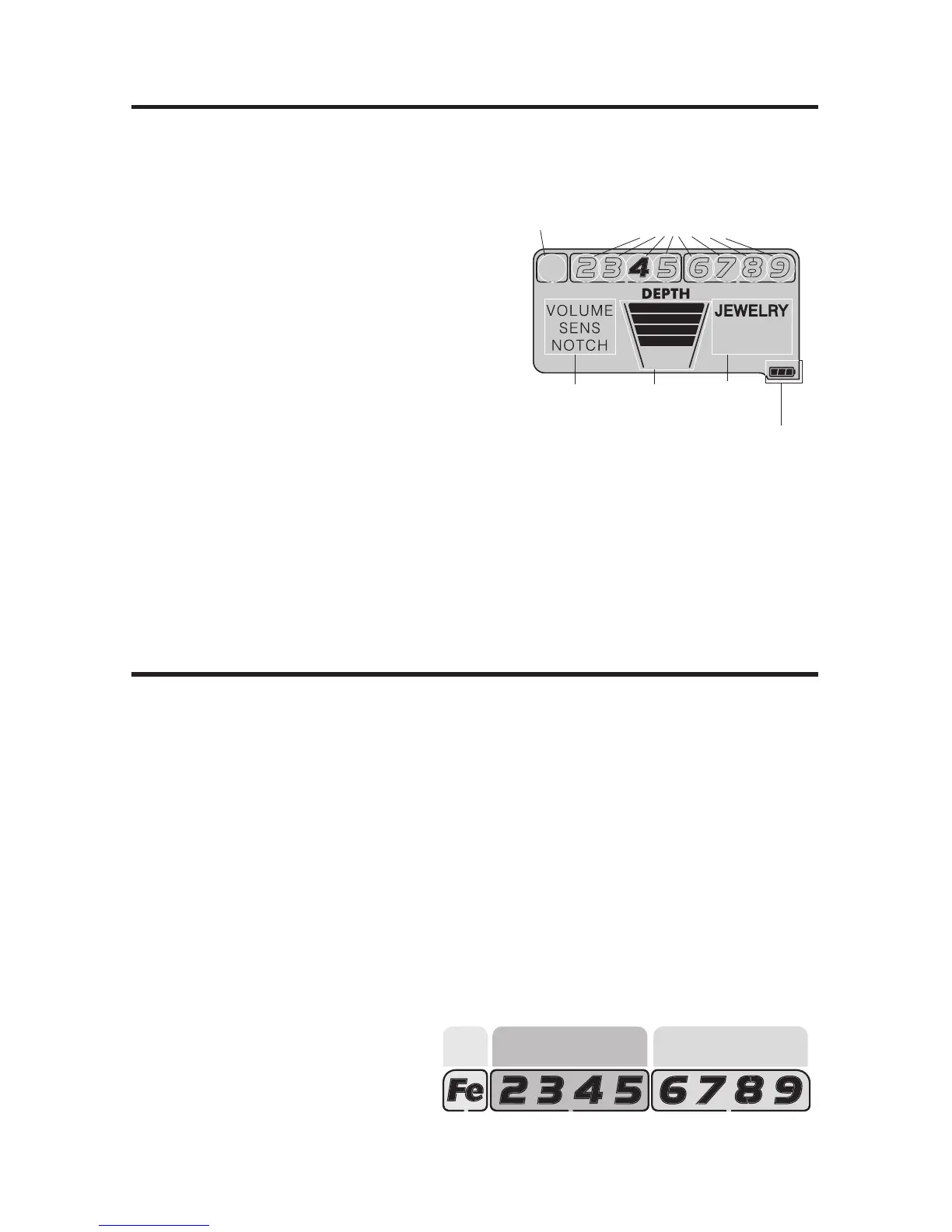12
THE DISPLAY
DEPTH INDICATOR
Coin-sized objects will be detected up to
8” deep.
The 6-segment graphic indicator is
calibrated to coin-sized objects.
Objects other than coins will still register
on the 6-segment depth scale, but the
depth indication will be relative. For
example, all 6 segments illuminated
could indicate a coin buried 8” deep, but
could also be a very large object several
feet deep. Use the Depth Indicator in
conjunction with the Target Category
Icons to gain more information.
OVERLOAD WARNING
If a metal object or highly magnetic soil are too close to the searchcoil, the
detector will overload and begin emitting a rapid, repeating mid-tone warning
sound. Overload will not harm the detector, but the detector will not function
under these conditions. If overload occurs, raise the searchcoil to detect the
target from a greater distance, or move to a different location.
Target
Depth
Indicator
Battery Level
Indicator
Target Category
ID Numbers
Iron
Menu
Category
Icons
Mode
Indicator
Target Category Icons
Icons will turn from outlined to solid indicating a
detected target. A “blank” position indicates a
Notched-out target category.
TARGET IDENTIFICATION
Target-ID
This is a motion detector. The searchcoil must be in motion to detect metal. A
motionless searchcoil over a metal object will not detect metal. When objects are
detected, the detector will emit a sound. A Target Category Icon will illuminate
indicating the Target-ID of the last object detected. This detector has fast target
response and is able to detect different objects in very close proximity. Therefore,
the Target-ID displayed may change rapidly as you sweep the searchcoil.
The Category Icon will remain illuminated for 3 seconds and then disappear.
Note: There are a wide variety of metals and no target can be identified for certain
until unearthed. See table on page 13 for a Target-ID Category coin reference.
4-Tone Target Identification
The detector will provide 1 of 4
sounds for any metal object
detected: bass, low, medium or
high tone. This audio feedback
system is useful in conjunction
with the visual Category Icon
system described above.
Gold
Range
Silver
Range
Iron
Range
Target Conductivity Bar