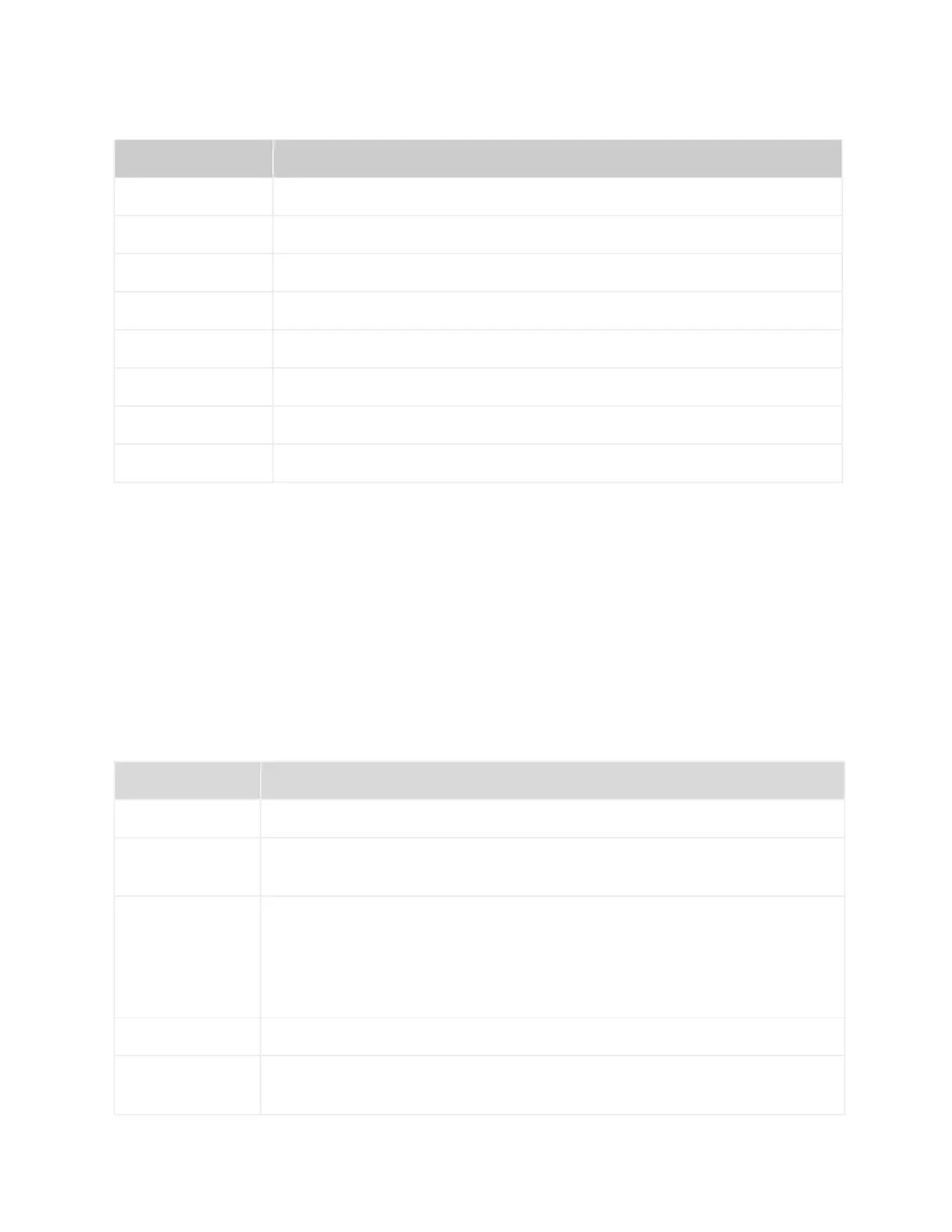7
Brightness, Screen wake, Screen timeout, always-on display
Vibration, microphone, music controls & on-wrist calls
Do not disturb, focus mode, sleep mode and assistant notifications
Set a shortcut to quickly reach favorite tiles and features
Device info, regulatory info, factory reset
Fitbit SDK tools and Fitbit Studio
Quick Settings
Quick Settings only includes the most commonly used settings and modes on the watch.
To reach Quick Settings, swipe right on the clock face. If you configured Quick Settings as a button
shortcut, you can also double press the side button and find it there.
Here are what you can adjust from Quick Settings:
Do Not Disturb lets you enjoy less disturbance from the watch haptics
Sleep Mode lets you sleep without being disturbed by the watch haptics and
screen brightness
You can select one of two options:
● Auto (Motion): The screen wakes up each time the motion sensor
detects a wrist raise
● Manual (Button): The screen wakes up only when you press the side
button
Allows you to adjust the brightness of your screen
A special mode that allows the screen to stay on to display the time and certain
stats.
