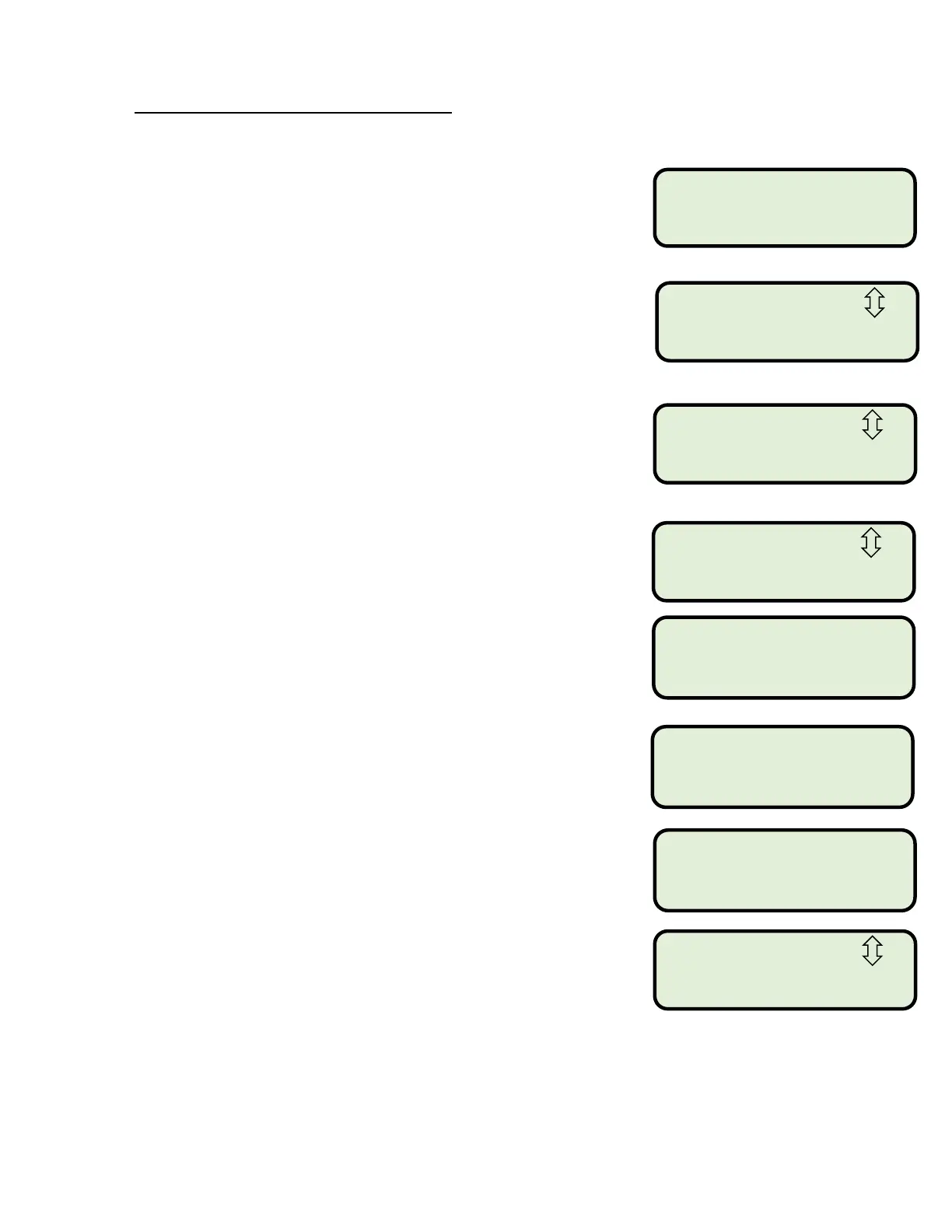Page 3 of 5
Entering Output Options
The next step in programming your F601 will be programming the data display and storage details
under Output Options.
10) Using the 4 or 6 keys, place the carrots around >OPT<
(Output Options) then press Enter.
11) The following screen offers you the choice of Channel A
or Channel B. Using the 2 and 8 keys will change the
Channel letter. When the correct channel is displayed,
(which is typically Channel A) press ENTER.
12) Using the 2 and 8 keys to change the Type of flow you’d
like to measure. Your Options are Volume Flow,
Velocity Flow, Mass Flow and Heat Flow. Press
ENTER
13) Using the 2 and 8 keys to change the units of flow here.
Your Options are numerous, in Metric and Imperial
units.
14) All displayed data will be applied to a Floating Average
Function to remove minor spikes in data. Range 1 to 100
seconds.
15) Use the 4 or 6 keys to make your data storeage selection.
Choosing >YES< will initiate the data logging function
that will be defined later.
16) Use the 4 or 6 keys to activate RS232 Serial Output.
Unless you have specific need for this feature, we
recommend to leave this off by choosing >NO<
17) Use the 2 and 8 keys to select your data storeage rate.
That completes the Output Options programming.
You will be returned to the Main Menu
Follow the steps on the next page to begin gathering data.
par mea >OPT< sf
Output Options
Output Options
For Channel A:
Physical Quantities
Volume Flow
Store Meas. Data
no >YES<
Storage Rate
Once per 10 sec.
