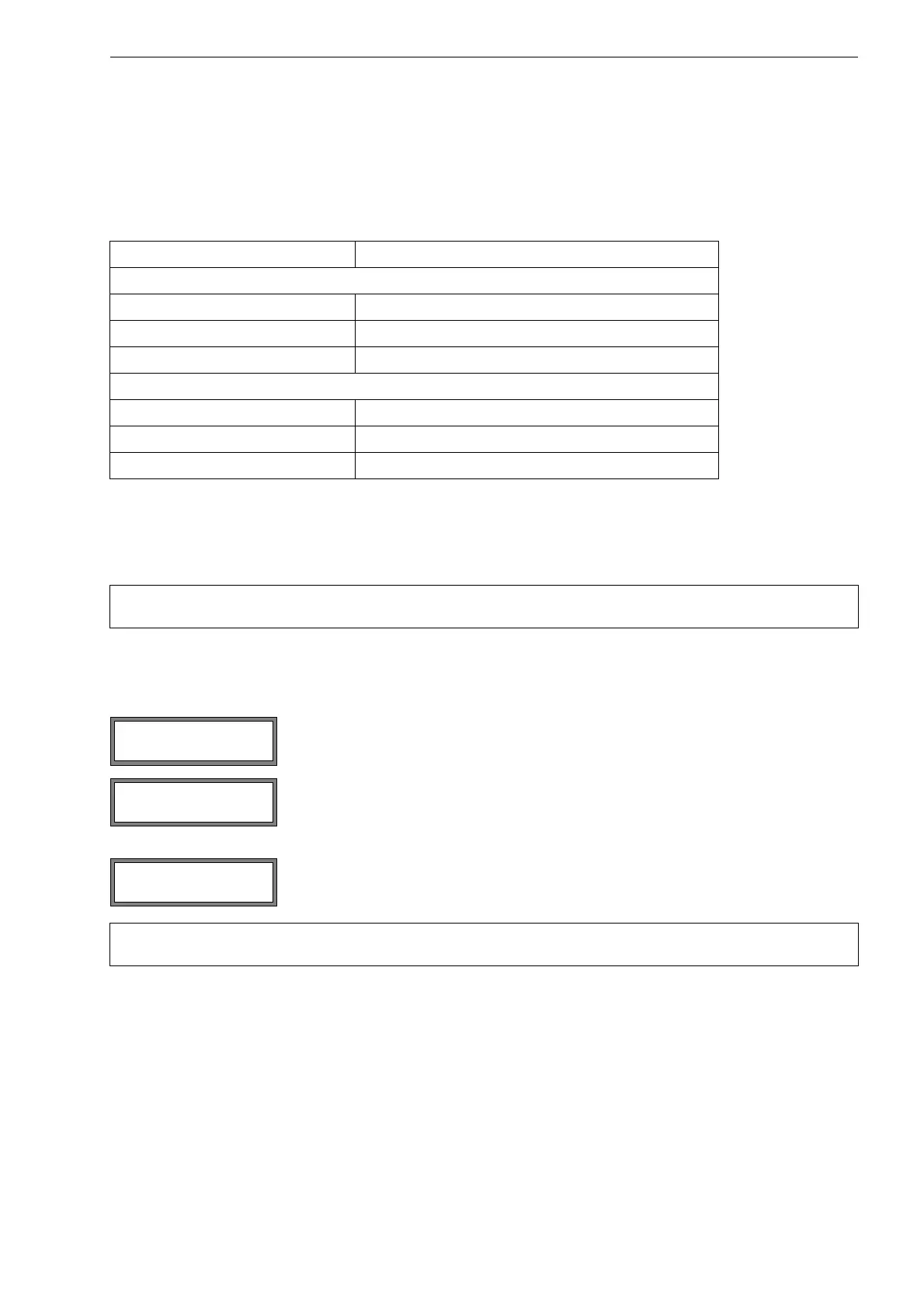16 Heat Flow Measurement FLUXUS F70x
UMFLUXUS_F7V4-6-2EN, 2017-10-01 145
16.5 Two Independent Heat Flow Rate Measurements
If the transmitter has 2 measuring channels and 2 temperature inputs for each measuring channel, it is possible to conduct
2 independent heat flow measurements at the same time. Tab. 16.1 shows a typical configuration of the temperature in-
puts.
16.6 Steam in the Supply Line
If the supply pressure is constant or can be measured with an additional input, the heat flow can be determined for a me-
dium that is vaporous in the supply line.
The state of aggregation of the medium is determined by means of the supply pressure and the supply temperature.
The steam coefficients of water and ammonia are stored in the internal database of the transmitter. The steam coefficients
of other media have to be entered with the program FluxKoef.
16.6.1 Activation/Deactivation
Tab. 16.1: Configuration of the temperature inputs in case of two independent heat flow measurements
temperature input
measuring channel A
supply temperature T1 or constant value
return temperature T2 or constant value
heat quantity measurement possible
measuring channel B
supply temperature T3 or constant value
return temperature T4 or constant value
heat quantity measurement possible
Note! The measurement of the volumetric flow rate and the heat flow is only possible when the medium is
liquid in the return line.
Select Special Funct.\SYSTEM settings\Dialogs/Menus\Steam in inlet.
Select on to activate Steam in inlet. The state of aggregation of the medium is deter-
mined by means of the supply pressure and the supply temperature.
Select off to activate Steam in inlet. The medium is always assumed to be liquid in
the supply line.
If Steam in inlet is activated, the supply pressure has to be entered in the program
branch Parameter.
Enter the supply pressure. Press ENTER.
Note! The menu item Steam in inlet will always be displayed independently of the selected physical
quantity. However, the supply pressure will only be used for the heat flow measurement.
SYSTEM settings↕
Dialogs/Menus