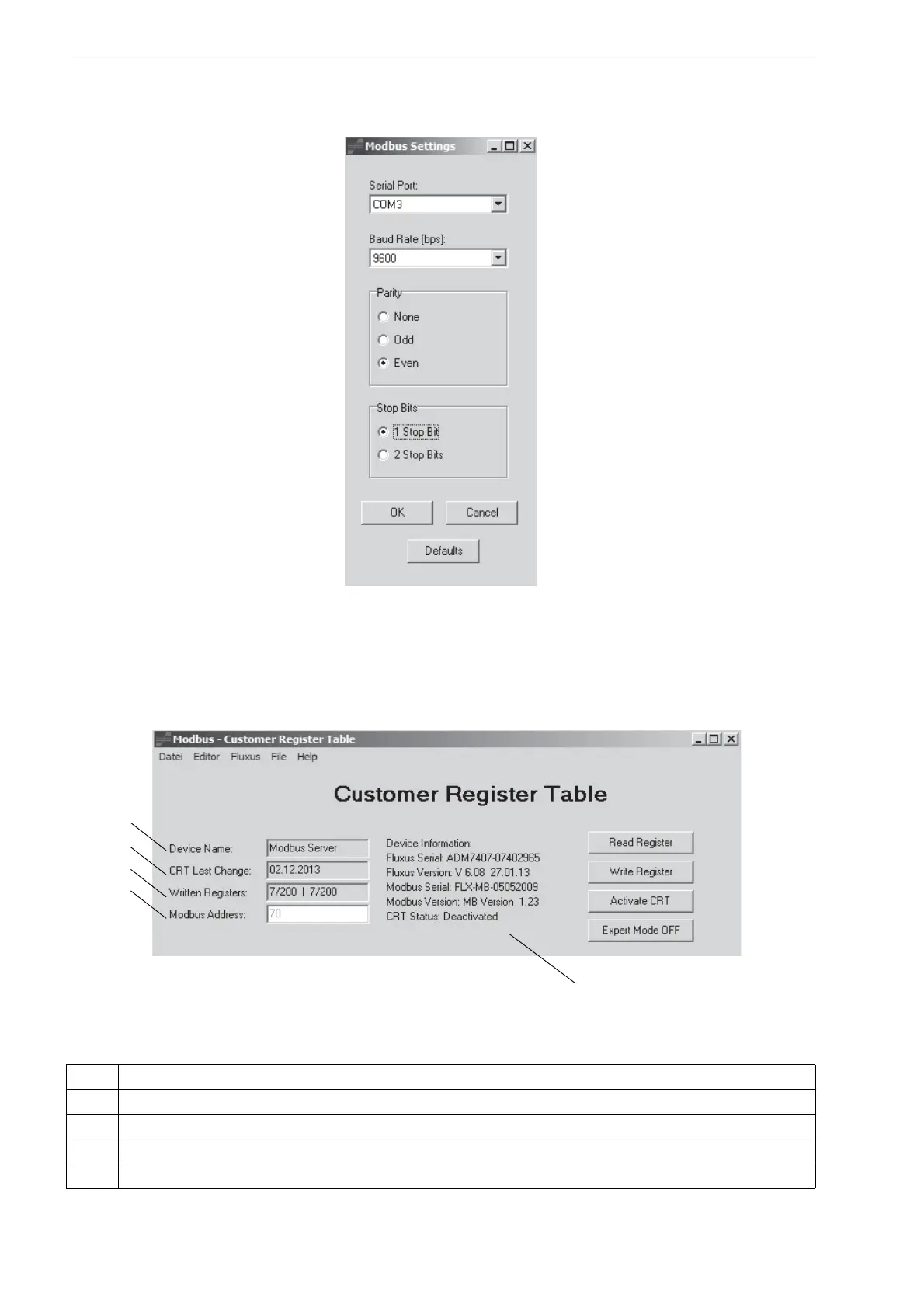Modbus Server Supplement to User Manual - ENGLISH
82 SU_ModbusV2-8, 2015-03-02
• Enter the Modbus address of the transmitter in the start window (see 4 in Fig. B.3).
• Click the button Connect in the start window (see Fig. B.1).
The connection to the transmitter is established. The current state and information about the Modbus server are displayed
(see Tab. B.1 and Fig. B.3).
Fig. B.2: Transmission parameters
Fig. B.3: Start window (part)
Tab. B.1: Information about the Modbus server
1 designation of the Modbus server
2 date of last saved user-defined register addresses in the transmitter
3 number of saved user-defined register addresses (in the transmitter | in the table)
4 Modbus address
5 state and information about the Modbus server