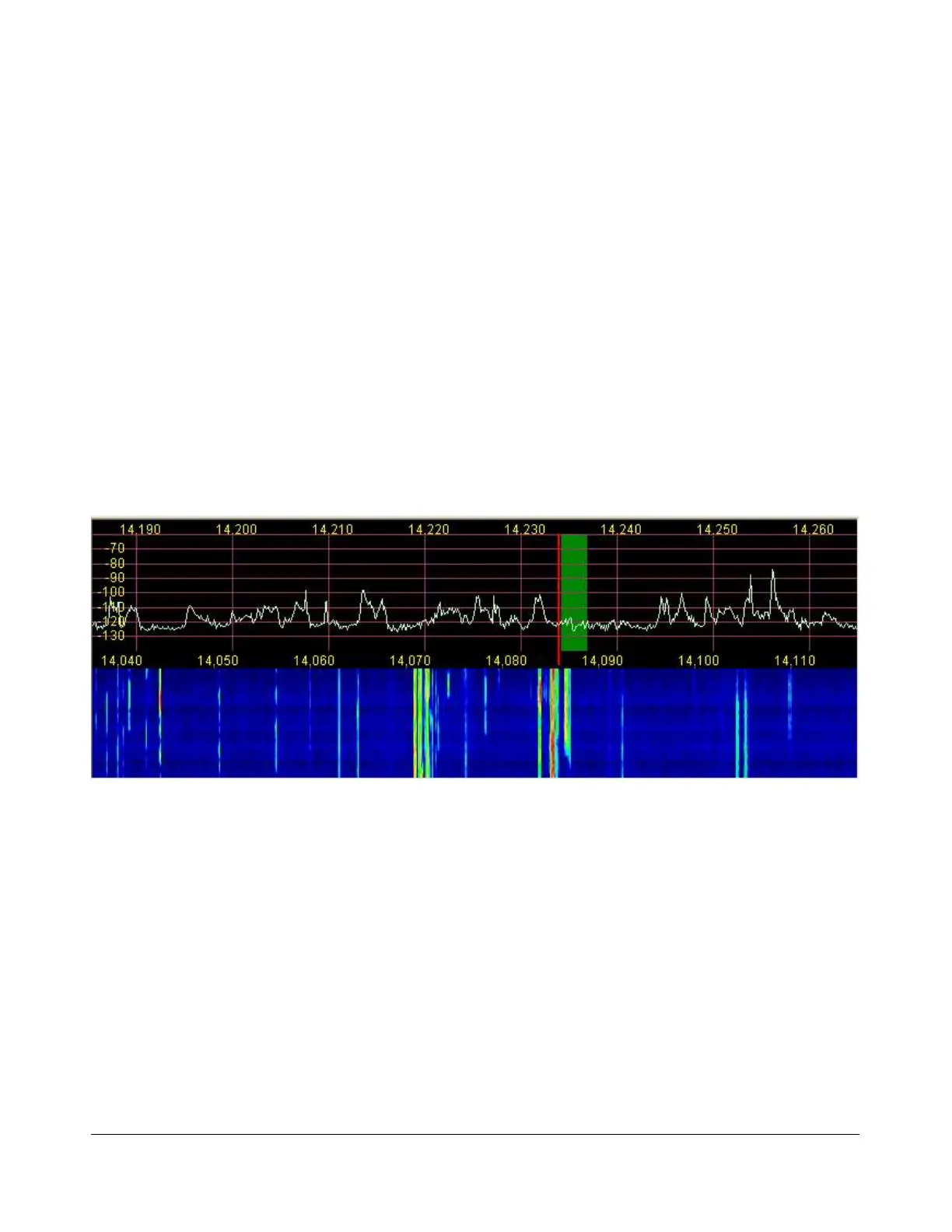F R O N T C O N S O L E C H A P T E R 3
Panafall
This display is a combination of the Panadapter and the Waterfall displays described above. It is only
available when the second receiver RX2 is off.
Panascope
This display is a combination of the Panadapter and the Scope displays described above. It is only
available when the second receiver RX2 is off.
Off
In this setting the display is turned off. It is mainly used for debugging purposes, but can also be used
with slower systems to decrease the CPU load to more reasonable levels.
RX2 Display
With RX2 installed and on, the RX2 available display types are Panadapter and Waterfall. The screen
then shows the RX1 display type above the RX2 display type, as illustrated in Figure 53.
Cursor and Peak Position
There are two sets of data side by side under the display that are used to communicate cursor (left)
and peak signal (right) information to the user. For each the data shown equals Offset from VFO, Signal
Level and Frequency. For example, in Figure 54 below, the peak signal is offset -8639.4 Hz from the
VFO frequency (14.187 MHz). The peak signal level is –81.6 dBm, and the peak signal is at 14.178361
MHz. Note that these values are fairly low resolution due to the discrete nature of the pixel display.
When RX1 and RX2 displays are both showing, the cursor position read-out relates to the respective
display the cursor is in, either the RX1 (upper) or RX2 (lower) display.
[The rest of this page has been left blank intentionally]
68 2003-2008 FlexRadio Systems
Figure 53: Combined RX1 Panadapter and RX2 Waterfall Display