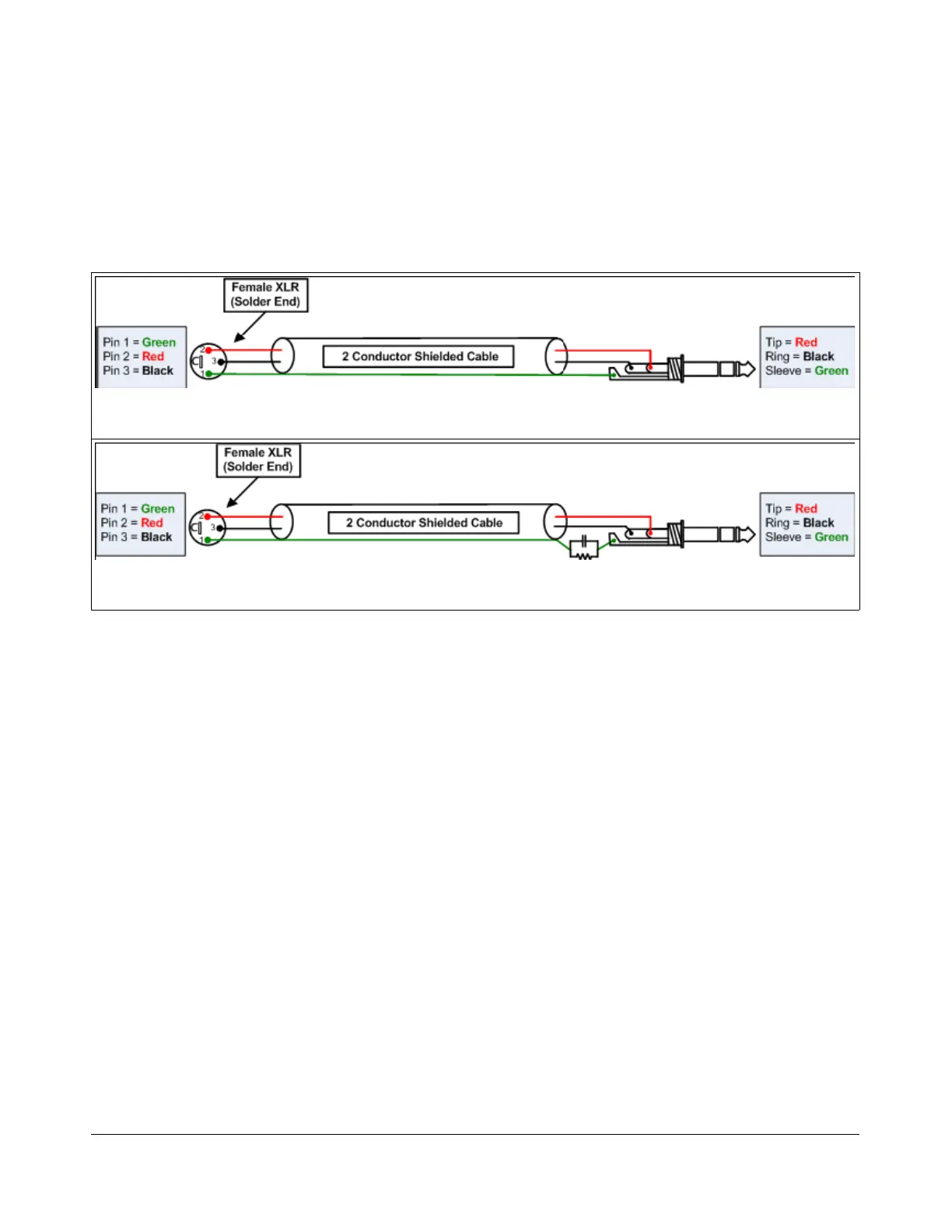H A R D W A R E I N S T A L L A T I O N C H A P T E R 1
To interface this type of microphone to the FLEX-5000 a balanced XLR (female) to balanced ¼” TRS
(male) cable is necessary, which should be wired as shown in Figure 4a. You can also connect audio
processing equipment using a similar cable. If you have a ground loop or a lack of proper grounding
(indicated by hum or buzz in your output), adding a simple filter to the shield may resolve the problem
(see Figure 4b). The filter consists of typically a 100 Ohm resister to attenuate small DC currents,
decoupled for RF by typically a 4pF – 10nF capacitor.
a. Connecting Balanced XLR Microphone to Balanced TRS Plug
b. Connecting XLR Audio Processing Equipment to Balanced TRS Plug – Eliminating Ground Loop
Figure 4: Wiring Diagrams to Connect Between Balanced TRS and XLR Connectors
(15) PTT Jack
Connect to external hardware devices such as foot pedals or hand switches to key the rig. The
transmitter will be engaged when the center conductor is grounded.
(16) RF Ground Terminal
Connect to the single point ground system in your shack. Alternatively, if you have no single point
grounding system, ground the FLEX-5000 to the metal chassis of your computer with a low impedance
ground strap, such as a 1” braid or copper strip (the screws that hold the computer power supply in
place make an excellent grounding point).
[The rest of this page has been left blank intentionally]
12 2003-2008 FlexRadio Systems