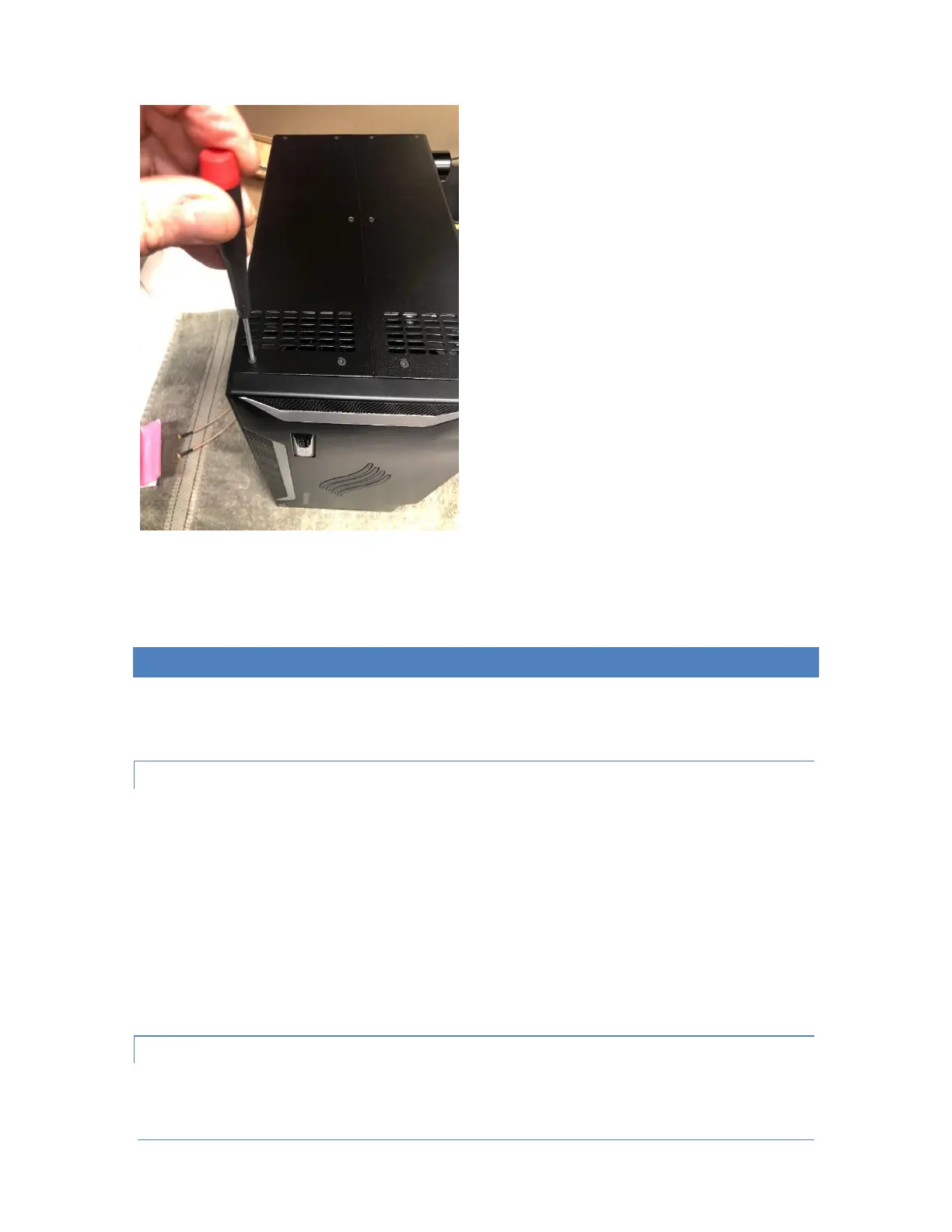Page 11 © 2018 FlexRadio Systems, V1.2
After reinstalling the top cover install the four (4) black TOP Cover screws, and the five (5) side cover
screws on each side, using the T8 TORX driver.
Preparing the GPSDO for First Use
Before using the GPSDO for the first time, the FLEX-6000 must be put back into its operating position and
the GPS patch antenna installed.
Location Considerations for the GPS antenna
The supplied GPS patch antenna needs to be installed indoors on a window that has a good view of the
horizon to receive the GPS signals from the geostationary satellites. A south facing window is ideal for the
reception of the greatest number of GPS satellites. This is required to discipline the TCXO.
If the FLEX-6000’s operating position does not facilitate installing the GPS antenna using the low-loss
coaxial cable as described above, an external weatherproof GPS antenna will be required for proper
operation. RG-59 coax is a good choice and easily obtainable for cable lengths under 150’ and LMR400 for
runs exceeding 150’.
Installing the GPS Patch Antenna
Being careful not to cross-thread the SMA connector, screw the patch antenna SMA plug into the gold
SMA connector labeled GPS ANT.
