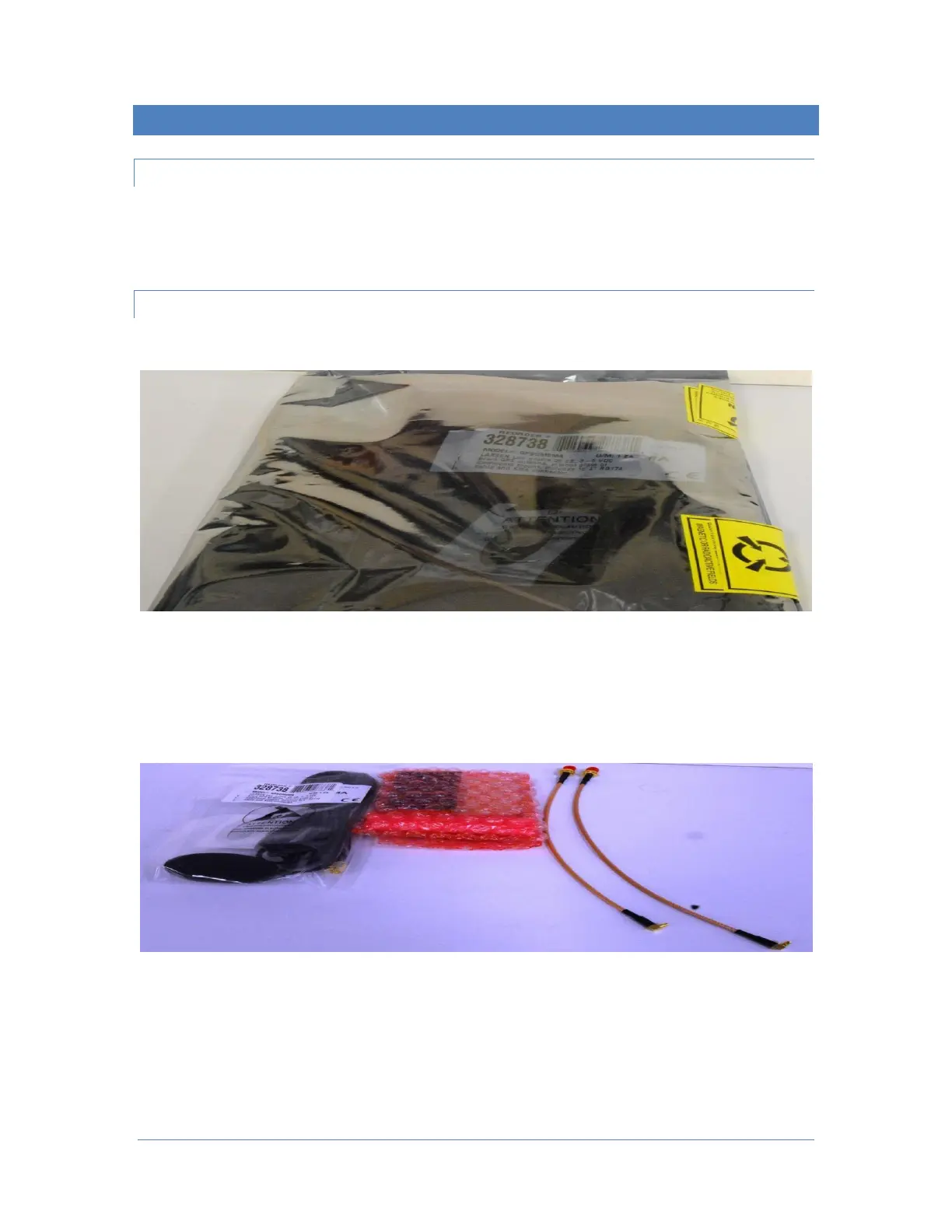Page 2 © 2018 FlexRadio Systems, V1.2
Getting Started
Required Tools
• A non-metal prying device
• A 5/32” (4mm) nut driver or socket wrench
• A 5/16” (8mm) open-ended wrench, nut driver or socket wrench
• T8 TORX driver
Packaging and GPSDO Kit Contents
Your FLEX-6000 GPSDO will arrive in an anti-static package similar to the one shown below.
Remove the contents and verify that the following items are included before proceeding. Refer to the
image below.
• One (1) GPS patch antenna
• One (1) GPSDO assembly
• Two (2) coax assembly cables (one cable may be shorter)
• Two (2) threaded 5/32” (4mm) spacers
