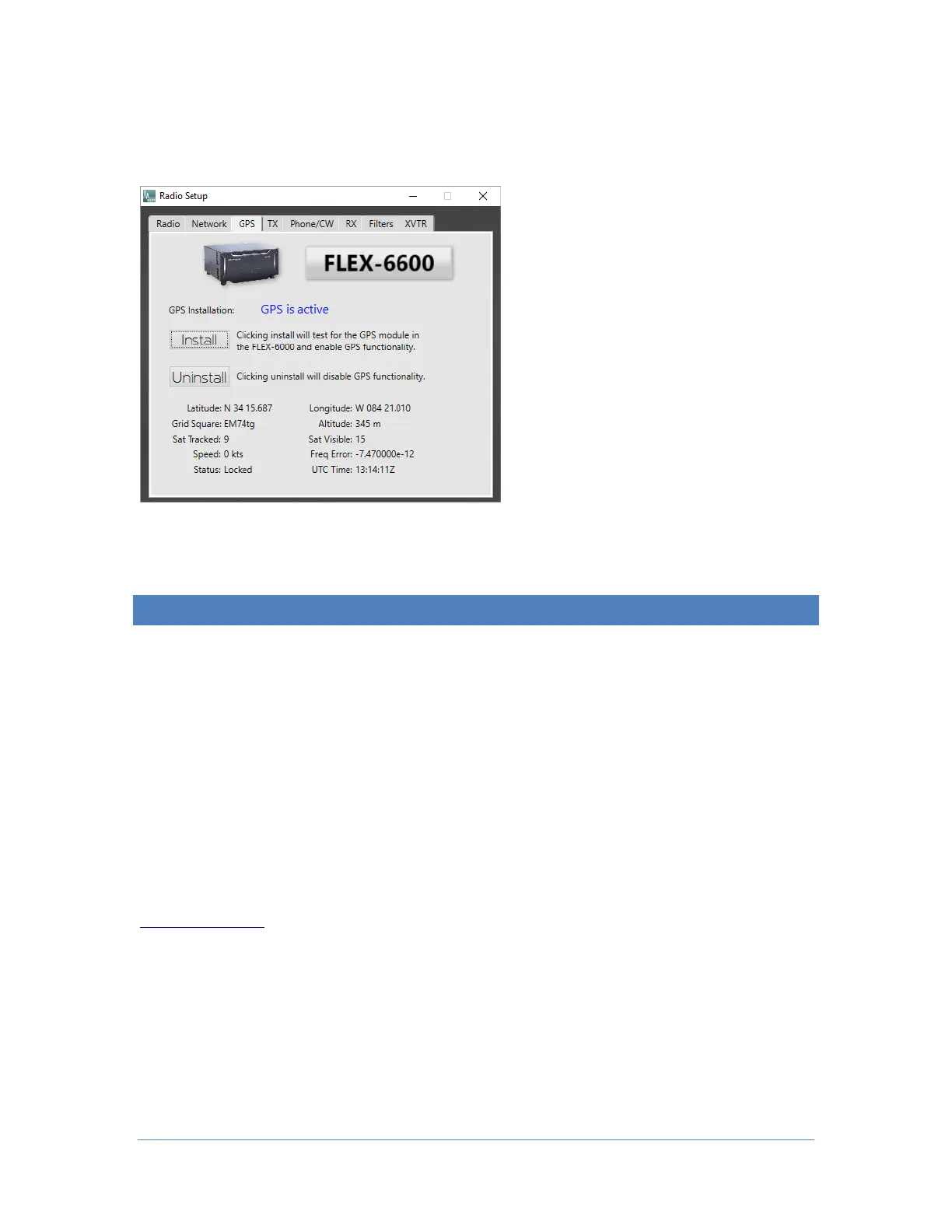Page 13 © 2018 FlexRadio Systems, V1.2
When the GPSDO has initialized, the GPS installation state will be indicated as “active” and GPS status
data will be displayed in the Radio Setup -> GPS tab as shown below, or on the Main Menu GPS tab on the
FLEX-6400M and FLEX-6600M.
Copyrights and Trademarks
© 2005-2018 FlexRadio Systems. All rights reserved.
FlexRadio Systems is a registered trademark of Bronze Bear Communications, Inc. DBA FlexRadio Systems.
FLEX-6300, FLEX-6400, FLEX-6400M, FLEX-6600, FLEX-6600M, FLEX-6500, FLEX-6700, FLEX-6700R,
Maestro, FlexControl, PowerGenius XL, SmartSDR, SmartSDR for Windows, SmartSDR for iOS, SmartSDR
CAT, SmartLink, DAX, TNF, WNB, the SmartSDR “spectrum” (logo) and the FlexRadio Systems "wave"
(logo) are trademarks of FlexRadio Systems.
FlexRadio Systems
4616 W. Howard Lane
Suite 1-150
Austin, TX USA 78728
+1 (512) 535-4713
www.flexradio.com
