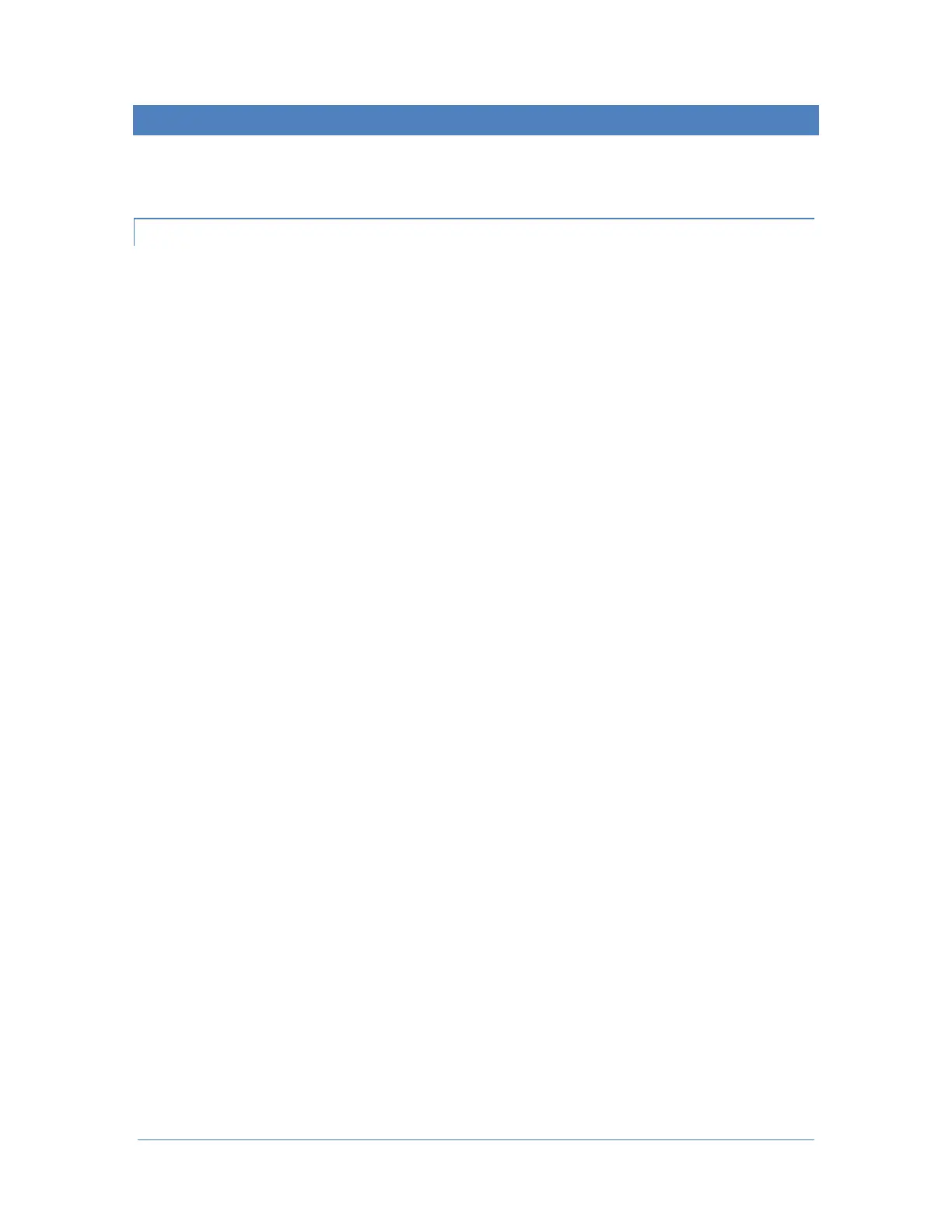Page 5 © 2018 FlexRadio Systems, V1.2
Installing the GPSDO Assembly in the FLEX-6000
Once the top cover and chassis plugs have been removed, the GPSDO module can be installed into the
FLEX-6000.
Installing the Internal Coax Cabling
Locate the long coax cable assembly (if there is a longer one in the kit) and remove the SMA connector
cap, hex nut, and lock washer.
Slightly bend the coax at the SMA connector end of the assembly to facilitate inserting the threaded end
of the coax cable assembly through the back-chassis hole labeled 10MHZ OUT. This is the hole located in
the far right-hand corner of the back-panel chassis.
While firmly holding the long cable assembly in place with one hand, install the lock washer on the
threaded SMA connector. Carefully install the SMA connector 5/16” (8 mm) hex nut on the threaded SMA
connector being careful not to cross-thread the SMA connector. Tighten the hex nut with your fingers so
that the coax cable assembly will freely rotate.
Insert the threaded end of the short coax cable assembly (if there is a shorter one in the kit) through the
back-chassis hole labeled GPS ANT at the center-right of the back-panel chassis.
While firmly holding the short cable assembly in place with one hand, install the lock washer on the
threaded SMA connector. Carefully install the SMA connector 5/16” (8 mm) hex nut on the threaded SMA
connector being careful not to cross-thread the SMA connector. Tighten the hex nut with your fingers so
that the coax cable assembly will freely rotate.
