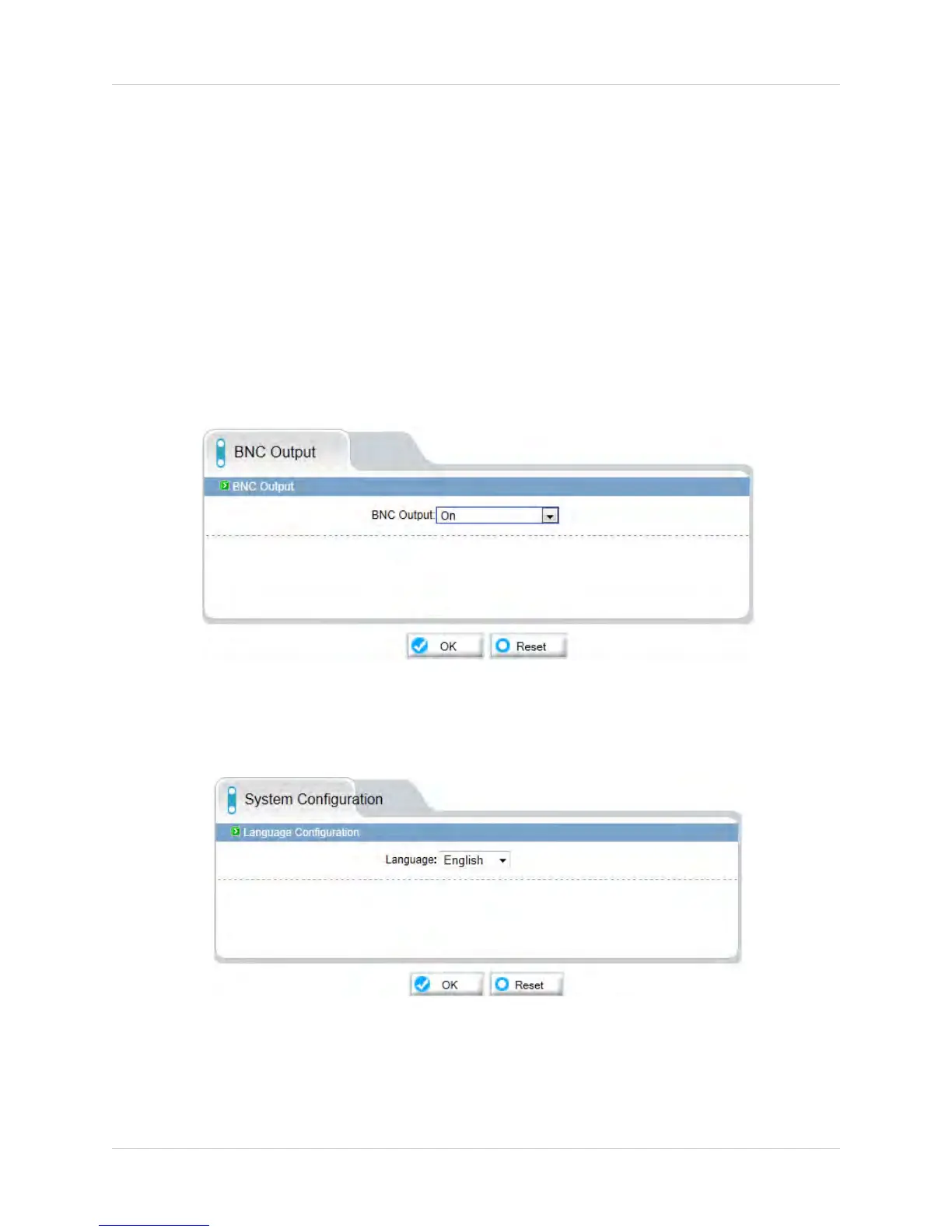33
Web Configuration
Configure microphone settings for listen-in audio. Self-powered
microphone required (not included).
To configure microphone settings:
1. Click De
vice Configuration>Microphone.
2. Check Enable
Microphone to enable listen-in audio or un-check to
disable.
3. Under Micr
ophone V
olume, select the volume for the microphone
between 1~100.
4. Cl
ick OK
to save changes.
6.7.7 BNC Video Output
Under BNC Output (Device Configuration>BNC Ouput), select On to enable
analog output or Off to disable and click OK.
6.7.8 Language
Change the language for the camera OSD display (e.g. time and date display)
and email alarms. Supported languages are English, Polish, Russian, and
Chinese.